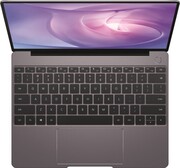Huawei MateBook Serie
 Prozessor: AMD Picasso (Ryzen 3000 APU) R5 3500U, AMD Picasso (Ryzen 3000 APU) R7 3700U, Intel Comet Lake i5-10210U, Intel Comet Lake i7-10510U, Intel Core i5 i5-8265U, Intel Core i7 i7-8565U, Intel Core m3 6Y30, Intel Core m5 6Y54, Intel Kaby Lake i5-7200U, Intel Kaby Lake i5-7Y54
Prozessor: AMD Picasso (Ryzen 3000 APU) R5 3500U, AMD Picasso (Ryzen 3000 APU) R7 3700U, Intel Comet Lake i5-10210U, Intel Comet Lake i7-10510U, Intel Core i5 i5-8265U, Intel Core i7 i7-8565U, Intel Core m3 6Y30, Intel Core m5 6Y54, Intel Kaby Lake i5-7200U, Intel Kaby Lake i5-7Y54Grafikkarte: AMD Vega 10, AMD Vega 8, Intel HD Graphics 515, Intel HD Graphics 615, Intel HD Graphics 620, Intel UHD Graphics 620, NVIDIA GeForce MX150, NVIDIA GeForce MX250, NVIDIA GeForce MX350
Bildschirm: 12.00 Zoll, 12.10 Zoll, 13.00 Zoll, 13.30 Zoll, 14.00 Zoll
Gewicht: 0.64kg, 1.05kg, 1.1kg, 1.167kg, 1.2kg, 1.3kg, 1.307kg, 1.31kg, 1.317kg, 1.49kg, 1.5kg, 1.53kg
Preis: 700, 799, 899, 900, 1138, 1200, 1300, 1500 Euro
Durchschnitt von 260 Bewertungen (aus 515 Tests)
Huawei MateBook
Huaweis Einstieg in die Windows-Computerszene ist mit der Einführung des Huawei Matebook vollbracht. Dieses beeindruckende Gerät ist in grau und gold verfügbar. Dank eines Fingerabdrucklesers an der Seite kann es leicht entsperrt werden. Es rühmt sich eines schlanken Rahmens von 6,9 mm und wiegt nur 640 g. Der Bildschirm des Matebook ist ein 12-Zoll-Modell mit 84 Prozent Bildschirm-Gehäuse-Verhältnis. Zudem verfügt das Matebook über eine 5-MP-Frontkamera mit Fixfokus. Das Matebook wird durch einen Intel Core M Prozessor mit entweder 4 GB oder 8 GB RAM und entweder 128 GB, 256 GB oder 512 GB internem Speicher angetrieben. Die Akkulaufzeit ist mit zirka 10 Stunden angegeben. Ein herausragendes Features des Matebook ist, dass es mit einem USB-3.0-Typ-C-Port ausgestattet ist, obwohl es nur einen einzigen USB-Port bringt. In Kombination mit der optionalen, entfernbaren Tastatur kann das Matebook in ein vollwertiges Windows-Gerät verwandelt werden. Zudem können User für den MatePen optieren, welcher seine Funktion als leistungsstarkes Tablet voll ergänzt. Ungeachtet dessen, dass das Matebook Huaweis erster Versuch mit der Windows-10-Plattform ist, bleibt es ein solider Mitbewerber zu den viel gelobten Windows-Surface-Tablets.Ausstattung / Datenblatt
 Notebook: Huawei MateBook
Notebook: Huawei MateBookProzessor: Intel Core m3 6Y30
Grafikkarte: Intel HD Graphics 515
Bildschirm: 12.00 Zoll, 15:10, 2160 x 1440 Pixel
Gewicht: 0.64kg
Links: Huawei Startseite
Preisvergleich
Bewertung:
Testberichte
Quelle: Stiftung Warentest - 01/2017

Viel Arbeitsspeicher. Gut verarbeitet. Gutes, hochauflösendes Display. Rechenleistung sehr hoch. Mit 8 Gigabyte viel Arbeitsspeicher. Freier interner Speicher rund 217 Gigabyte, ist nicht per SD-Karte erweiterbar. Eignet sich sehr gut zum Surfen, für Büroanwendungen, 3D-Spiele. Das Gerät wiegt mit Tastatur 1.152 Gramm. Im WLan kann es auch die oft störungsärmeren 5-Gigahertz-Kanäle nutzen. Keine Kamera für Fotos auf der Rückseite.
Einzeltest, online nicht verfügbar, Länge unbekannt, Datum: 01.12.2016
Bewertung: Gesamt: 88%
Quelle: e-media - 12/2016

Pro: Schicke Optik, gute Leistung; Sehr gute Verarbeitung. Contra: Instabil, nur ein USB-Port.
Einzeltest, online nicht verfügbar, Länge unbekannt, Datum: 01.11.2016
Bewertung: Gesamt: 90%
Quelle: Computerbild - Heft 21/2016

Das Display des Huawei bot im Test der günstigeren Convertibles die höchste Farbtreue. Vorteil: So zeigte das Matebook Bilder und Videos ohne Verfälschungen. Und auch die Bedienung per Touchscreen klappt präzise und ohne Verzögerungen ... schnelle Wischbewegungen setzte das Huawei sporadisch nicht um. Ein weiterer Minuspunkt ist die Akkulaufzeit: Dreieinhalb Stunden sind nicht mehr zeitgemäß.
Einzeltest, online nicht verfügbar, Länge unbekannt, Datum: 01.10.2016
Bewertung: Gesamt: 85%
Quelle: PC Go - Heft 11/2016

Design und Verarbeitung des MateBook sind sehr gelungen. ... Wer mal mehr als den vorhandenen USB-C-Anschluss nutzen will, muss 100 Euro zusätzlich für das dazu passende MateDock investieren – oder einen Universal-Adapter kaufen. Eine richtig gute Figur macht das Display mit seiner satten und kräftigen Farbdarstellung ... Die Leistung des MateBook ist ordentlich.
Einzeltest, online nicht verfügbar, Länge unbekannt, Datum: 01.10.2016
Bewertung: Gesamt: 81%
Quelle: PC Magazin - Heft 10/2016

Das coole Outfit und die solide Leistung von Huaweis MateBook machen Lust auf mehr. Perfekt fürs Arbeiten unterwegs wären noch zusätzliche Schnittstellen und eine längere Akkulaufzeit.
Einzeltest, online nicht verfügbar, Länge unbekannt, Datum: 01.09.2016
Quelle: SFT
 Archive.org version
Archive.org versionPlus: Erstklassiges Display; Schnelle Performance; Sehr flach und leicht. Minus: Zu kurze Akkulaufzeit; Keine Rückkamera, Speicher nicht erweiterbar.
Einzeltest, online nicht verfügbar, Länge unbekannt, Datum: 01.09.2016
Bewertung: Gesamt: 92%
Quelle: Technik Surfer
 Archive.org version
Archive.org versionDie allgemeine Verarbeitung ist herausragend und steht der Konkurrenz in nichts nach. Nur das Design hätte ein wenig mehr eigen sein dürfen ... Mit tollen Features wie dem Bildschirm, der guten Frontkamera, einem fixen Fingerabdruckscanner und sehr guter kabelloser Schnittstellen weiß das Huawei MateBook zu überzeugen. Aber ohne das MateDock kann es eben doch keinen PC ersetzen.
Einzeltest, online verfügbar, Kurz, Datum: 28.08.2016
Bewertung: Gesamt: 79% Preis: 80% Leistung: 80% Ausstattung: 90% Mobilität: 80%
Quelle: Tom's Hardware
 Archive.org version
Archive.org versionDie Auswahl an Formaten bei mobilen Rechner ist selbst im Produktiv-Bereich schier unüberschaubar. Mit zusätzlichen Tastaturen werden selbst einfach Media-Tablets unterwegs zur Schreibmaschine. Mehr Leistung, bessere Tastaturen, ein digitaler Stift und zusätzlich Anschlussmöglichkeiten vergrößern unterwegs den Kompfort bei der Arbeit.
Einzeltest, online verfügbar, Lang, Datum: 15.08.2016
Quelle: Allround-PC.com
 Archive.org version
Archive.org versionDas Huawei MateBook sieht schick aus, fühlt sich sehr wertig an und bietet einen hervorragenden Bildschirm, mit dem das Betrachten von Multimediainhalten eine wahre Freude ist. Mit seinen kompakten Abmessungen und dem geringen Gewicht ist es ein guter Begleiter für unterwegs. Dank der mitgelieferten Tastatur lässt es sich problemlos in ein Notebook umfunktionieren.
Einzeltest, online verfügbar, Mittel, Datum: 02.08.2016
Quelle: Computerbild - Heft 16/2016

Es hakt hier noch ein wenig und klemmt da noch etwas: In der Summe ist das Huawei MateBook aber eine gelungene Notebook-/Tablet-Kombi, die dank tollem Display und hohem Arbeitstempo ein ‚gutes‘ Resultat erreichte. Und das trotz kleiner Macken und dem größten Schwachpunkt – der knappen Akkulaufzeit.
Einzeltest, online nicht verfügbar, Länge unbekannt, Datum: 01.08.2016
Bewertung: Gesamt: 85%
Quelle: MobiFlip
 Archive.org version
Archive.org versionDas Huawei MateBook ist ein wirklich toll verarbeitetes Windows 10 Tablet, welches je nach gekauftem Zubehör und Anwendungsgebiet kaum Wünsche übrig lässt. Durch die Maße lässt er sich überall bequem hin mitnehmen und mit dem 12 Zoll Formfaktor kann auch unterwegs prima damit gearbeitet werden.
Einzeltest, online verfügbar, Lang, Datum: 26.07.2016
Bewertung: Gesamt: 82%
Quelle: Turn On
 Archive.org version
Archive.org versionIch habe lange Zeit mit mir gerungen, ob ich meinen Laptop und mein altersbedingt schwächelndes Tablet durch ein Convertible ersetzen soll. Daher habe ich mich Anfang des Jahres viel mit dem Surface Pro 4 und möglichen Alternativen beschäftigt – in meinem Fall vor allem das Galaxy Tab Pro S, da mir die gesamte Apple-Produktwelt einfach nicht zusagt.
Einzeltest, online verfügbar, Lang, Datum: 04.07.2016
Ausländische Testberichte
Quelle: Toptenreviews
 EN→DE Archive.org version
EN→DE Archive.org versionThe MateBook has one more notable flaw: its single USB Type-C port is the only connector. You can attach almost any peripheral to this, including an external monitor (using adapters) or buy Huawei’s multi-port dock (assuming that anyone’s selling it), but this is more bother and expense. With no SD card slot either, you can’t add any kind of storage within the body of the MateBook, and the basic 128GB SSD could fill up rather quickly with apps, photos and videos.
Einzeltest, online verfügbar, Sehr kurz, Datum: 06.02.2018
Quelle: Gadgetspeak
 EN→DE Archive.org version
EN→DE Archive.org versionWhile this company seems to have been in the UK since 2012 the first of their products I saw was the excellent P9 Smartphone earlier in 2016, then I get to see their ‘cheaper’ brand the Honor 5C SmartPhone and now this rather smart Windows Notebook/Tablet the MateBook12.
Einzeltest, online verfügbar, Kurz, Datum: 16.01.2017
Bewertung: Gesamt: 80% Preis: 60% Leistung: 80% Gehäuse: 80%
Quelle: Gear Diary
 EN→DE Archive.org version
EN→DE Archive.org versionFinally, the question that needs to be asked is, who is the MateBook for? The answer here emerges from the last section. If you are looking for a gorgeous tablet that runs Windows, if you want to take handwritten notes, do voice recognition, or consume media, AND you want the option to use a device as a laptop and desktop on occasion the MateBook willful the bill. It looks and feels more tablet-like than the Surface, and it breaks through the limitation many of us still bump into when trying to use an iPad Pro as our main computer device.
Einzeltest, online verfügbar, Sehr Lang, Datum: 10.01.2017
Quelle: Gotta Be Mobile
 EN→DE Archive.org version
EN→DE Archive.org versionNo one beats the Microsoft Surface Pro 4. It’s the best Windows tablet by far. Its excellent hardware, screen, speed and power for a decent price make it the market leader. However, if you want to save a little money consider the Huawei MateBook. We found the black version with the intro-level specs at Amazon for under $460, a great price. At that price it’s a compelling alternative to the Surface Pro 4.
Einzeltest, online verfügbar, Sehr Lang, Datum: 17.12.2016
Quelle: Stuff TV
 EN→DE Archive.org version
EN→DE Archive.org versionGreat screen quality isn’t enough to save the MateBook from its other flaws, especially if you’re trying to get any serious work done. That keyboard dock really isn’t much cop at all. It gets the job done as a digital sketchbook, but you could probably buy any number of Android tablets (or an iPad Pro) that does it better still.
Einzeltest, online verfügbar, Sehr Lang, Datum: 08.12.2016
Bewertung: Gesamt: 60%
Quelle: Ubergizmo English
 EN→DE Archive.org version
EN→DE Archive.org versionIt’s also fair to say that the base version of the Matebook is significantly smaller and cheaper than the Surface Pro, so there is still a tablet-only market where it could be successful (Win10 tablet-ony usage). Its closest competitor is the Samsung Tab Pro S, which does not have as many configuration options, is more expensive, but has a functional keyboard design.
Einzeltest, online verfügbar, Sehr Lang, Datum: 31.10.2016
Bewertung: Gesamt: 60%
Quelle: Pocket Lint
 EN→DE Archive.org version
EN→DE Archive.org versionIndeed the MateBook would be a winner if it wasn't for the limited battery life and ill-conceived stand position offered by the keyboard. An enhanced battery capacity (we'd even be happy with a slightly thicker build for that sake) and integrated kickstand would, in our view, put Huawei in the runnings against the Samsung TabPro S. Well, if that keyboard was included in the box anyway.
Einzeltest, online verfügbar, Kurz, Datum: 12.08.2016
Bewertung: Gesamt: 70%
Quelle: Trusted Reviews
 EN→DE Archive.org version
EN→DE Archive.org versionThe MateBook is a flawed device that’s only slightly cheaper than the significantly better Samsung Galaxy TabPro S. The keyboard dock's poor design is frustrating and the tablet's battery life is disappointing. The only way to make this tablet relatively good value is to use it as a dedicated drawing pad, and just buy it along with the MatePen. If Huawei was marketing this as a standalone tablet with a stylus, I’d probably give it three stars, but as a device for getting other work done it’s a dud.
Einzeltest, online verfügbar, Lang, Datum: 27.07.2016
Bewertung: Gesamt: 50%
Quelle: Legit Reviews
 EN→DE Archive.org version
EN→DE Archive.org versionThe MateBook W19 (4GB RAM and 128GB SSD) that we looked at today with all the accessories would set you back $1127 if you bought it all on Amazon right now. Not exactly something you run out and buy on an impulse, but it’s certainly worth looking into if you are in the market for a 12-inch 2-in-1 tablet running Microsoft Windows 10. Keeping in mind that this is Huawei’s first Windows Tablet, they did pretty damn good for their first Windows PC. They most certainly got the tablet style down and if they would have nailed the accessories we could have seen the MateBook really challenging everything on the market today.
Einzeltest, online verfügbar, Lang, Datum: 13.07.2016
Quelle: Phone Arena
 EN→DE Archive.org version
EN→DE Archive.org versionHuawei's put together a perfectly solid tablet, with options for a decent amount of processing power, storage, and memory. While the most demanding users may crave a little more from the MateBook, we think that many people will be plenty happy with what it's capable of doing. The MateBook looks and feels pretty nice, and while we did have a few misgivings about a few design decisions, the whole package comes together quite well – and that's all the more impressive for this being Huawei's inaugural 2-in-1 tablet effort.
Einzeltest, online verfügbar, Sehr Lang, Datum: 13.07.2016
Bewertung: Gesamt: 74%
Quelle: Expert Reviews
 EN→DE Archive.org version
EN→DE Archive.org versionThe Huawei Matebook does several things right, but in the end, you’ll be wishing you’d paid a little bit more for the extra convenience afforded by the Surface Pro 4. The Matebook has a lovely screen, a beautiful design and reasonably quick performance, but its poor battery life, frustrating keyboard and limited flexibility hamper its overall appeal. The fact that you also have to buy Huawei’s additional port dock just to get the extra USB ports - something that comes as standard on the Surface - also makes its lower price a bit of an illusion.
Einzeltest, online verfügbar, Kurz, Datum: 08.07.2016
Bewertung: Gesamt: 60%
Quelle: Mobile Tech Review
 EN→DE Archive.org version
EN→DE Archive.org versionThe Huawei MateBook is an excellent first foray into the world of Windows tablets. It's chic, well made, has an aluminum back and slim bezels. The accessories are a welcome and necessary compliment to a tablet that has just one USB-C port and a headphone jack. They are good enough to turn the MateBook into a full-fledged small laptop replacement, though the limited stand positions and bouncy keyboard may irk some.
Einzeltest, online verfügbar, Lang, Datum: 05.07.2016
Bewertung: Gesamt: 75%
Quelle: PC World
 EN→DE Archive.org version
EN→DE Archive.org versionKudos to Huawei for its lovely, artfully designed hardware. But I’m not willing to accept the poor ergonomics of a floppy fixed-angle keyboard, not when so many of its competitors offer better solutions. A single USB-C slot, the lack of an SD reader, optional accessories that are essentially required equipment—these are all sacrifices that I might grudgingly make. But I have to draw the line somewhere, and these poor excuses for keyboards are it. Samsung and Apple could have done better. Huawei, too, could do better.
Einzeltest, online verfügbar, Mittel, Datum: 01.07.2016
Bewertung: Gesamt: 70%
Quelle: PC Pro
 EN→DE Archive.org version
EN→DE Archive.org versionThe Huawei MateBook isn’t yet available to buy in the UK, but with prices for the tablet starting at €799 (£660 at the time of writing) for the Intel Core m3 version, it should be cheaper than both the Surface Pro 4 and Samsung Galaxy TabPro S when it does eventually become available. There's no Euro price for the pen and keyboard yet, but with the Microsoft Store in the US offering the two in a bundle for $100 when you buy, it looks like they won't bump the cost up too much.
Einzeltest, online verfügbar, Sehr Lang, Datum: 29.06.2016
Bewertung: Gesamt: 60%
Quelle: Computerworld.com
 EN→DE Archive.org version
EN→DE Archive.org versionBut, as with Microsoft's Surface, there is really no advantage to the tablet without the keyboard cover, which adds an extra $129 to the price of the unit -- and which is limited in its ability to prop up the tablet. That, along with the lack of an SD card reader and less-than-ideal battery life, keeps the MateBook from being truly competitive in the 2-in-1 field.
Einzeltest, online verfügbar, Sehr kurz, Datum: 29.06.2016
Quelle: Techradar
 EN→DE Archive.org version
EN→DE Archive.org versionThe Huawei MateBook is a perfect example of style without enough substance. There are plenty of good ideas here including the overall high-end design. The finish of the device is impeccable and the touch of leather for the keyboard folio and even the accessories holder helps elevate this product to the luxury class. However, just because it looks good doesn't mean it works perfectly. Huawei is pitching the device as a business tablet, but it underperforms on power. Due to the posh but flimsy keyboard cover, it's also a bit more uncomfortable to use on your lap over other slates.
Einzeltest, online verfügbar, Mittel, Datum: 28.06.2016
Bewertung: Gesamt: 90%
Quelle: Digital Trends
 EN→DE Archive.org version
EN→DE Archive.org versionThe Matebook is a nice tablet, with a decent case, and a wide range of peripherals. It’s a decent first effort from Huawei, a company that’s never sold a PC before. But should you buy it? It depends on what you’re looking for. The prices appear to be a little bit lower than the Surface Pro, spec for spec, but that’s not quite the case.
Einzeltest, online verfügbar, Lang, Datum: 28.06.2016
Bewertung: Gesamt: 50%
Quelle: Laptop Mag
 EN→DE Archive.org version
EN→DE Archive.org versionWhen it came to delivering a premium-feeling 2-in-1, Huawei absolutely nailed it with the MateBook. Its metal chassis feels strong and luxurious at the same time, and its 12-inch display is a joyous sight to behold. The problem is that the beauty is only skin-deep.
Einzeltest, online verfügbar, Lang, Datum: 28.06.2016
Bewertung: Gesamt: 50%
Quelle: PC Perspective
 EN→DE Archive.org version
EN→DE Archive.org versionThere are definitely trade-offs but I find that the Huawei MateBook is an excellent tablet and convertible PC that should meet the performance and portability needs for the vast majority of readers. The hardware is sleek and sexy, even when wrapped in the keyboard. Consumers considering an iPad Pro should think about the productivity and software ecosystem differences between Windows and iOS – the chances are you will find this Intel-powered tablet to be more in line with your daily workflow. I know I did.
Einzeltest, online verfügbar, Sehr Lang, Datum: 28.06.2016
Quelle: Gizmag
 EN→DE Archive.org version
EN→DE Archive.org versionFor what it's worth, my job takes place entirely on a laptop and, for the last few weeks, I've used the MateBook for writing, editing, creating product comparison images in Photoshop and tweaking raw photos in Lightroom – all without any problems. The laptop screen positions required a little experimenting and adjusting, but not even that was a deal-breaker. If it can stand in as my main work machine, we think it will do well for quite a few other people as well.
Einzeltest, online verfügbar, Kurz, Datum: 28.06.2016
Quelle: Pocketnow
 EN→DE Archive.org version
EN→DE Archive.org versionThe MateBook is Huawei’s first attempt at a Windows 10 tablet PC, and it’s a home run. It’s got the clean Windows 10 “Signature Edition” software, all the hardware drivers are working beautifully (except for one time when the fingerprint scanner didn’t work, requiring a reboot), the hardware itself is working beautifully, and the one added Huawei Assistant program is minimal, non-obtrusive, and absolutely useful. Not only is everything stable and smooth, but the hardware is gorgeous. Then you’ve got the accessories. The leather keyboard cover feels oh so premium. The MatePen works beautifully and includes awesome presentation remote and laser pointer features. The MateDock provides all the extra ports you might need that are missing from the MateBook’s ultra-thin metal frame. It feels like Huawei thought of everything and executed it practically perfectly.
Einzeltest, online verfügbar, Lang, Datum: 28.06.2016
Bewertung: Gesamt: 89% Ausstattung: 90%
Quelle: Tech Crunch
 EN→DE Archive.org version
EN→DE Archive.org versionOf course, being a premium device is a lot more than just skin deep, and Huawei’s done a good job packing the MateBook full of some solid specs, most notably the 4430 mAh battery, which promises an excellent 10 hours of life on a charge, making the slim device an excellent traveling companion.
Einzeltest, online verfügbar, Kurz, Datum: 28.06.2016
Quelle: Notebookreview.com
 EN→DE Archive.org version
EN→DE Archive.org versionConsidering price, the Huawei MateBook 2-in-1 is the best Core m device of this writing. It looks slick and performs with stability and speed. Compared with its pros, the cons are nitpicks that do little to deter from an excellent overall product. Well done, Huawei. The MateBook earns an Editor’s Choice.
Einzeltest, online verfügbar, Mittel, Datum: 26.06.2016
Bewertung: Gesamt: 90%
Quelle: Tech Advisor
 EN→DE Archive.org version
EN→DE Archive.org versionThe Huawei MateBook is a stylish looking tablet with some decent hardware on the spec sheet – and should (UK price TBC) be a cheaper alternative to rivals like the Surface and Galaxy TabPro S. It may be a good choice for those looking for light and portable device which also has some reasonable productivity benefits. That means there are sacrifices, though, and the design is clumsy compared to a regular laptop with elements such as the single screen angle and sub-par keyboard.
Einzeltest, online verfügbar, Kurz, Datum: 21.06.2016
Quelle: Trusted Reviews
 EN→DE Archive.org version
EN→DE Archive.org versionWith the MateBook, Huawei has once again proved it knows how to design a sexy piece of tech. It’s a shame then that the keyboard seems to let the whole package down, with its spongy, tightly packed-together keys and uneven backlight.
Einzeltest, online verfügbar, Sehr kurz, Datum: 16.03.2016
Quelle: Ubergizmo English
 EN→DE Archive.org version
EN→DE Archive.org versionThe Huawei MateBook Windows 10 tablet delivers powerful performance in an uber-stylish and compact body. This could be an ideal computer for people who spend most of their time on email and office productivity. The digipen and excellent tablet design could also make it attractive for sketch artists. The innovative MatePen and the small port extender that come out of the box adds a lot of value to the package, making the MateBook the ultimate business machine for anyone who wants to work in style.
Einzeltest, online verfügbar, Mittel, Datum: 21.02.2016
Quelle: Expert Reviews
 EN→DE Archive.org version
EN→DE Archive.org versionIn terms of specifications, Huawei will be offering various combinations of the following: Intel Core m3, m5 and m7 processors, 4GB or 8GB of RAM and 128, 256 and 512GB of SSD storage. It felt fast enough, and we've long been fans of the Core M line of processors, but I'll have to get one in for review before I give a full verdict on how this device performs. With such low-power processing, Huawei claims 10 hours of battery life under normal use. If it lives up to this, this could be its killer feature.
Einzeltest, online verfügbar, Mittel, Datum: 21.02.2016
Quelle: Pocket Lint
 EN→DE Archive.org version
EN→DE Archive.org versionThe Huawei MateBook is another one of those devices that wants you to ditch your laptop, just like the iPad Pro and the Surface 4 want you to. Whether it will achieve this or not remains to be seen, but from our brief amount of time with it, the MateBook is not a device to be snubbed at.
Einzeltest, online verfügbar, Kurz, Datum: 21.02.2016
Quelle: GSM Arena
 EN→DE Archive.org version
EN→DE Archive.org versionTablets didn't kill PCs, they made them stronger. In fact, PCs like the Huawei Mate Book became the best tablets around. This is a hybrid device - the tablet holds all the smarts, the keyboard lends support but can be detached when not needed.
Einzeltest, online verfügbar, Sehr kurz, Datum: 20.02.2016
Quelle: Arturogoga
 ES→DE Archive.org version
ES→DE Archive.org versionEinzeltest, online verfügbar, Lang, Datum: 22.11.2016
Bewertung: Gesamt: 80% Leistung: 80% Bildschirm: 80% Mobilität: 60% Gehäuse: 80%
Quelle: Android Geek
 PT→DE Archive.org version
PT→DE Archive.org versionPositive: Excellent screen; good digital print sensor; support matepen. Negative: Relatively high price; mediocre ergonomy; average graphical performance.
Einzeltest, online verfügbar, Kurz, Datum: 18.08.2016
Quelle: Esperienza Mobile
 IT→DE Archive.org version
IT→DE Archive.org versionEinzeltest, online verfügbar, Mittel, Datum: 12.11.2016
Bewertung: Gesamt: 76% Preis: 70% Leistung: 75% Bildschirm: 80% Mobilität: 65% Gehäuse: 90%
Quelle: Andrea Galeazzi
 IT→DE Archive.org version
IT→DE Archive.org versionEinzeltest, online verfügbar, Sehr kurz, Datum: 22.08.2016
Bewertung: Gesamt: 78% Preis: 68% Gehäuse: 85%
Quelle: Mobile World
 IT→DE Archive.org version
IT→DE Archive.org versionEinzeltest, online verfügbar, Lang, Datum: 04.08.2016
Bewertung: Gesamt: 80%
Quelle: Webnews.it
 IT→DE Archive.org version
IT→DE Archive.org versionEinzeltest, online verfügbar, Kurz, Datum: 18.07.2016
Bewertung: Gesamt: 78% Preis: 70% Leistung: 80% Ausstattung: 80% Gehäuse: 80%
Quelle: Tecno Cino
 IT→DE Archive.org version
IT→DE Archive.org versionPositive: High performance; comfortable backlit keyboard; attractive design; nice screen. Negative: High price; unsupport 4G; low autonomy.
Einzeltest, online verfügbar, Mittel, Datum: 22.11.2016
Quelle: Techzilla.it
 IT→DE Archive.org version
IT→DE Archive.org versionPositive: Elegant design; high performance; good display. Negative: Uncomfortable keyboard; mediocre autonomy.
Einzeltest, online verfügbar, Lang, Datum: 11.10.2016
Quelle: Quotidiano Hardware Upgrade
 IT→DE Archive.org version
IT→DE Archive.org versionPositive: Compact size; very good brightness; flexible stylus pen; long battery life; impressive ergonomy.
Einzeltest, online verfügbar, Lang, Datum: 07.10.2016
Quelle: Confronto Tablet
 IT→DE Archive.org version
IT→DE Archive.org versionPositive: Large screen; good speakers; flexible pen. Negative: Short battery life; weak ergonomy.
Einzeltest, online verfügbar, Kurz, Datum: 11.08.2016
Quelle: Techstation.it
 IT→DE Archive.org version
IT→DE Archive.org versionPositive: Good quality; brushed aluminum case; good battery life.
Einzeltest, online verfügbar, Mittel, Datum: 23.02.2016
Quelle: 01Net
 FR→DE Archive.org version
FR→DE Archive.org versionEinzeltest, online verfügbar, Sehr Lang, Datum: 23.02.2017
Bewertung: Gesamt: 62% Leistung: 70% Mobilität: 30%
Quelle: Tabletowo
 PL→DE Archive.org version
PL→DE Archive.org versionEinzeltest, online verfügbar, Sehr Lang, Datum: 10.01.2017
Bewertung: Gesamt: 73% Leistung: 85% Bildschirm: 85% Mobilität: 55% Gehäuse: 90%
Quelle: Komputerswiat
 PL→DE Archive.org version
PL→DE Archive.org versionEinzeltest, online verfügbar, Mittel, Datum: 23.10.2016
Bewertung: Gesamt: 76% Ausstattung: 58%
Quelle: Benchmark.pl
 PL→DE Archive.org version
PL→DE Archive.org versionPositive: Beautiful design; metal case; solid workmanship; compact size; good ergonomy.
Einzeltest, online verfügbar, Kurz, Datum: 14.10.2016
Quelle: Spiders Web
 PL→DE Archive.org version
PL→DE Archive.org versionPositive: Elegant design; compact size; decent hardware.
Einzeltest, online verfügbar, Mittel, Datum: 28.09.2016
Quelle: Product Test
 RU→DE Archive.org version
RU→DE Archive.org versionEinzeltest, online verfügbar, Lang, Datum: 08.10.2016
Bewertung: Gesamt: 75%
Quelle: Yamobi
 RU→DE Archive.org version
RU→DE Archive.org versionPositive: Metal case; good screen; compact size and light weight; comfortable keyboard. Negative: Overheat; inflexible USB Type-C; average ergonomy.
Einzeltest, online verfügbar, Sehr Lang, Datum: 08.09.2016
Quelle: Zoom
 RU→DE Archive.org version
RU→DE Archive.org versionPositive: Slim size; good speakers; external keypad. Negative: Narrow scope; no autofocus at front camera.
Einzeltest, online verfügbar, Lang, Datum: 31.08.2016
Quelle: Ferra.ru
 RU→DE Archive.org version
RU→DE Archive.org versionPositive: Attractive design; lighter and slimer than its competitors; convenient backlit keyboard; good sound. Negative: Passive cooling system.
Einzeltest, online verfügbar, Lang, Datum: 11.07.2016
Quelle: Lyd og Billede
 DA→DE Archive.org version
DA→DE Archive.org versionEinzeltest, online verfügbar, Mittel, Datum: 31.10.2016
Bewertung: Gesamt: 67%
Quelle: Ljud och Bild
 SV→DE Archive.org version
SV→DE Archive.org versionEinzeltest, online verfügbar, Mittel, Datum: 29.10.2016
Bewertung: Gesamt: 67%
Quelle: Mobil.se
 SV→DE Archive.org version
SV→DE Archive.org versionEinzeltest, online verfügbar, Sehr kurz, Datum: 19.08.2016
Bewertung: Gesamt: 72% Leistung: 80%
Huawei MateBook m5-6Y54
Ausstattung / Datenblatt
 Notebook: Huawei MateBook m5-6Y54
Notebook: Huawei MateBook m5-6Y54Prozessor: Intel Core m5 6Y54
Grafikkarte: Intel HD Graphics 515
Bildschirm: 12.00 Zoll, 3:2, 2160 x 1440 Pixel
Gewicht: 1.167kg
Preis: 1200 Euro
Links: Huawei Startseite
Preisvergleich
Bewertung:
Testberichte
651 Gramm – doch wenig Mobility. Der Smartphone-Riese wagt sich an ein Windows Convertible und will gleich im hochpreisigen Premium-Segment der Business-Kundschaft wildern. Kann der schmale Begleiter dem Surface Pro 4 oder auch dem HP Spectre x2 12 den Rang ablaufen?
Quelle: Marijan bloggt
 Archive.org version
Archive.org versionIt’s conclusion time! Nach einigen Tagen mit dem HUAWEI, bin ich etwas gespalten. Einerseits vermisse ich ein Device, mit dem ich Gewicht einsparen, nahezu keinen Leistungsverlust habe und mit dem ich bei Besprechungen mitschreiben, nicht mittippen kann. Ja, selbst das Teil während einer Präsentation in der Hand zu halten und auf den Folien mit dem Stift Notizen zu machen ist eine, sorry für den Gefühlsausbruch, geile Sache.
Einzeltest, online verfügbar, Lang, Datum: 07.11.2016
Bewertung: Gesamt: 93% Leistung: 95% Bildschirm: 96% Mobilität: 96% Ergonomie: 90%
Quelle: Marijan bloggt
 Archive.org version
Archive.org versionIt’s conclusion time! Nach einigen Tagen mit dem HUAWEI, bin ich etwas gespalten. Einerseits vermisse ich ein Device, mit dem ich Gewicht einsparen, nahezu keinen Leistungsverlust habe und mit dem ich bei Besprechungen mitschreiben, nicht mittippen kann. Ja, selbst das Teil während einer Präsentation in der Hand zu halten und auf den Folien mit dem Stift Notizen zu machen ist eine, sorry für den Gefühlsausbruch, geile Sache.
Einzeltest, online verfügbar, Lang, Datum: 07.11.2016
Bewertung: Gesamt: 93% Leistung: 95% Bildschirm: 96% Mobilität: 96% Ergonomie: 90%
Quelle: Marijan bloggt
 Archive.org version
Archive.org versionIn den kommenden Tagen werde ich das MateBook wie meinen Laptop nutzen. Das heißt: Bloggen, Videoschnitt, Twittern, Facebook, Videos schauen, etc – den ersten Unterschied den ich schon jetzt merke (ohne es noch irgendwohin mitgenommen zu haben): Das Teil ist einfach nur leicht. Mein HP Spectre x360 wiegt knapp 2 KG und das Matebook keine 800 Gramm mit dem Keyboard Dock.
Einzeltest, online verfügbar, Kurz, Datum: 29.10.2016
Quelle: Marijan bloggt
 Archive.org version
Archive.org versionIn den kommenden Tagen werde ich das MateBook wie meinen Laptop nutzen. Das heißt: Bloggen, Videoschnitt, Twittern, Facebook, Videos schauen, etc – den ersten Unterschied den ich schon jetzt merke (ohne es noch irgendwohin mitgenommen zu haben): Das Teil ist einfach nur leicht. Mein HP Spectre x360 wiegt knapp 2 KG und das Matebook keine 800 Gramm mit dem Keyboard Dock.
Einzeltest, online verfügbar, Kurz, Datum: 29.10.2016
Quelle: Connect - Heft 11/2016

Huawei hat bei seiner 2-in-1-Premiere vieles richtig gemacht: Das Matebook ist ein ausgezeichnet verarbeitetes, ebenso schlankes wie leichtes Detachable mit einem eindrucksvollen und unglaublich hellen Display. Das allein reicht aber nicht, um Surface und Co wirklich Paroli bieten zu können – zumal das Gerät angesichts seiner Ausstattungsmängel insgesamt etwas zu teuer geraten ist.
Einzeltest, online nicht verfügbar, Länge unbekannt, Datum: 01.10.2016
Bewertung: Gesamt: 72%
Quelle: Connect - Heft 11/2016

Huawei hat bei seiner 2-in-1-Premiere vieles richtig gemacht: Das Matebook ist ein ausgezeichnet verarbeitetes, ebenso schlankes wie leichtes Detachable mit einem eindrucksvollen und unglaublich hellen Display. Das allein reicht aber nicht, um Surface und Co wirklich Paroli bieten zu können – zumal das Gerät angesichts seiner Ausstattungsmängel insgesamt etwas zu teuer geraten ist.
Einzeltest, online nicht verfügbar, Länge unbekannt, Datum: 01.10.2016
Bewertung: Gesamt: 72%
Quelle: c't - Heft 20/2016

Als lüfterloses Windows-Tablet weiß das MateBook mit geringem Gewicht, schlanker Silhouette, gutem Bildschirm, hoher Core-m-Performance und optionalem Stift zu gefallen. Die Tastaturhülle ist Huawei allerdings schlechter gelungen als der versammelten 3:2-Konkurrenz.
Einzeltest, online verfügbar, Länge unbekannt, Datum: 15.09.2016
Quelle: c't - Heft 20/2016

Als lüfterloses Windows-Tablet weiß das MateBook mit geringem Gewicht, schlanker Silhouette, gutem Bildschirm, hoher Core-m-Performance und optionalem Stift zu gefallen. Die Tastaturhülle ist Huawei allerdings schlechter gelungen als der versammelten 3:2-Konkurrenz.
Einzeltest, online verfügbar, Länge unbekannt, Datum: 15.09.2016
Quelle: HardwareLuxx
 Archive.org version
Archive.org versionStreicht man die Messeeindrücke und beschränkt sich auf die üblichen Werte, sieht das Fazit deutlich positiver aus. Das Gehäuse ist kompakt und hervorragend verarbeitet, der Fingerabdrucksensor arbeitet zuverlässig und ist überzeugend in Hard- und Software integriert und trotz passiver Kühlung bleibt das Convertible kühl.
Einzeltest, online verfügbar, Lang, Datum: 08.09.2016
Quelle: HardwareLuxx
 Archive.org version
Archive.org versionStreicht man die Messeeindrücke und beschränkt sich auf die üblichen Werte, sieht das Fazit deutlich positiver aus. Das Gehäuse ist kompakt und hervorragend verarbeitet, der Fingerabdrucksensor arbeitet zuverlässig und ist überzeugend in Hard- und Software integriert und trotz passiver Kühlung bleibt das Convertible kühl.
Einzeltest, online verfügbar, Lang, Datum: 08.09.2016
Quelle: Connect - Heft 10/2016

Pro: sehr schlankes und leichtes 2-in-1-Gerät; lüfterloses Design; Schutzcover mit vollwertiger Tastatur mit großem Klickpad im Lieferumfang; reaktionsschneller Fingerabdruck-Scanner; 8 Gigabyte Arbeitsspeicher; schnelle USB-Typ-C-Schnittstelle; mehrere Adapter im Lieferumfang. Contra: kein Speicherkartenfach; gemeinsamer Daten-, HDMI- und Strom-Anschluss; schwache Ausdauer; kein LTE
Einzeltest, online nicht verfügbar, Länge unbekannt, Datum: 01.09.2016
Quelle: Connect - Heft 10/2016

Pro: sehr schlankes und leichtes 2-in-1-Gerät; lüfterloses Design; Schutzcover mit vollwertiger Tastatur mit großem Klickpad im Lieferumfang; reaktionsschneller Fingerabdruck-Scanner; 8 Gigabyte Arbeitsspeicher; schnelle USB-Typ-C-Schnittstelle; mehrere Adapter im Lieferumfang. Contra: kein Speicherkartenfach; gemeinsamer Daten-, HDMI- und Strom-Anschluss; schwache Ausdauer; kein LTE
Einzeltest, online nicht verfügbar, Länge unbekannt, Datum: 01.09.2016
Quelle: Technik Surfer
 Archive.org version
Archive.org versionMit dem Huawei MateBook kann der Chinese einen durchaus guten Einstand auf dem Detachablemarkt verzeichnen. Es ist in leistungsfähigen Varianten zu haben und bietet leistungstechnisch keinerlei Einbußen gegenüber einem normalen Office Laptop.
Einzeltest, online verfügbar, Lang, Datum: 28.08.2016
Bewertung: Gesamt: 78% Preis: 70% Leistung: 80% Mobilität: 80% Gehäuse: 100% Ergonomie: 80%
Quelle: Technik Surfer
 Archive.org version
Archive.org versionMit dem Huawei MateBook kann der Chinese einen durchaus guten Einstand auf dem Detachablemarkt verzeichnen. Es ist in leistungsfähigen Varianten zu haben und bietet leistungstechnisch keinerlei Einbußen gegenüber einem normalen Office Laptop.
Einzeltest, online verfügbar, Lang, Datum: 28.08.2016
Bewertung: Gesamt: 78% Preis: 70% Leistung: 80% Mobilität: 80% Gehäuse: 100% Ergonomie: 80%
Quelle: Tablet Blog
 Archive.org version
Archive.org versionMeine Meinung zum Huawei MateBook ist zweigeteilt. Richtig gut finde ich die sehr hochwertige, fast schon edle Verarbeitung, den eingebauten Fingerabdruckleser und den gut umgesetzten Stylus. Das Display ist sehr gut und auch die Performance ist selbst bei dem Core m für die meisten Anwendungen ausreichend.
Einzeltest, online verfügbar, Lang, Datum: 26.08.2016
Quelle: Tablet Blog
 Archive.org version
Archive.org versionMeine Meinung zum Huawei MateBook ist zweigeteilt. Richtig gut finde ich die sehr hochwertige, fast schon edle Verarbeitung, den eingebauten Fingerabdruckleser und den gut umgesetzten Stylus. Das Display ist sehr gut und auch die Performance ist selbst bei dem Core m für die meisten Anwendungen ausreichend.
Einzeltest, online verfügbar, Lang, Datum: 26.08.2016
Quelle: Areamobile
 Archive.org version
Archive.org versionDas Matebook ist ein sehr feines Tablet, das gute Alltagsperformance, ein edles Äußeres und volle Flexibilität bei der Software mitbringt. Die Lederhülle ist praktisch und sieht noch dazu unverschämt gut aus. Die Tastatur ist zwar nichts für längeres Arbeiten, aber für unterwegs durchaus zu gebrauchen.
Einzeltest, online verfügbar, Lang, Datum: 20.08.2016
Bewertung: Gesamt: 82% Leistung: 69% Mobilität: 76% Gehäuse: 97% Ergonomie: 74%
Quelle: Areamobile
 Archive.org version
Archive.org versionDas Matebook ist ein sehr feines Tablet, das gute Alltagsperformance, ein edles Äußeres und volle Flexibilität bei der Software mitbringt. Die Lederhülle ist praktisch und sieht noch dazu unverschämt gut aus. Die Tastatur ist zwar nichts für längeres Arbeiten, aber für unterwegs durchaus zu gebrauchen.
Einzeltest, online verfügbar, Lang, Datum: 20.08.2016
Bewertung: Gesamt: 82% Leistung: 69% Mobilität: 76% Gehäuse: 97% Ergonomie: 74%
Quelle: Notebookinfo
 Archive.org version
Archive.org versionFlach, leicht, hochwertig und funktional. Mit diesen Begriffen lässt sich das neue Huawei MateBook am besten beschreiben. Vor allem das leucht- und kontraststarke 12 Zoll Display konnte uns im Test überzeugen. Die Leistung des verbauten Intel Core m5 Prozessors übertrifft die bekannter Android und iOS Tablets problemlos, erreicht im produktiven Alltag aber ebenso schnell seine Grenzen.
Einzeltest, online verfügbar, Lang, Datum: 16.08.2016
Bewertung: Gesamt: 89% Leistung: 90% Bildschirm: 95% Mobilität: 70% Gehäuse: 95% Ergonomie: 90% Emissionen: 90%
Quelle: Notebookinfo
 Archive.org version
Archive.org versionFlach, leicht, hochwertig und funktional. Mit diesen Begriffen lässt sich das neue Huawei MateBook am besten beschreiben. Vor allem das leucht- und kontraststarke 12 Zoll Display konnte uns im Test überzeugen. Die Leistung des verbauten Intel Core m5 Prozessors übertrifft die bekannter Android und iOS Tablets problemlos, erreicht im produktiven Alltag aber ebenso schnell seine Grenzen.
Einzeltest, online verfügbar, Lang, Datum: 16.08.2016
Bewertung: Gesamt: 89% Leistung: 90% Bildschirm: 95% Mobilität: 70% Gehäuse: 95% Ergonomie: 90% Emissionen: 90%
Quelle: Ubergismo Deutsch
 Archive.org version
Archive.org versionDas MateBook ist für User, die ihren Rechner überall hin mitnehmen, dennoch ein gutes Gerät. Aber es hat ein entscheidendes Problem: Das Microsoft Surface Pro 4. Das Microsoft-Pendant überflügelt das MateBook in den meisten Disziplinen und kostet dabei nur unwesentlich mehr. Deswegen empfehlen wir jedem, der ein Gerät dieser Klasse kaufen möchte, sich unbedingt auch ein Gerät der Surface-Reihe anzuschauen.
Einzeltest, online verfügbar, Mittel, Datum: 09.08.2016
Bewertung: Gesamt: 70%
Quelle: Ubergismo Deutsch
 Archive.org version
Archive.org versionDas MateBook ist für User, die ihren Rechner überall hin mitnehmen, dennoch ein gutes Gerät. Aber es hat ein entscheidendes Problem: Das Microsoft Surface Pro 4. Das Microsoft-Pendant überflügelt das MateBook in den meisten Disziplinen und kostet dabei nur unwesentlich mehr. Deswegen empfehlen wir jedem, der ein Gerät dieser Klasse kaufen möchte, sich unbedingt auch ein Gerät der Surface-Reihe anzuschauen.
Einzeltest, online verfügbar, Mittel, Datum: 09.08.2016
Bewertung: Gesamt: 70%
Quelle: Curved
 Archive.org version
Archive.org versionDas Huawei MateBook gefällt durch den gestochen scharfen Bildschirm und den Fingerabdrucksensor. Als Ersatz für mein Arbeitsgerät taugt es trotzdem nicht. Und das liegt nicht daran, dass es kein MacBook oder nicht von Apple ist. Die kurze Akkulaufzeit, die instabile Konstruktion und das schwammige Trackpad halten mich vom Kauf ab.
Einzeltest, online verfügbar, Lang, Datum: 28.07.2016
Bewertung: Gesamt: 83% Leistung: 68% Bildschirm: 95% Mobilität: 68%
Quelle: Curved
 Archive.org version
Archive.org versionDas Huawei MateBook gefällt durch den gestochen scharfen Bildschirm und den Fingerabdrucksensor. Als Ersatz für mein Arbeitsgerät taugt es trotzdem nicht. Und das liegt nicht daran, dass es kein MacBook oder nicht von Apple ist. Die kurze Akkulaufzeit, die instabile Konstruktion und das schwammige Trackpad halten mich vom Kauf ab.
Einzeltest, online verfügbar, Lang, Datum: 28.07.2016
Bewertung: Gesamt: 83% Leistung: 68% Bildschirm: 95% Mobilität: 68%
Ausländische Testberichte
Quelle: Tab Times
 EN→DE Archive.org version
EN→DE Archive.org versionWhen it comes to using the MateBook as a laptop, with the attached keyboard, the desktop experience suffers only in offering fewer angles at which you can prop up the display. We’re hoping to do a full Surface Pro 4 comparison and to explore the accompanying docks as well, particularly, we are eager to see if the benefits of USB Type-C and the slim form-factor of the MateDock are an advantage over the big pair of bricks that make up the Surface Dock.
Einzeltest, online verfügbar, Sehr Lang, Datum: 17.11.2016
Quelle: Tab Times
 EN→DE Archive.org version
EN→DE Archive.org versionWhen it comes to using the MateBook as a laptop, with the attached keyboard, the desktop experience suffers only in offering fewer angles at which you can prop up the display. We’re hoping to do a full Surface Pro 4 comparison and to explore the accompanying docks as well, particularly, we are eager to see if the benefits of USB Type-C and the slim form-factor of the MateDock are an advantage over the big pair of bricks that make up the Surface Dock.
Einzeltest, online verfügbar, Sehr Lang, Datum: 17.11.2016
Quelle: Mirror
 EN→DE Archive.org version
EN→DE Archive.org versionI'll caveat that by saying you shouldn't be expecting to load up Skyrim or edit 4K video streams on it. But on the other hand it's very portable, capable of handling the majorioty of a user's demands and it looks good too.
Einzeltest, online verfügbar, Lang, Datum: 29.10.2016
Quelle: Mirror
 EN→DE Archive.org version
EN→DE Archive.org versionI'll caveat that by saying you shouldn't be expecting to load up Skyrim or edit 4K video streams on it. But on the other hand it's very portable, capable of handling the majorioty of a user's demands and it looks good too.
Einzeltest, online verfügbar, Lang, Datum: 29.10.2016
Quelle: Unlocked Newegg
 EN→DE Archive.org version
EN→DE Archive.org versionThis product would be good for those who want something fast and reliable in the workplace or for the ultimate true mobile tablet experience. If you were already thinking of upgrading your machinery, then it’s a device that can handle business needs in the air and on the ground. The iPad Pro caveats apply -- for typists and content creators, this isn't a real laptop replacement. But for everyone else, the Huawei is a strong competitor for best in class, especially if you've been itching for a Win 10 tablet with iPad build and style (and minimalist USB-C connectivity). Really, the Huawei MateBook is a near perfect Windows 10 tablet. If this is the kind of product we can expect from Huawei, then I can't wait to see what else they bring to market.
Einzeltest, online verfügbar, Kurz, Datum: 11.07.2016
Quelle: Unlocked Newegg
 EN→DE Archive.org version
EN→DE Archive.org versionThis product would be good for those who want something fast and reliable in the workplace or for the ultimate true mobile tablet experience. If you were already thinking of upgrading your machinery, then it’s a device that can handle business needs in the air and on the ground. The iPad Pro caveats apply -- for typists and content creators, this isn't a real laptop replacement. But for everyone else, the Huawei is a strong competitor for best in class, especially if you've been itching for a Win 10 tablet with iPad build and style (and minimalist USB-C connectivity). Really, the Huawei MateBook is a near perfect Windows 10 tablet. If this is the kind of product we can expect from Huawei, then I can't wait to see what else they bring to market.
Einzeltest, online verfügbar, Kurz, Datum: 11.07.2016
Huawei MateBook HZ-W19
Ausstattung / Datenblatt
 Notebook: Huawei MateBook HZ-W19
Notebook: Huawei MateBook HZ-W19Prozessor: Intel Core m5 6Y54
Grafikkarte: Intel HD Graphics 515
Bildschirm: 12.00 Zoll, 3:2, 2160 x 1440 Pixel
Gewicht: 1.2kg
Links: Huawei Startseite
Preisvergleich
Ausländische Testberichte
Quelle: Ixbt
 RU→DE Archive.org version
RU→DE Archive.org versionPositive: Slim size and lightweight. Negative: Mediocre ergonomy.
Einzeltest, online verfügbar, Sehr Lang, Datum: 26.09.2016
Huawei MateBook X
Huawei ist nicht der erste Name, der einem einfällt, wenn man einen neuen Laptop sucht, doch das hat das Unternehmen nicht davon abgehalten einen der schönsten portablen Computer des Jahre 2017 herzustellen, nämlich das MateBook X. Huaweis erster Laptop ist ein beeindruckendes Gerät und konkurriert mit seinem schlanken und leichten Design mit dem Asus ZenBook 3. Das Gehäuse des MateBook X ist ganz robust und aus schönem Aluminium. Seine dezente matte Oberfläche ist ein schöner Kontrast zu den auffälligen Abschrägungen an den Seitenkanten des Gerätes sowie rund um Touchpad, Tastatur und Stromschalter. Die gesamte Verarbeitungsqualität des MateBook X wird seinem Laptop-Flagship-Status gerecht. Es ist robust und stabil und auch der Bildschirm ist gut geschützt. Letzterer ist ein Grund für eine relativ kurze Akkulaufzeit. Mit 2.160 x 1.440 Pixeln bietet er eine zufriedenstellend hohe Auflösung, doch jedes zusätzliche Pixel geht zu Lasten der Akkulaufzeit. User werden die Helligkeit des MateBook X wahrscheinlich über die Mittelstellung hinaus erhöhen müssen – ein Problem, das das MateBook mit den jüngsten MacBook-Pro-Modellen gemein hat: Beide Laptops benötigen für angenehme Lesbarkeit eine erhöhte Helligkeit. Der Laptop wird von einer Intel Core i5-7200U CPU mit 8 GB LPDDR3 RAM angetrieben und liefert eine großartige Leistung. Huawei hat etwas gemacht, das ziemlich intelligent zu sein scheint. Zur Kühlung verwendet es winzige Gel-Taschen, die sich von fest zu flüssig verwandeln, wenn sie heiß werden. Daher wird Hitze schneller abgeleitet als bei Geräten mit der verbreiteteren Vapor-Chamber-Kühlung, was theoretisch die Leistung erhöht. Da es sich um einen lüfterlosen Laptop handelt, hat dies keinen großen Einfluss auf die Leistung des Laptops. Die minimalen Bildschirmrahmen sind herrlich unauffällig und trotz glänzendem Gorilla Glass scheint der Bildschirm nur sehr wenig zu reflektieren. Der Dolby-Atmos-Sound, den Huawei stolz bewirbt, verdient ein Lob. Aufgrund seiner Lautsprecher-Ausgabe gehört das Matebook X zu den Laptops mit bestem Klang. Der Bass ist etwas leicht, doch die Klarheit ist auch bei hoher Lautstärke bemerkenswert. Das MateBook X knausert wie das 2016 MacBook Pro mit Schnittstellen. An der linken Seite des Computers stehen ein USB-C-Port und eine Kopfhörerbuchse zur Verfügung, die rechte Seite bietet nur einen einzigen USB-C-Port. Allerdings dient nur der linke USB-Port als Stromanschluss. Versuchen User den Stromadapter rechts anzuschließen, wird am Bildschirm eine Nachricht angezeigt, dass sie stattdessen die linke Schnittstelle benutzen sollen. In puncto Akkulaufzeit fordert der Laptop üblicherweise nach zirka 5 Stunden Anschluss ans Stromnetz. Sogar bei leichter Nutzung sind nicht mehr als sechs Stunden ohne Wiederaufladen möglich. Dabei könnte es sich um einen Kompromiss zugunsten des schlanken Designs handeln. Hands-On-Artikel von Jagadisa RajarathnamAusstattung / Datenblatt
 Notebook: Huawei MateBook X
Notebook: Huawei MateBook XProzessor: Intel Kaby Lake i5-7200U
Grafikkarte: Intel HD Graphics 620
Bildschirm: 13.30 Zoll, 3:2, 2160 x 1440 Pixel
Gewicht: 1.05kg
Links: Huawei Startseite
Preisvergleich
Bewertung:
Testberichte
Debütant mit Raumfahrttechnik. Huaweis Laptop-Erstling im angesagten 3:2-Format überzeugt vor allem durch sein Gehäuse und den tollen Bildschirm. Besonders interessant ist das innovative Kühlsystem. Mit den Eingabegeräten hatten wir zunächst Probleme, schwerer wiegen aber die schwachen Laufzeiten. Warum wir das Debüt insgesamt trotzdem gelungen finden, verrät unser ausführlicher Test.
Quelle: Cyberbloc
 Archive.org version
Archive.org versionDas Huawei MateBook X ist wegen des geringen Gewichts, der guten Akkulaufzeit und der schnellen Performance gleichzeitig ein High-Society-Reisebegleiter und ein hervorragender, digitaler Kumpel. Wer sich also ein neues Notebook in der Klasse ab 1000 Euro zulegen mag und nicht auf Apple festgelegt ist, der sollte sich das Huawei MateBook X eingehend ansehen.
Einzeltest, online verfügbar, Mittel, Datum: 19.02.2018
Bewertung: Gesamt: 80%
Quelle: Cyberbloc
 Archive.org version
Archive.org versionDas Huawei MateBook X ist wegen des geringen Gewichts, der guten Akkulaufzeit und der schnellen Performance gleichzeitig ein High-Society-Reisebegleiter und ein hervorragender, digitaler Kumpel. Wer sich also ein neues Notebook in der Klasse ab 1000 Euro zulegen mag und nicht auf Apple festgelegt ist, der sollte sich das Huawei MateBook X eingehend ansehen.
Einzeltest, online verfügbar, Mittel, Datum: 19.02.2018
Bewertung: Gesamt: 80%
Quelle: PCtipp.ch
 Archive.org version
Archive.org versionMit dem MateBook X lanciert Hersteller Huawei ein rassiges 13,3 Zoll grosses Ultrabook, das mit 1,05 Kilogramm zur mobilen Federklasse zählt. Der Hersteller verbaut dazu ein nahezu rahmenloses Display, dessen Saum gerade einmal 4,4 Millimeter breit ist. Das MateBook X ist hervorragend verarbeitet, bietet ein gutes Display, eine Top-Gesamtleistung und eine noch bessere Akkulaufzeit. Schwächen hat es wenige.
Einzeltest, online verfügbar, Mittel, Datum: 05.02.2018
Bewertung: Gesamt: 90%
Quelle: PCtipp.ch
 Archive.org version
Archive.org versionMit dem MateBook X lanciert Hersteller Huawei ein rassiges 13,3 Zoll grosses Ultrabook, das mit 1,05 Kilogramm zur mobilen Federklasse zählt. Der Hersteller verbaut dazu ein nahezu rahmenloses Display, dessen Saum gerade einmal 4,4 Millimeter breit ist. Das MateBook X ist hervorragend verarbeitet, bietet ein gutes Display, eine Top-Gesamtleistung und eine noch bessere Akkulaufzeit. Schwächen hat es wenige.
Einzeltest, online verfügbar, Mittel, Datum: 05.02.2018
Bewertung: Gesamt: 90%
Quelle: Technik Surfer
 Archive.org version
Archive.org versionWir haben diesen Test mit der Frage eröffnet, ob Huawei nicht nur Smartphones, sondern auch Notebooks kann und können hierauf eine klare Antwort geben: Ja, können sie. Das Huawei MateBook X ist ein leistungsstarkes Ultrabook, das durch hochwertige Materialien, hervorragende Verarbeitung und gute Performance glänzt.
Einzeltest, online verfügbar, Lang, Datum: 21.10.2017
Bewertung: Gesamt: 79% Preis: 70% Leistung: 80% Mobilität: 80% Gehäuse: 90% Ergonomie: 80%
Quelle: Technik Surfer
 Archive.org version
Archive.org versionWir haben diesen Test mit der Frage eröffnet, ob Huawei nicht nur Smartphones, sondern auch Notebooks kann und können hierauf eine klare Antwort geben: Ja, können sie. Das Huawei MateBook X ist ein leistungsstarkes Ultrabook, das durch hochwertige Materialien, hervorragende Verarbeitung und gute Performance glänzt.
Einzeltest, online verfügbar, Lang, Datum: 21.10.2017
Bewertung: Gesamt: 79% Preis: 70% Leistung: 80% Mobilität: 80% Gehäuse: 90% Ergonomie: 80%
Quelle: PC Go - 10/17

Zum Preis von knapp 1400 Euro erhält der Kunde eines der besten Ultrabooks auf dem Markt. Das erste Huawei-Gerät dieser Kategorie hat uns wirklich begeistert.
Einzeltest, online nicht verfügbar, Sehr kurz, Datum: 01.10.2017
Bewertung: Gesamt: 86%
Quelle: PC Go - 10/17

Zum Preis von knapp 1400 Euro erhält der Kunde eines der besten Ultrabooks auf dem Markt. Das erste Huawei-Gerät dieser Kategorie hat uns wirklich begeistert.
Einzeltest, online nicht verfügbar, Sehr kurz, Datum: 01.10.2017
Bewertung: Gesamt: 86%
Quelle: Android Pit
 Archive.org version
Archive.org versionDas MateBook X von Huawei ist ein echter Hingucker - und noch mehr. Die Performance wird die große Mehrheit der Nutzer ohne Probleme zufrieden stellen, die Tastatur ist gut gelungen, die Portabilität dank dünnem Gehäuse und geringem Gewicht spitze. Die Tastatur ist großzügig bemessen und macht nach ein bisschen Gewöhnung keine Probleme.
Einzeltest, online verfügbar, Lang, Datum: 13.08.2017
Bewertung: Gesamt: 70%
Quelle: Android Pit
 Archive.org version
Archive.org versionDas MateBook X von Huawei ist ein echter Hingucker - und noch mehr. Die Performance wird die große Mehrheit der Nutzer ohne Probleme zufrieden stellen, die Tastatur ist gut gelungen, die Portabilität dank dünnem Gehäuse und geringem Gewicht spitze. Die Tastatur ist großzügig bemessen und macht nach ein bisschen Gewöhnung keine Probleme.
Einzeltest, online verfügbar, Lang, Datum: 13.08.2017
Bewertung: Gesamt: 70%
Quelle: HardwareLuxx
 Archive.org version
Archive.org versionMit dem MateBook X geht Huawei ein Wagnis ein. Glaubt man den Branchenexperten, boomen im Bereich des Mobile Computing nach wie vor 2-in-1-Geräte wie das MateBook des vergangenen Jahres oder dessen Nachfolger, das MateBook E. Hinzu kommt, dass vor allem größere Unternehmen ihre Bestellungen oftmals bündeln - wer die Server- und Desktop-PCs liefert, soll dann auch die Notebooks bereitstellen.
Einzeltest, online verfügbar, Lang, Datum: 06.08.2017
Quelle: HardwareLuxx
 Archive.org version
Archive.org versionMit dem MateBook X geht Huawei ein Wagnis ein. Glaubt man den Branchenexperten, boomen im Bereich des Mobile Computing nach wie vor 2-in-1-Geräte wie das MateBook des vergangenen Jahres oder dessen Nachfolger, das MateBook E. Hinzu kommt, dass vor allem größere Unternehmen ihre Bestellungen oftmals bündeln - wer die Server- und Desktop-PCs liefert, soll dann auch die Notebooks bereitstellen.
Einzeltest, online verfügbar, Lang, Datum: 06.08.2017
Quelle: Chip.de
 Archive.org version
Archive.org versionHuaweis Notebook-Debüt Matebook X ist mit 1.400 Euro zum Testzeitpunkt kein Billigheimer. Im Praxistest stechen vor allem die sehr gute Tastatur und das besonders smoothe Touchpad hervor. Auch die Verarbeitung des edlen Aluminium-Chassis ist hochwertig und muss sich selbst vor Apples MacBooks nicht verstecken. Leider hat das Matebook X einen Makel - nur zwei USB-Ports die auf spezielle Aufgaben beschränkt sind.
Einzeltest, online verfügbar, Mittel, Datum: 15.07.2017
Quelle: Chip.de
 Archive.org version
Archive.org versionHuaweis Notebook-Debüt Matebook X ist mit 1.400 Euro zum Testzeitpunkt kein Billigheimer. Im Praxistest stechen vor allem die sehr gute Tastatur und das besonders smoothe Touchpad hervor. Auch die Verarbeitung des edlen Aluminium-Chassis ist hochwertig und muss sich selbst vor Apples MacBooks nicht verstecken. Leider hat das Matebook X einen Makel - nur zwei USB-Ports die auf spezielle Aufgaben beschränkt sind.
Einzeltest, online verfügbar, Mittel, Datum: 15.07.2017
Quelle: Frankfurter Allgemeine
 Archive.org version
Archive.org versionWie beim Macbook 12 meinen wir: Man kann fast alles damit machen, viel mehr braucht der Mensch nicht. In diesem Sinne ist das Matebook X ein überzeugendes Gerät, und es bringt einige Extras mit. Der Ein- und Ausschalter rechts über der Tastatur ist zugleich biometrischer Fingerabdruck-Scanner, spielt mit Windows Hello zusammen – und funktioniert nahezu perfekt.
Einzeltest, online verfügbar, Kurz, Datum: 06.07.2017
Quelle: Frankfurter Allgemeine
 Archive.org version
Archive.org versionWie beim Macbook 12 meinen wir: Man kann fast alles damit machen, viel mehr braucht der Mensch nicht. In diesem Sinne ist das Matebook X ein überzeugendes Gerät, und es bringt einige Extras mit. Der Ein- und Ausschalter rechts über der Tastatur ist zugleich biometrischer Fingerabdruck-Scanner, spielt mit Windows Hello zusammen – und funktioniert nahezu perfekt.
Einzeltest, online verfügbar, Kurz, Datum: 06.07.2017
Quelle: Golem
 Archive.org version
Archive.org versionHuawei hat mit dem Matebook X sein erstes echtes Notebook vorgestellt. Das Gerät ist dank schmalen Rändern um den Bildschirm trotz eines 13-Zoll-Displays sehr kompakt. Im Inneren arbeitet ein aktualisierter Prozessor, in Deutschland wird ausschließlich das Modell mit 4 GByte Arbeitsspeicher angeboten.
video review
Vergleich, online verfügbar, Kurz, Datum: 24.05.2017
Quelle: Golem
 Archive.org version
Archive.org versionHuawei hat mit dem Matebook X sein erstes echtes Notebook vorgestellt. Das Gerät ist dank schmalen Rändern um den Bildschirm trotz eines 13-Zoll-Displays sehr kompakt. Im Inneren arbeitet ein aktualisierter Prozessor, in Deutschland wird ausschließlich das Modell mit 4 GByte Arbeitsspeicher angeboten.
video review
Vergleich, online verfügbar, Kurz, Datum: 24.05.2017
Quelle: Curved
 Archive.org version
Archive.org versionSchmaler als ein A4-Papier, leichter und dünner als Apple-Laptops. Von der Handhabung her machte das MateBook X einen sehr guten Eindruck. Das Konzept scheint eine optimale Lösung für alle zu sein, die für unterwegs einen kompakten Laptop zum Arbeiten brauchen. Wie gut die Leistung des Notebooks abschneidet, wird unser ausführlicher Test zeigen.
Einzeltest, online verfügbar, Lang, Datum: 23.05.2017
Quelle: WinFuture
 Archive.org version
Archive.org versionInsgesamt scheint Huawei mit dem MateBook X ein durchaus interessanter erster Wurf in Sachen Notebooks zu gelingen, auch wenn noch einige Fragen bleiben. Das Gerät machte zunächst einen guten Eindruck, so dass zu hoffen bleibt, dass man die Verwindungssteifigkeit bis zur Verfügbarkeit Ende Juni noch in den Griff bekommt und die Preise recht schnell fallen.
Einzeltest, online verfügbar, Mittel, Datum: 23.05.2017
Quelle: Technik Surfer
 Archive.org version
Archive.org versionDas MateBook X war eindeutig der Star der Veranstaltung. Mit seinen kompakten Ausmaßen und dem geringen Gewicht qualifiziert es sich als Produktivbegleiter. Allerdings muss sich noch zeigen, was die Dolby-inspirierte Soundausstattung wirklich kann und ob die versprochene Akkulaufzeit von zehn Stunden gehalten wird.
Vergleich, online verfügbar, Mittel, Datum: 23.05.2017
Quelle: Curved
 Archive.org version
Archive.org versionSchmaler als ein A4-Papier, leichter und dünner als Apple-Laptops. Von der Handhabung her machte das MateBook X einen sehr guten Eindruck. Das Konzept scheint eine optimale Lösung für alle zu sein, die für unterwegs einen kompakten Laptop zum Arbeiten brauchen. Wie gut die Leistung des Notebooks abschneidet, wird unser ausführlicher Test zeigen.
Einzeltest, online verfügbar, Lang, Datum: 23.05.2017
Quelle: WinFuture
 Archive.org version
Archive.org versionInsgesamt scheint Huawei mit dem MateBook X ein durchaus interessanter erster Wurf in Sachen Notebooks zu gelingen, auch wenn noch einige Fragen bleiben. Das Gerät machte zunächst einen guten Eindruck, so dass zu hoffen bleibt, dass man die Verwindungssteifigkeit bis zur Verfügbarkeit Ende Juni noch in den Griff bekommt und die Preise recht schnell fallen.
Einzeltest, online verfügbar, Mittel, Datum: 23.05.2017
Quelle: Technik Surfer
 Archive.org version
Archive.org versionDas MateBook X war eindeutig der Star der Veranstaltung. Mit seinen kompakten Ausmaßen und dem geringen Gewicht qualifiziert es sich als Produktivbegleiter. Allerdings muss sich noch zeigen, was die Dolby-inspirierte Soundausstattung wirklich kann und ob die versprochene Akkulaufzeit von zehn Stunden gehalten wird.
Vergleich, online verfügbar, Mittel, Datum: 23.05.2017
Ausländische Testberichte
Quelle: Tech Nave
 EN→DE Archive.org version
EN→DE Archive.org versionDespite the overkill price tag (~RM10,625), Jim was told that Huawei Malaysia actually plans to bring the Mate X into Malaysia! Obviously, this is a phone that only the elite rich people can afford but that's still interesting to know nonetheless.
Einzeltest, online verfügbar, Mittel, Datum: 26.02.2019
Quelle: Tech Nave
 EN→DE Archive.org version
EN→DE Archive.org versionDespite the overkill price tag (~RM10,625), Jim was told that Huawei Malaysia actually plans to bring the Mate X into Malaysia! Obviously, this is a phone that only the elite rich people can afford but that's still interesting to know nonetheless.
Einzeltest, online verfügbar, Mittel, Datum: 26.02.2019
Quelle: Paste
 EN→DE Archive.org version
EN→DE Archive.org versionThe Huawei MateBook X is one of the best Ultrabooks available today, and if you don’t need the frills of pen input or touchscreen support, then this laptop delivers the power and performance of Windows 10 in a sleek, Apple-besting package. Slimmer than Apple’s MacBook, Huawei made very little compromise in delivering the MateBook X, and it really shows—top-notch unibody machined aluminum construction, mainstream U-series Intel Core i CPU delivers fast performance, Dolby Atmos tuning brings vibrant audio tuning and a fantastic keyboard with plenty of key travel makes the MateBook X a joy to use.
Einzeltest, online verfügbar, Lang, Datum: 29.08.2017
Bewertung: Gesamt: 88%
Quelle: Paste
 EN→DE Archive.org version
EN→DE Archive.org versionThe Huawei MateBook X is one of the best Ultrabooks available today, and if you don’t need the frills of pen input or touchscreen support, then this laptop delivers the power and performance of Windows 10 in a sleek, Apple-besting package. Slimmer than Apple’s MacBook, Huawei made very little compromise in delivering the MateBook X, and it really shows—top-notch unibody machined aluminum construction, mainstream U-series Intel Core i CPU delivers fast performance, Dolby Atmos tuning brings vibrant audio tuning and a fantastic keyboard with plenty of key travel makes the MateBook X a joy to use.
Einzeltest, online verfügbar, Lang, Datum: 29.08.2017
Bewertung: Gesamt: 88%
Quelle: Neowin
 EN→DE Archive.org version
EN→DE Archive.org versionFrankly, I love the Huawei MateBook X. It's a wonderful mixture of portability, productivity, and entertainment. I'm the type of guy that has to throw a laptop in a bag and carry it around in a backpack for hours in New York City, and it's just so comfortable to carry this one around. In fact, I sometimes find myself double-checking to make sure that it's there, as it's so light.
Einzeltest, online verfügbar, Lang, Datum: 24.08.2017
Bewertung: Gesamt: 90%
Quelle: Neowin
 EN→DE Archive.org version
EN→DE Archive.org versionFrankly, I love the Huawei MateBook X. It's a wonderful mixture of portability, productivity, and entertainment. I'm the type of guy that has to throw a laptop in a bag and carry it around in a backpack for hours in New York City, and it's just so comfortable to carry this one around. In fact, I sometimes find myself double-checking to make sure that it's there, as it's so light.
Einzeltest, online verfügbar, Lang, Datum: 24.08.2017
Bewertung: Gesamt: 90%
Quelle: Reviewed.com
 EN→DE Archive.org version
EN→DE Archive.org versionThe MateBook is on the expensive end, too, but that's not out of the ordinary with ultrabooks. If you're working with a flexible budget, I'd spring for the high-end configuration. The faster processor really makes a difference and the gold case is drop-dead gorgeous. Though Apple has a longer track record with ultraportable products, you're still going to get everything you need from Huawei's premium machine.
Einzeltest, online verfügbar, Mittel, Datum: 15.08.2017
Quelle: Reviewed.com
 EN→DE Archive.org version
EN→DE Archive.org versionThe MateBook is on the expensive end, too, but that's not out of the ordinary with ultrabooks. If you're working with a flexible budget, I'd spring for the high-end configuration. The faster processor really makes a difference and the gold case is drop-dead gorgeous. Though Apple has a longer track record with ultraportable products, you're still going to get everything you need from Huawei's premium machine.
Einzeltest, online verfügbar, Mittel, Datum: 15.08.2017
Quelle: PC Mag
 EN→DE Archive.org version
EN→DE Archive.org versionThe Huawei Matebook X is a super-slim laptop with a slick design at a reasonable price, though it lacks the pizazz and features of competing ultraportables.
Einzeltest, online verfügbar, Mittel, Datum: 27.07.2017
Bewertung: Gesamt: 70%
Quelle: PC Mag
 EN→DE Archive.org version
EN→DE Archive.org versionThe Huawei Matebook X is a super-slim laptop with a slick design at a reasonable price, though it lacks the pizazz and features of competing ultraportables.
Einzeltest, online verfügbar, Mittel, Datum: 27.07.2017
Bewertung: Gesamt: 70%
Quelle: Toptenreviews
 EN→DE Archive.org version
EN→DE Archive.org versionIt isn’t perfect – note the USB-C niggles and the toasty chassis – but, if you want a highly portable laptop that delivers a decent balance between power and battery life, then the Huawei MateBook X is a great machine.
Einzeltest, online verfügbar, Kurz, Datum: 20.07.2017
Bewertung: Gesamt: 80%
Quelle: Toptenreviews
 EN→DE Archive.org version
EN→DE Archive.org versionIt isn’t perfect – note the USB-C niggles and the toasty chassis – but, if you want a highly portable laptop that delivers a decent balance between power and battery life, then the Huawei MateBook X is a great machine.
Einzeltest, online verfügbar, Kurz, Datum: 20.07.2017
Bewertung: Gesamt: 80%
Quelle: Tab Times
 EN→DE Archive.org version
EN→DE Archive.org versionHuawei has made an incredibly impressive first attempt into the traditional ultrabook market. Though they have experience making 2-in-1's, the company has produced what feels like an incredibly refined version of a first generation laptop.
Einzeltest, online verfügbar, Sehr Lang, Datum: 08.07.2017
Bewertung: Gesamt: 84%
Quelle: Tab Times
 EN→DE Archive.org version
EN→DE Archive.org versionHuawei has made an incredibly impressive first attempt into the traditional ultrabook market. Though they have experience making 2-in-1's, the company has produced what feels like an incredibly refined version of a first generation laptop.
Einzeltest, online verfügbar, Sehr Lang, Datum: 08.07.2017
Bewertung: Gesamt: 84%
Quelle: Trusted Reviews
 EN→DE Archive.org version
EN→DE Archive.org versionIf you are on the market for an Ultrabook and can find one to buy, the MateBook X is worth adding to your shortlist. It lacks the multimedia appeal of the fan-cooled Dell XPS 13, Razer Blade Stealth and Microsoft Surface Laptop, but up against the Asus ZenBook 3 it’s a really tight race.
Einzeltest, online verfügbar, Lang, Datum: 26.06.2017
Bewertung: Gesamt: 80% Preis: 70% Leistung: 80% Bildschirm: 90% Mobilität: 70% Gehäuse: 80%
Quelle: Trusted Reviews
 EN→DE Archive.org version
EN→DE Archive.org versionIf you are on the market for an Ultrabook and can find one to buy, the MateBook X is worth adding to your shortlist. It lacks the multimedia appeal of the fan-cooled Dell XPS 13, Razer Blade Stealth and Microsoft Surface Laptop, but up against the Asus ZenBook 3 it’s a really tight race.
Einzeltest, online verfügbar, Lang, Datum: 26.06.2017
Bewertung: Gesamt: 80% Preis: 70% Leistung: 80% Bildschirm: 90% Mobilität: 70% Gehäuse: 80%
Quelle: T3
 EN→DE Archive.org version
EN→DE Archive.org versionThe Huawei Matebook X has it all, a stunning premium design, powerful specs, and useful, user-centric features.
Einzeltest, online verfügbar, Kurz, Datum: 23.06.2017
Bewertung: Gesamt: 90%
Quelle: T3
 EN→DE Archive.org version
EN→DE Archive.org versionThe Huawei Matebook X has it all, a stunning premium design, powerful specs, and useful, user-centric features.
Einzeltest, online verfügbar, Kurz, Datum: 23.06.2017
Bewertung: Gesamt: 90%
Quelle: Pocketnow
 EN→DE Archive.org version
EN→DE Archive.org versionIt’s great to see Huawei expanding their portfolio further into the Windows 10 laptop market. Last year, they released the excellent original MateBook 2-in-1 tablet PC, while this year we’ve got an update to that coming called the MateBook E, plus two new traditional laptops called the MateBook X and MateBook D. The MateBook X reviewed here, is quite a nice laptop in a gorgeous compact form factor. The speakers make for an amazing movie watching experience, and the biometric power button make secure log-in as easy as can be. If your computing needs require a lot of typing and you’re not into the modern touch or pen interfaces, the MateBook X is going to be an excellent travel companion for both work and video-watching entertainment.
Einzeltest, online verfügbar, Sehr Lang, Datum: 22.06.2017
Bewertung: Gesamt: 72% Bildschirm: 65% Mobilität: 70% Gehäuse: 85%
Quelle: Pocketnow
 EN→DE Archive.org version
EN→DE Archive.org versionIt’s great to see Huawei expanding their portfolio further into the Windows 10 laptop market. Last year, they released the excellent original MateBook 2-in-1 tablet PC, while this year we’ve got an update to that coming called the MateBook E, plus two new traditional laptops called the MateBook X and MateBook D. The MateBook X reviewed here, is quite a nice laptop in a gorgeous compact form factor. The speakers make for an amazing movie watching experience, and the biometric power button make secure log-in as easy as can be. If your computing needs require a lot of typing and you’re not into the modern touch or pen interfaces, the MateBook X is going to be an excellent travel companion for both work and video-watching entertainment.
Einzeltest, online verfügbar, Sehr Lang, Datum: 22.06.2017
Bewertung: Gesamt: 72% Bildschirm: 65% Mobilität: 70% Gehäuse: 85%
Quelle: Computer Shopper
 EN→DE Archive.org version
EN→DE Archive.org versionThe MateBook X is also well-built and attractive, with a nice display and input devices that are rather good for its class and height profile. The speakers are punchy, too. And the fingerprint reader that's integrated into the power button worked reliably enough in our testing that we wish Huawei would sell it to other laptop makers. We've seen balkier sensors in plenty of other laptops, including the Asus ZenBook UX330U that's our daily driver at the moment.
Einzeltest, online verfügbar, Sehr Lang, Datum: 21.06.2017
Bewertung: Gesamt: 80%
Quelle: Computer Shopper
 EN→DE Archive.org version
EN→DE Archive.org versionThe MateBook X is also well-built and attractive, with a nice display and input devices that are rather good for its class and height profile. The speakers are punchy, too. And the fingerprint reader that's integrated into the power button worked reliably enough in our testing that we wish Huawei would sell it to other laptop makers. We've seen balkier sensors in plenty of other laptops, including the Asus ZenBook UX330U that's our daily driver at the moment.
Einzeltest, online verfügbar, Sehr Lang, Datum: 21.06.2017
Bewertung: Gesamt: 80%
Quelle: Hardware Zone
 EN→DE Archive.org version
EN→DE Archive.org versionThe MateBook X will come later this year in gray, gold and rose gold, just missing the silver that the MacBook also comes in. The Matebook X colors do look nice, with shiny bevels that reflect the light just so. The laptops are also thin and light to hold. The keyboard is raised and gives you more travel than the MacBook’s thin keys, but the one gripe in my short time with the MateBook X is that its keys feel more clunky than clicky when compared to the MacBook’s.
Einzeltest, online verfügbar, Kurz, Datum: 18.06.2017
Quelle: Hardware Zone
 EN→DE Archive.org version
EN→DE Archive.org versionThe MateBook X will come later this year in gray, gold and rose gold, just missing the silver that the MacBook also comes in. The Matebook X colors do look nice, with shiny bevels that reflect the light just so. The laptops are also thin and light to hold. The keyboard is raised and gives you more travel than the MacBook’s thin keys, but the one gripe in my short time with the MateBook X is that its keys feel more clunky than clicky when compared to the MacBook’s.
Einzeltest, online verfügbar, Kurz, Datum: 18.06.2017
Quelle: Zdnet.com
 EN→DE Archive.org version
EN→DE Archive.org versionHuawei has some fantastic smartphone designs and it is pleasing to see the company bring those same design elements to computers. The MateBook X is a fantastic piece of hardware and if you are looking for an extremely portable computer that focuses on providing you with a big screen and small bezels then you need to consider this device.
Einzeltest, online verfügbar, Mittel, Datum: 14.06.2017
Bewertung: Gesamt: 93%
Quelle: V3.co.uk
 EN→DE Archive.org version
EN→DE Archive.org versionHaving spent the past two and a half weeks writing reviews, binge-watching Arrow, playing Final Fantasy XI and editing a bunch of photos on the MateBook X, at no point did it feel anything less than a joy to use - nicely done Huawei.
Einzeltest, online verfügbar, Sehr Lang, Datum: 14.06.2017
Bewertung: Gesamt: 90%
Quelle: Zdnet.com
 EN→DE Archive.org version
EN→DE Archive.org versionHuawei has some fantastic smartphone designs and it is pleasing to see the company bring those same design elements to computers. The MateBook X is a fantastic piece of hardware and if you are looking for an extremely portable computer that focuses on providing you with a big screen and small bezels then you need to consider this device.
Einzeltest, online verfügbar, Mittel, Datum: 14.06.2017
Bewertung: Gesamt: 93%
Quelle: V3.co.uk
 EN→DE Archive.org version
EN→DE Archive.org versionHaving spent the past two and a half weeks writing reviews, binge-watching Arrow, playing Final Fantasy XI and editing a bunch of photos on the MateBook X, at no point did it feel anything less than a joy to use - nicely done Huawei.
Einzeltest, online verfügbar, Sehr Lang, Datum: 14.06.2017
Bewertung: Gesamt: 90%
Quelle: Tech Advisor
 EN→DE Archive.org version
EN→DE Archive.org versionIt’s hard to give a definitive verdict on a laptop we have only used for a few hours but signals are very positive for the MateBook X. Huawei has definitely nailed the design and build quality, while the keyboard is also impressively tactile for such a thin machine.
Einzeltest, online verfügbar, Mittel, Datum: 08.06.2017
Bewertung: Gesamt: 90%
Quelle: Hardware Zone
 EN→DE Archive.org version
EN→DE Archive.org versionThe MateBook X will come later this year in gray, gold and rose gold, just missing the silver that the MacBook also comes in. The Matebook X colors do look nice, with shiny bevels that reflect the light just so. The laptops are also thin and light to hold. The keyboard is raised and gives you more travel than the MacBook’s thin keys, but the one gripe in my short time with the MateBook X is that its keys feel more clunky than clicky when compared to the MacBook’s.
Einzeltest, online verfügbar, Kurz, Datum: 08.06.2017
Quelle: Lowyat.net
 EN→DE Archive.org version
EN→DE Archive.org versionAs someone who spends a lot of time working with an Ultrabook, I was quite sceptical of Huawei’s MateBook X as just a MacBook clone (they kinda look the same, after all). But after spending some time with the device, it’s clear Huawei has done a lot more work on the MateBook X than just stamping its logo at the lid.
Einzeltest, online verfügbar, Kurz, Datum: 08.06.2017
Quelle: Tech Advisor
 EN→DE Archive.org version
EN→DE Archive.org versionThe MateBook X would be an impressive laptop under any circumstances - the fact that it's Huawei's first just makes it even more so. Huawei has definitely nailed the design and build quality, while the keyboard is also impressively tactile for such a thin machine. The price might be a barrier for some consumers, but if you’re in the market for an ultrabook then Huawei has instantly earned the right to be in the running.
Einzeltest, online verfügbar, Lang, Datum: 08.06.2017
Bewertung: Gesamt: 90%
Quelle: Tech Advisor
 EN→DE Archive.org version
EN→DE Archive.org versionIt’s hard to give a definitive verdict on a laptop we have only used for a few hours but signals are very positive for the MateBook X. Huawei has definitely nailed the design and build quality, while the keyboard is also impressively tactile for such a thin machine.
Einzeltest, online verfügbar, Mittel, Datum: 08.06.2017
Bewertung: Gesamt: 90%
Quelle: Hardware Zone
 EN→DE Archive.org version
EN→DE Archive.org versionThe MateBook X will come later this year in gray, gold and rose gold, just missing the silver that the MacBook also comes in. The Matebook X colors do look nice, with shiny bevels that reflect the light just so. The laptops are also thin and light to hold. The keyboard is raised and gives you more travel than the MacBook’s thin keys, but the one gripe in my short time with the MateBook X is that its keys feel more clunky than clicky when compared to the MacBook’s.
Einzeltest, online verfügbar, Kurz, Datum: 08.06.2017
Quelle: Lowyat.net
 EN→DE Archive.org version
EN→DE Archive.org versionAs someone who spends a lot of time working with an Ultrabook, I was quite sceptical of Huawei’s MateBook X as just a MacBook clone (they kinda look the same, after all). But after spending some time with the device, it’s clear Huawei has done a lot more work on the MateBook X than just stamping its logo at the lid.
Einzeltest, online verfügbar, Kurz, Datum: 08.06.2017
Quelle: Tech Advisor
 EN→DE Archive.org version
EN→DE Archive.org versionThe MateBook X would be an impressive laptop under any circumstances - the fact that it's Huawei's first just makes it even more so. Huawei has definitely nailed the design and build quality, while the keyboard is also impressively tactile for such a thin machine. The price might be a barrier for some consumers, but if you’re in the market for an ultrabook then Huawei has instantly earned the right to be in the running.
Einzeltest, online verfügbar, Lang, Datum: 08.06.2017
Bewertung: Gesamt: 90%
Quelle: Pocket Lint
 EN→DE Archive.org version
EN→DE Archive.org versionOverall, the MateBook X is a compelling option and a wonderful debut from a company that you won't associate with laptops just yet - but will in the future, if this is anything to go by.
Einzeltest, online verfügbar, Lang, Datum: 05.06.2017
Quelle: Pocket Lint
 EN→DE Archive.org version
EN→DE Archive.org versionOverall, the MateBook X is a compelling option and a wonderful debut from a company that you won't associate with laptops just yet - but will in the future, if this is anything to go by.
Einzeltest, online verfügbar, Lang, Datum: 05.06.2017
Quelle: Stuff TV
 EN→DE Archive.org version
EN→DE Archive.org versionIt’s thin and light, absolutely silent, and has enough power to get just about any desktop job done. There’s very little not to like about the MateBook X, as long as you’re happy to stick with Windows.
Einzeltest, online verfügbar, Lang, Datum: 02.06.2017
Bewertung: Gesamt: 80%
Quelle: Stuff TV
 EN→DE Archive.org version
EN→DE Archive.org versionIt’s thin and light, absolutely silent, and has enough power to get just about any desktop job done. There’s very little not to like about the MateBook X, as long as you’re happy to stick with Windows.
Einzeltest, online verfügbar, Lang, Datum: 02.06.2017
Bewertung: Gesamt: 80%
Quelle: CNet
 EN→DE Archive.org version
EN→DE Archive.org versionEveryone who I showed the Huawei Matebook X to agrees it's a gorgeous laptop. Huawei has finally flexed its design prowess in the laptop category and other manufacturers should be worried. The Matebook X is a legitimate contender.
Einzeltest, online verfügbar, Lang, Datum: 26.05.2017
Quelle: Laptop Mag
 EN→DE Archive.org version
EN→DE Archive.org versionWith the MateBook X, Huawei has made something I've been wanting for a very long time: a Windows laptop with Apple's top-notch design and build quality. But the MateBook isn't a straight-up copy, either. The combo fingerprint-reader/power button is a great example of crossover tech from Huawei's smartphone division. And with smaller side bezels, a faster CPU, more USB Type-C ports and an included dock, Huawei has improved on Apple's blueprint while simultaneously making the laptop easier to use on a daily basis.
Einzeltest, online verfügbar, Lang, Datum: 26.05.2017
Bewertung: Gesamt: 80%
Quelle: CNet
 EN→DE Archive.org version
EN→DE Archive.org versionEveryone who I showed the Huawei Matebook X to agrees it's a gorgeous laptop. Huawei has finally flexed its design prowess in the laptop category and other manufacturers should be worried. The Matebook X is a legitimate contender.
Einzeltest, online verfügbar, Lang, Datum: 26.05.2017
Quelle: Laptop Mag
 EN→DE Archive.org version
EN→DE Archive.org versionWith the MateBook X, Huawei has made something I've been wanting for a very long time: a Windows laptop with Apple's top-notch design and build quality. But the MateBook isn't a straight-up copy, either. The combo fingerprint-reader/power button is a great example of crossover tech from Huawei's smartphone division. And with smaller side bezels, a faster CPU, more USB Type-C ports and an included dock, Huawei has improved on Apple's blueprint while simultaneously making the laptop easier to use on a daily basis.
Einzeltest, online verfügbar, Lang, Datum: 26.05.2017
Bewertung: Gesamt: 80%
Quelle: PC Mag
 EN→DE Archive.org version
EN→DE Archive.org versionThe MateBook X is a promising super-thin laptop with a smart metal design. Port limitations aside, its array of other features and nice display add up to an appealing ultraportable option.
Einzeltest, online verfügbar, Kurz, Datum: 23.05.2017
Quelle: CNet
 EN→DE Archive.org version
EN→DE Archive.org versionAt the time of posting, Huawei has yet to announce pricing and availability. How much the devices cost will determine how good of a deal they are in comparison to what's out there. The Huawei Matebook X is a luxe little laptop that could be a great alternative for anyone interested in the 12-inch MacBook Pro but with Windows 10. Same goes for the Matebook E and the iPad Pro. Considering Huawei is still a relative a newcomer to laptops and tablets, it would be in their best interest to price the devices competitively to stand out against the flood of laptops and tablets available.
Einzeltest, online verfügbar, Lang, Datum: 23.05.2017
Quelle: Trusted Reviews
 EN→DE Archive.org version
EN→DE Archive.org versionThe MateBook X starts at €1399, which will probably equate to about £1200 inc VAT. That puts it at a higher price than the base model ZenBook 3, but with all the perks of a seemingly higher-spec screen, better speakers and fanless design. My full review will come soon.
Einzeltest, online verfügbar, Mittel, Datum: 23.05.2017
Quelle: Tech Advisor
 EN→DE Archive.org version
EN→DE Archive.org versionIt’s hard to give a definitive verdict on a laptop we have only used for a few hours but signals are very positive for the MateBook X. Huawei has definitely nailed the design and build quality, while the keyboard is also impressively tactile for such a thin machine.
Einzeltest, online verfügbar, Lang, Datum: 23.05.2017
Quelle: PC Mag
 EN→DE Archive.org version
EN→DE Archive.org versionThe MateBook X is a promising super-thin laptop with a smart metal design. Port limitations aside, its array of other features and nice display add up to an appealing ultraportable option.
Einzeltest, online verfügbar, Kurz, Datum: 23.05.2017
Quelle: CNet
 EN→DE Archive.org version
EN→DE Archive.org versionAt the time of posting, Huawei has yet to announce pricing and availability. How much the devices cost will determine how good of a deal they are in comparison to what's out there. The Huawei Matebook X is a luxe little laptop that could be a great alternative for anyone interested in the 12-inch MacBook Pro but with Windows 10. Same goes for the Matebook E and the iPad Pro. Considering Huawei is still a relative a newcomer to laptops and tablets, it would be in their best interest to price the devices competitively to stand out against the flood of laptops and tablets available.
Einzeltest, online verfügbar, Lang, Datum: 23.05.2017
Quelle: Trusted Reviews
 EN→DE Archive.org version
EN→DE Archive.org versionThe MateBook X starts at €1399, which will probably equate to about £1200 inc VAT. That puts it at a higher price than the base model ZenBook 3, but with all the perks of a seemingly higher-spec screen, better speakers and fanless design. My full review will come soon.
Einzeltest, online verfügbar, Mittel, Datum: 23.05.2017
Quelle: Tech Advisor
 EN→DE Archive.org version
EN→DE Archive.org versionIt’s hard to give a definitive verdict on a laptop we have only used for a few hours but signals are very positive for the MateBook X. Huawei has definitely nailed the design and build quality, while the keyboard is also impressively tactile for such a thin machine.
Einzeltest, online verfügbar, Lang, Datum: 23.05.2017
Quelle: Xataka
 ES→DE Archive.org version
ES→DE Archive.org versionEinzeltest, online verfügbar, Sehr Lang, Datum: 12.07.2017
Bewertung: Gesamt: 85% Leistung: 83% Bildschirm: 85% Mobilität: 75% Gehäuse: 93% Ergonomie: 90%
Quelle: Xataka
 ES→DE Archive.org version
ES→DE Archive.org versionEinzeltest, online verfügbar, Sehr Lang, Datum: 12.07.2017
Bewertung: Gesamt: 85% Leistung: 83% Bildschirm: 85% Mobilität: 75% Gehäuse: 93% Ergonomie: 90%
Quelle: Ofertaman
 ES→DE Archive.org version
ES→DE Archive.org versionPositive: Light weight; slim size; impressive design; powerful hardware; top performance; nice display; fast fingerprint sensor.
Einzeltest, online verfügbar, Sehr kurz, Datum: 04.09.2017
Quelle: Ofertaman
 ES→DE Archive.org version
ES→DE Archive.org versionPositive: Light weight; slim size; impressive design; powerful hardware; top performance; nice display; fast fingerprint sensor.
Einzeltest, online verfügbar, Sehr kurz, Datum: 04.09.2017
Quelle: Comprar Tec
 ES→DE Archive.org version
ES→DE Archive.org versionPositive: Solid workmanship; stylish design; decent cameras; nice performance.
Einzeltest, online verfügbar, Lang, Datum: 18.08.2017
Quelle: Comprar Tec
 ES→DE Archive.org version
ES→DE Archive.org versionPositive: Solid workmanship; stylish design; decent cameras; nice performance.
Einzeltest, online verfügbar, Lang, Datum: 18.08.2017
Quelle: Xataka
 ES→DE Archive.org version
ES→DE Archive.org versionPositive: Slim size; nice design; decent hardware; good display; fast fingerprint sensor. Negative: No USB-C.
Einzeltest, online verfügbar, Mittel, Datum: 24.05.2017
Quelle: Xataka
 ES→DE Archive.org version
ES→DE Archive.org versionPositive: Slim size; nice design; decent hardware; good display; fast fingerprint sensor. Negative: No USB-C.
Einzeltest, online verfügbar, Mittel, Datum: 24.05.2017
Quelle: Ridble
 IT→DE Archive.org version
IT→DE Archive.org versionEinzeltest, online verfügbar, Mittel, Datum: 17.01.2018
Bewertung: Gesamt: 80%
Quelle: Ridble
 IT→DE Archive.org version
IT→DE Archive.org versionEinzeltest, online verfügbar, Mittel, Datum: 17.01.2018
Bewertung: Gesamt: 80%
Quelle: Smart World
 IT→DE Archive.org version
IT→DE Archive.org versionEinzeltest, online verfügbar, Mittel, Datum: 15.11.2017
Bewertung: Gesamt: 86% Preis: 80% Ausstattung: 80% Bildschirm: 80% Mobilität: 75% Gehäuse: 90%
Quelle: Smart World
 IT→DE Archive.org version
IT→DE Archive.org versionEinzeltest, online verfügbar, Mittel, Datum: 15.11.2017
Bewertung: Gesamt: 86% Preis: 80% Ausstattung: 80% Bildschirm: 80% Mobilität: 75% Gehäuse: 90%
Quelle: Key for web
 IT→DE Archive.org version
IT→DE Archive.org versionEinzeltest, online verfügbar, Lang, Datum: 08.11.2017
Bewertung: Gesamt: 88% Preis: 70% Ausstattung: 80% Bildschirm: 90% Mobilität: 80% Gehäuse: 90%
Quelle: Key for web
 IT→DE Archive.org version
IT→DE Archive.org versionEinzeltest, online verfügbar, Lang, Datum: 08.11.2017
Bewertung: Gesamt: 88% Preis: 70% Ausstattung: 80% Bildschirm: 90% Mobilität: 80% Gehäuse: 90%
Quelle: Andrea Galeazzi
 IT→DE Archive.org version
IT→DE Archive.org versionEinzeltest, online verfügbar, Kurz, Datum: 06.10.2017
Bewertung: Gesamt: 85%
Quelle: Andrea Galeazzi
 IT→DE Archive.org version
IT→DE Archive.org versionEinzeltest, online verfügbar, Kurz, Datum: 06.10.2017
Bewertung: Gesamt: 85%
Quelle: Webnews.it
 IT→DE Archive.org version
IT→DE Archive.org versionEinzeltest, online verfügbar, Mittel, Datum: 01.10.2017
Bewertung: Gesamt: 89%
Quelle: Webnews.it
 IT→DE Archive.org version
IT→DE Archive.org versionEinzeltest, online verfügbar, Mittel, Datum: 01.10.2017
Bewertung: Gesamt: 89%
Quelle: AndroidPit.it
 IT→DE Archive.org version
IT→DE Archive.org versionEinzeltest, online verfügbar, Mittel, Datum: 18.08.2017
Bewertung: Gesamt: 70%
Quelle: AndroidPit.it
 IT→DE Archive.org version
IT→DE Archive.org versionEinzeltest, online verfügbar, Mittel, Datum: 18.08.2017
Bewertung: Gesamt: 70%
Quelle: Esperienza Mobile
 IT→DE Archive.org version
IT→DE Archive.org versionPositive: Slim size; light weight; nice display; good ergonomy.
Einzeltest, online verfügbar, Kurz, Datum: 01.12.2017
Quelle: Esperienza Mobile
 IT→DE Archive.org version
IT→DE Archive.org versionPositive: Slim size; light weight; nice display; good ergonomy.
Einzeltest, online verfügbar, Kurz, Datum: 01.12.2017
Quelle: Leonardo.it Tech
 IT→DE Archive.org version
IT→DE Archive.org versionPositive: Light weight; good hardware; nice performance; long battery life; beautiful design; good cooling system.
Einzeltest, online verfügbar, Sehr Lang, Datum: 27.09.2017
Quelle: Leonardo.it Tech
 IT→DE Archive.org version
IT→DE Archive.org versionPositive: Light weight; good hardware; nice performance; long battery life; beautiful design; good cooling system.
Einzeltest, online verfügbar, Sehr Lang, Datum: 27.09.2017
Quelle: HDblog.it
 IT→DE Archive.org version
IT→DE Archive.org versionPositive: Good connectivity; comfortable keyboard; decent speakers; light weight; nice display. Negative: Mediocre touchpad; no touchscreen.
Einzeltest, online verfügbar, Lang, Datum: 24.08.2017
Quelle: HDblog.it
 IT→DE Archive.org version
IT→DE Archive.org versionPositive: Good connectivity; comfortable keyboard; decent speakers; light weight; nice display. Negative: Mediocre touchpad; no touchscreen.
Einzeltest, online verfügbar, Lang, Datum: 24.08.2017
Quelle: AndroidPit.fr
 FR→DE Archive.org version
FR→DE Archive.org versionEinzeltest, online verfügbar, Mittel, Datum: 18.08.2017
Bewertung: Gesamt: 70%
Quelle: AndroidPit.fr
 FR→DE Archive.org version
FR→DE Archive.org versionEinzeltest, online verfügbar, Mittel, Datum: 18.08.2017
Bewertung: Gesamt: 70%
Quelle: Tabletowo
 PL→DE Archive.org version
PL→DE Archive.org versionEinzeltest, online verfügbar, Sehr Lang, Datum: 24.09.2017
Bewertung: Gesamt: 85%
Quelle: Tabletowo
 PL→DE Archive.org version
PL→DE Archive.org versionEinzeltest, online verfügbar, Sehr Lang, Datum: 24.09.2017
Bewertung: Gesamt: 85%
Quelle: 90 Sekund
 PL→DE Archive.org version
PL→DE Archive.org versionPositive: Great built quality; light weight; excellent keyboard; beautiful display.
Einzeltest, online verfügbar, Sehr Lang, Datum: 12.12.2017
Quelle: 90 Sekund
 PL→DE Archive.org version
PL→DE Archive.org versionPositive: Great built quality; light weight; excellent keyboard; beautiful display.
Einzeltest, online verfügbar, Sehr Lang, Datum: 12.12.2017
Quelle: Antyweb
 PL→DE Archive.org version
PL→DE Archive.org versionPositive: Comfortable keyboard; fast fingerprint sensor; good speakers. Negative: Overheats while using.
Einzeltest, online verfügbar, Sehr Lang, Datum: 19.09.2017
Quelle: Antyweb
 PL→DE Archive.org version
PL→DE Archive.org versionPositive: Comfortable keyboard; fast fingerprint sensor; good speakers. Negative: Overheats while using.
Einzeltest, online verfügbar, Sehr Lang, Datum: 19.09.2017
Quelle: Komputerswiat
 PL→DE Archive.org version
PL→DE Archive.org versionPositive: Slim size; excellent display; nice design. Negative: Short battery life.
Einzeltest, online verfügbar, Kurz, Datum: 22.08.2017
Quelle: Komputerswiat
 PL→DE Archive.org version
PL→DE Archive.org versionPositive: Slim size; excellent display; nice design. Negative: Short battery life.
Einzeltest, online verfügbar, Kurz, Datum: 22.08.2017
Quelle: PC Lab.pl
 PL→DE Archive.org version
PL→DE Archive.org versionPositive: Solid workmanship; slim size; comfortable keyboard; good display. Negative: Short battery life; mediocre touchpad.
Einzeltest, online verfügbar, Sehr Lang, Datum: 12.08.2017
Quelle: PC Lab.pl
 PL→DE Archive.org version
PL→DE Archive.org versionPositive: Solid workmanship; slim size; comfortable keyboard; good display. Negative: Short battery life; mediocre touchpad.
Einzeltest, online verfügbar, Sehr Lang, Datum: 12.08.2017
Quelle: PC Online.com.cn
 zh-CN→DE Archive.org version
zh-CN→DE Archive.org versionPositive: Nice display; good ergonomy; decent hardware; high performance.
Einzeltest, online verfügbar, Sehr Lang, Datum: 26.07.2017
Quelle: PC Online.com.cn
 zh-CN→DE Archive.org version
zh-CN→DE Archive.org versionPositive: Nice display; good ergonomy; decent hardware; high performance.
Einzeltest, online verfügbar, Sehr Lang, Datum: 26.07.2017
Quelle: Tek.no
 NO→DE Archive.org version
NO→DE Archive.org versionEinzeltest, online verfügbar, Kurz, Datum: 17.06.2017
Bewertung: Gesamt: 90%
Quelle: Tek.no
 NO→DE Archive.org version
NO→DE Archive.org versionEinzeltest, online verfügbar, Kurz, Datum: 17.06.2017
Bewertung: Gesamt: 90%
Quelle: Dinside
 NO→DE Archive.org version
NO→DE Archive.org versionPositive: Solid workmanship; slim size and light weight; nice display; good speakers; nice performance; good silent system; nice ergonomy; decent battery life; fast system. Negative: Mediocre connectivity.
Einzeltest, online verfügbar, Lang, Datum: 29.10.2017
Quelle: Dinside
 NO→DE Archive.org version
NO→DE Archive.org versionPositive: Solid workmanship; slim size and light weight; nice display; good speakers; nice performance; good silent system; nice ergonomy; decent battery life; fast system. Negative: Mediocre connectivity.
Einzeltest, online verfügbar, Lang, Datum: 29.10.2017
Quelle: Lyd og Billede
 DA→DE Archive.org version
DA→DE Archive.org versionEinzeltest, online verfügbar, Sehr kurz, Datum: 11.06.2018
Bewertung: Gesamt: 83%
Quelle: Lyd og Billede
 DA→DE Archive.org version
DA→DE Archive.org versionEinzeltest, online verfügbar, Sehr kurz, Datum: 11.06.2018
Bewertung: Gesamt: 83%
Quelle: Lyd og Billede
 DA→DE Archive.org version
DA→DE Archive.org versionEinzeltest, online verfügbar, Sehr kurz, Datum: 16.02.2018
Bewertung: Gesamt: 83%
Quelle: Lyd og Billede
 DA→DE Archive.org version
DA→DE Archive.org versionEinzeltest, online verfügbar, Sehr kurz, Datum: 16.02.2018
Bewertung: Gesamt: 83%
Quelle: HwT
 DA→DE Archive.org version
DA→DE Archive.org versionPositive: Large screen; nice display; good connectivity. Negative: Relatively heavy.
Einzeltest, online verfügbar, Sehr kurz, Datum: 25.05.2017
Quelle: HwT
 DA→DE Archive.org version
DA→DE Archive.org versionPositive: Large screen; nice display; good connectivity. Negative: Relatively heavy.
Einzeltest, online verfügbar, Sehr kurz, Datum: 25.05.2017
Quelle: Ljud och Bild
 SV→DE Archive.org version
SV→DE Archive.org versionEinzeltest, online verfügbar, Sehr kurz, Datum: 15.06.2018
Bewertung: Gesamt: 83%
Quelle: Ljud och Bild
 SV→DE Archive.org version
SV→DE Archive.org versionEinzeltest, online verfügbar, Sehr kurz, Datum: 15.06.2018
Bewertung: Gesamt: 83%
Quelle: Nordic Hardware
 SV→DE Archive.org version
SV→DE Archive.org versionEinzeltest, online verfügbar, Sehr Lang, Datum: 22.12.2017
Bewertung: Gesamt: 70%
Quelle: Nordic Hardware
 SV→DE Archive.org version
SV→DE Archive.org versionEinzeltest, online verfügbar, Sehr Lang, Datum: 22.12.2017
Bewertung: Gesamt: 70%
Quelle: M3 PC för alla
 SV→DE Archive.org version
SV→DE Archive.org versionEinzeltest, online verfügbar, Sehr Lang, Datum: 06.09.2017
Bewertung: Gesamt: 80%
Quelle: M3 PC för alla
 SV→DE Archive.org version
SV→DE Archive.org versionEinzeltest, online verfügbar, Sehr Lang, Datum: 06.09.2017
Bewertung: Gesamt: 80%
Quelle: Ljud och Bild
 SV→DE Archive.org version
SV→DE Archive.org versionPositive: Compact size; light weight; high mobility. Negative: Short battery life; relatively high price; small screen.
Einzeltest, online verfügbar, Kurz, Datum: 14.02.2018
Quelle: Ljud och Bild
 SV→DE Archive.org version
SV→DE Archive.org versionPositive: Compact size; light weight; high mobility. Negative: Short battery life; relatively high price; small screen.
Einzeltest, online verfügbar, Kurz, Datum: 14.02.2018
Huawei Matebook E
Das Huawei MateBook E i5-7Y54 ist ein Convertible, dessen Stil in jedes Büro passen würde. Huawei hat mit der Einführung des MateBook E, eines Convertibles, welches dem originalen MateBook sehr ähnelt, die MateBook-Reihe erweitert. Das MateBook E hat sich designmäßig zugegebenermaßen sehr am Surface orientiert. Der Tablet-Teil des MateBook E ist beinahe identisch mit der vorherigen Version, somit ist es genauso schlank (6,9 mm) und absolut herrlich wie das Original. Es ist in gold, blau, und rosa verfügbar und sieht eher wie ein großes Android-Tablet als ein Windows-10-Gerät aus, dennoch handelt es sich um ein regelrechtes Business-Tool. Die Einfassung ist so breit wie erwartet, im oberen Teil befindet sich eine Kamera. Am oberen Rand sitzen je zwei Lautsprecher und Mikros neben einer Einschalttaste. Der Fingerabdrucksensor/die Wippe für Laustärkeregelung findet man an der rechten Kante, Ersterer funktioniert wunderbar mit der biometrischen Einrichtung Windows-Hello. Die Abmessungen des Tablets belaufen sich auf 6,9 x 278,8 x 194,1 mm, was für ein Windows-10-Pro-Gerät sehr dünn ist. Huaweis MateBook E setzt eine Chiclet-Tastatur mit weichem Feedback ein. Es gibt praktisch keinen Druckpunkt, doch der Widerstand beim Drücken einer Taste liefert genügend Feedback beim Tippen. Die Größe und der Abstand der Tasten ermöglichen fließende Produktivität. Die Unterlage sollte fest und eben sein, sonst wölbt sich das Tastaturdock, sobald die Hände darauf gelegt werden. Für Arbeit im Dunkeln steht eine zweistufige Tastaturbeleuchtung zur Stelle.
Der Bildschirm des MateBook E stellt Bilder mit einer Auflösung von 2.160 x 1.440 Pixel dar. Huawei wählte ein IPS-Panel im 3:2-Format aus. Die hohe Helligkeit und der starke Kontrast des Tablets ergeben ein sehr scharfes Bild. Es ist ein ausgezeichnetes Display mit hervorragenden Blickwinkeln. Die maximale Helligkeit erreicht glühende 397cd/m2, was für Nutzung in so gut wie allen Umgebungen ausreichend ist. Die Spezifikationen des MateBook E sind für ein hybrides 2-in-1-Gerät erstklassig. Im Inneren steckt ein Intel Core i5 7Y54 Prozessor siebter Generation. Es handelt sich um einen 1,20-GHz-Chip, der bis zu 3,20 GHz erreichen kann. Mit der Unterstützung von 8 GB Arbeitsspeicher und einer 256-GB-SSD lassen sich mehrere Programme gleichzeitig ohne merkbare Verzögerungen benutzen. Die Option einer Speichererweiterung per Micro-SD-Karte fehlt leider. Das MateBook E verfügt über nur wenige Anschlüsse, Huawei baute neben einer USB-Typ-C-Schnittstelle bloß noch eine Audiobuchse sowie einen Tastatur-Anschluss ein. Dieser Mängel an Anschlüssen kann durch das Andocken des mitgelieferten MateDock 2 einigermaßen behoben werden - so erhält man USB-Typ-C-, USB-Typ-A-, HDMI-, und VGA-Anschlüsse. Das MateDock 2 unterstützt des Weiteren Power-Delivery, wodurch das MateBook E mit dem MateDock 2 aufgeladen werden kann.
Hands-on-Artikel von Jagadisa Rajarathnam
Ausstattung / Datenblatt
 Notebook: Huawei Matebook E
Notebook: Huawei Matebook EProzessor: Intel Kaby Lake i5-7Y54
Grafikkarte: Intel HD Graphics 615
Bildschirm: 12.10 Zoll, 16:9, 2160 x 1440 Pixel
Gewicht: 1.1kg
Preis: 1300 Euro
Links: Huawei Startseite
Preisvergleich
Bewertung:
Testberichte
Quelle: Connect - 10/17

Contra: nur ein Anschluss zum Laden und Verbinden, nur 4 GB Hauptspeicher, schwache Grafikleistung, Stift muss separat erworben werden.
Einzeltest, online verfügbar, Mittel, Datum: 01.10.2017
Bewertung: Gesamt: 82% Preis: 94% Ausstattung: 80% Mobilität: 74% Ergonomie: 82%
Quelle: HardwareLuxx
 Archive.org version
Archive.org versionHuawei ist es gelungen, einige größere Schwachstellen des MateBook zu beseitigen. So erlaubt das neue Tastatur-Dock nun nahezu beliebige Öffnungswinkel, das Dock mit wichtigen Anschlüssen gehört zum Lieferumfang und die Laufzeiten fallen teils deutlich besser aus. Diesbezüglich hat sich der der Wechsel der Prozessor-Generation durchaus gelohnt, obendrauf gibt es auch noch mehr Leistung.
Einzeltest, online verfügbar, Lang, Datum: 21.09.2017
Quelle: c't - 21/17

Huawei hat sich der Kritik am ersten Mate-Book angenommen: Dem schon bislang gelungenen Windows-Tablet steht jetzt eine ebensolche Tastaturhülle zur Seite. Generel würden dem Gerät mehr Ausstattungsvarianten guttun, und zwar nicht nur wegen der Farbgebung.
low RAM
Einzeltest, online nicht verfügbar, Mittel, Datum: 01.09.2017
Quelle: Android Pit
 Archive.org version
Archive.org versionHätte ich 1.200 Euro für das MateBook E ausgegeben, wüsste ich nicht, ob ich mich zwei Jahre lang daran erfreuen könnte. Es ist schnell, unglaublich praktisch, federleicht und man kann darauf Windows-Spiele und -Programme installieren. Es ersetzt also tatsächlich einen verschweißten PC mit schlechter Grafikkarte.
Einzeltest, online verfügbar, Lang, Datum: 19.08.2017
Bewertung: Gesamt: 80%
Quelle: Chip.de
 Archive.org version
Archive.org versionNach nicht mal einem Jahr bringt Huawei mit dem MateBook E den Nachfolger seines ersten 2-in-1-Gerätes heraus. Größte Neuerung ist der neue Intel-Core-i5-Prozessor, der deutlich schneller als zuvor arbeitet. Mit nur 6:27 Stunden Videowiedergabe ist das Gerät im Akku-Betrieb dafür auch eine Stunde eher am Ende. Wichtige Anschlüsse sind nur über das mitgelieferte USB-Typ-C-Dock benutzbar.
Einzeltest, online verfügbar, Mittel, Datum: 30.07.2017
Bewertung: Gesamt: 89% Leistung: 89% Ausstattung: 87% Bildschirm: 84% Mobilität: 94%
Quelle: Android Pit
 Archive.org version
Archive.org versionDas MateBook E ist ein harter Fall. Wie eingangs schon erwähnt, fällt mir das Urteil natürlich nicht leicht, da ich wenige Referenzpunkte habe. Windows zum Einen, Intel zum Anderen machen den Vergleich zu bekannten Geräten schwiereg. Und ein PC in diesem Formfaktor ist nicht zu vergleichen mit einem Boliden im Tower-Gehäuse.
Einzeltest, online verfügbar, Lang, Datum: 27.07.2017
Quelle: Curved
 Archive.org version
Archive.org versionSchade, dass die verbesserte Hülle nicht ganz fehlerfrei ist. Ansonsten macht das MateBook E einen guten Eindruck und könnte sich als würdiger Nachfolger des ersten Convertibles von Huawei erweisen. Mehr muss zu einem späteren Zeitpunkt der ausführliche Test zeigen.
Einzeltest, online verfügbar, Mittel, Datum: 30.05.2017
Quelle: Golem
 Archive.org version
Archive.org versionHuawei hat mit dem Matebook X sein erstes echtes Notebook vorgestellt. Das Gerät ist dank schmalen Rändern um den Bildschirm trotz eines 13-Zoll-Displays sehr kompakt. Im Inneren arbeitet ein aktualisierter Prozessor, in Deutschland wird ausschließlich das Modell mit 4 GByte Arbeitsspeicher angeboten.
video review
Vergleich, online verfügbar, Kurz, Datum: 24.05.2017
Quelle: Technik Surfer
 Archive.org version
Archive.org versionDas MateBook X war eindeutig der Star der Veranstaltung. Mit seinen kompakten Ausmaßen und dem geringen Gewicht qualifiziert es sich als Produktivbegleiter. Allerdings muss sich noch zeigen, was die Dolby-inspirierte Soundausstattung wirklich kann und ob die versprochene Akkulaufzeit von zehn Stunden gehalten wird.
Vergleich, online verfügbar, Mittel, Datum: 23.05.2017
Ausländische Testberichte
Quelle: Neowin
 EN→DE Archive.org version
EN→DE Archive.org versionThe Huawei MateBook E is a fantastic productivity device, and it's the best Windows 10 on ARM PC, hands down. It has a beautiful 1440p display, 8GB of RAM, and 512GB of storage, a combination that doesn't exist for anything else with a Snapdragon 850 under the hood.
Einzeltest, online verfügbar, Lang, Datum: 07.09.2019
Bewertung: Gesamt: 85%
Quelle: PC Perspective
 EN→DE Archive.org version
EN→DE Archive.org versionDespite their large global presence in smartphones, Huawei isn't a brand widely known to US consumers. While this has improved year by year with the introduction of unlocked phones from and their Mate brand, I don't think that most Americans realize how big of a consumer electronics company Huawei is.
Einzeltest, online verfügbar, Sehr Lang, Datum: 15.11.2017
Quelle: Pocket Lint
 EN→DE Archive.org version
EN→DE Archive.org versionSure, the MateBook E looks and feels quality, functions quietly and has nifty features like a fingerprint scanner to login. But with a £1,000+ price tag (it's hard to be specific as the MateBook E isn't available in the UK at the time of writing) the competition is typically stronger.
Einzeltest, online verfügbar, Mittel, Datum: 02.10.2017
Bewertung: Gesamt: 70%
Quelle: Computer Shopper
 EN→DE Archive.org version
EN→DE Archive.org versionAll MateBook E models come with Windows 10 Home as the OS (sorry, no choice to upgrade to Pro), and it is the Microsoft Signature Edition that comes free from trialware and pre-loaded apps and programs you didn’t ask for. Also, Huawei includes a one-year subscription to Office 365 Personal, Microsoft’s cloud-based productivity suite, which is a $70 value. Huawei backs the MateBook E with a standard 12-month warranty.
Einzeltest, online verfügbar, Sehr Lang, Datum: 02.10.2017
Bewertung: Gesamt: 70%
Quelle: Neowin
 EN→DE Archive.org version
EN→DE Archive.org versionThe biggest thing about the Huawei MateBook E for me was that it fixed almost everything that was wrong with last year's MateBook. The keys on the Portfolio Keyboard are now 'islanded', there's a kickstand for multiple viewing angles, and it comes with all of the accessories instead of forcing the user to buy them separately.
Einzeltest, online verfügbar, Sehr Lang, Datum: 22.09.2017
Bewertung: Gesamt: 80%
Quelle: Think Digit
 EN→DE Archive.org version
EN→DE Archive.org versionThe tablet isn’t exactly cheap, but it is very similarly priced to certain other popular Windows tablets with the same specs. This one is thinner and prettier, though. You can get a Huawei Matebook E for as low as 999€, while the top-tier version (the one we reviewed) goes for 1,299€.
Einzeltest, online verfügbar, Lang, Datum: 10.09.2017
Quelle: PC Mag
 EN→DE Archive.org version
EN→DE Archive.org versionUltimately, the MateBook E is less than the sum of its parts: a gorgeous display, a thin and light form factor, and processor, memory, and storage options that you'd expect to find on a laptop. Bring it all together, though, and you get an underperformer with strengths that aren't compelling enough to make you cross out the conventional tablets or laptops on your shopping list.
Einzeltest, online verfügbar, Mittel, Datum: 15.08.2017
Bewertung: Gesamt: 60%
Quelle: Tech Advisor
 EN→DE Archive.org version
EN→DE Archive.org versionThe MateBook E is a clear improvement from the first generation and is on par with the Surface Pro as the best Windows 10 hybrid device. The well-built and included keyboard cover is the quiet star of the show here, as there’s not much you can do to jazz up the tablet itself.
Einzeltest, online verfügbar, Lang, Datum: 05.06.2017
Bewertung: Gesamt: 80%
Quelle: Trusted Reviews
 EN→DE Archive.org version
EN→DE Archive.org versionI’m pleased that Huawei has taken another stab at the 2-in-1 market. With prices starting at €999 (probably £900 inc VAT) with the keyboard included in the box, it's going to be a tight fight between the MateBook E, the more premium Surface Pro and Samsung's various Galaxy Books.
Einzeltest, online verfügbar, Mittel, Datum: 23.05.2017
Quelle: Pocket Lint
 EN→DE Archive.org version
EN→DE Archive.org versionFirst impressions are good. The MateBook E looks to present a balance of power and design, and it's been much better executed in this model. The change to the cover is a small thing, but Huawei has learnt from the previous experience and moved to make it better for all users.
Einzeltest, online verfügbar, Mittel, Datum: 23.05.2017
Quelle: Stuff TV
 EN→DE Archive.org version
EN→DE Archive.org versionIf Huawei can undercut microsoft's hybrid, it could be a compelling alternative. If not, I'll need to see both side-by-side to see which is worth your cash.
Einzeltest, online verfügbar, Mittel, Datum: 23.05.2017
Quelle: Putoinformatico
 ES→DE Archive.org version
ES→DE Archive.org versionPositive: High mobility; compact size; light weight; silent system; good price; excellent display.
Einzeltest, online verfügbar, Kurz, Datum: 22.01.2019
Quelle: Mi Mundo Gadget
 ES→DE Archive.org version
ES→DE Archive.org versionPositive: Fast fingerprint sensor; decent hardware; nice display; good price. Negative: Only 1 USB port.
Einzeltest, online verfügbar, Kurz, Datum: 20.11.2017
Quelle: Ofertaman
 ES→DE Archive.org version
ES→DE Archive.org versionPositive: Attractive design; nice display; good cooling system; fast fingerprint sensor; rich set of ports. Negative: No memory card slot; no rear camera; inflexible stylus pen.
Einzeltest, online verfügbar, Sehr kurz, Datum: 24.08.2017
Quelle: Ofertaman
 ES→DE Archive.org version
ES→DE Archive.org versionPositive: Low price; decent display; elegant design; comfortable keyboard; nice selfie camera. Negative: Weak connectivity; no rear camera; inflexible stylus pen.
Einzeltest, online verfügbar, Sehr kurz, Datum: 22.08.2017
Quelle: Notebook Italia
 IT→DE Archive.org version
IT→DE Archive.org versionPositive: Nice design; solid workmanship. Negative: High price.
Einzeltest, online verfügbar, Sehr Lang, Datum: 24.12.2017
Quelle: HDblog.it
 IT→DE Archive.org version
IT→DE Archive.org versionPositive: Nice display; comfortable keyboard; good selfie camera; decent cooling system. Negative: Weak hardware.
Einzeltest, online verfügbar, Lang, Datum: 16.09.2017
Quelle: AndroidPit.it
 IT→DE Archive.org version
IT→DE Archive.org versionNegative: High price; short battery life; uncomfortable keyboard.
Einzeltest, online verfügbar, Lang, Datum: 02.08.2017
Quelle: AndroidPit.fr
 FR→DE Archive.org version
FR→DE Archive.org versionPositive: Nice design; solid workmanship; comfortable keyboard; decent hardware. Negative: Poor connectivity.
Einzeltest, online verfügbar, Lang, Datum: 02.08.2017
Huawei Matebook E
Das Huawei MateBook E i5-7Y54 ist ein Convertible, dessen Stil in jedes Büro passen würde. Huawei hat mit der Einführung des MateBook E, eines Convertibles, welches dem originalen MateBook sehr ähnelt, die MateBook-Reihe erweitert. Das MateBook E hat sich designmäßig zugegebenermaßen sehr am Surface orientiert. Der Tablet-Teil des MateBook E ist beinahe identisch mit der vorherigen Version, somit ist es genauso schlank (6,9 mm) und absolut herrlich wie das Original. Es ist in gold, blau, und rosa verfügbar und sieht eher wie ein großes Android-Tablet als ein Windows-10-Gerät aus, dennoch handelt es sich um ein regelrechtes Business-Tool. Die Einfassung ist so breit wie erwartet, im oberen Teil befindet sich eine Kamera. Am oberen Rand sitzen je zwei Lautsprecher und Mikros neben einer Einschalttaste. Der Fingerabdrucksensor/die Wippe für Laustärkeregelung findet man an der rechten Kante, Ersterer funktioniert wunderbar mit der biometrischen Einrichtung Windows-Hello. Die Abmessungen des Tablets belaufen sich auf 6,9 x 278,8 x 194,1 mm, was für ein Windows-10-Pro-Gerät sehr dünn ist. Huaweis MateBook E setzt eine Chiclet-Tastatur mit weichem Feedback ein. Es gibt praktisch keinen Druckpunkt, doch der Widerstand beim Drücken einer Taste liefert genügend Feedback beim Tippen. Die Größe und der Abstand der Tasten ermöglichen fließende Produktivität. Die Unterlage sollte fest und eben sein, sonst wölbt sich das Tastaturdock, sobald die Hände darauf gelegt werden. Für Arbeit im Dunkeln steht eine zweistufige Tastaturbeleuchtung zur Stelle.
Der Bildschirm des MateBook E stellt Bilder mit einer Auflösung von 2.160 x 1.440 Pixel dar. Huawei wählte ein IPS-Panel im 3:2-Format aus. Die hohe Helligkeit und der starke Kontrast des Tablets ergeben ein sehr scharfes Bild. Es ist ein ausgezeichnetes Display mit hervorragenden Blickwinkeln. Die maximale Helligkeit erreicht glühende 397cd/m2, was für Nutzung in so gut wie allen Umgebungen ausreichend ist. Die Spezifikationen des MateBook E sind für ein hybrides 2-in-1-Gerät erstklassig. Im Inneren steckt ein Intel Core i5 7Y54 Prozessor siebter Generation. Es handelt sich um einen 1,20-GHz-Chip, der bis zu 3,20 GHz erreichen kann. Mit der Unterstützung von 8 GB Arbeitsspeicher und einer 256-GB-SSD lassen sich mehrere Programme gleichzeitig ohne merkbare Verzögerungen benutzen. Die Option einer Speichererweiterung per Micro-SD-Karte fehlt leider. Das MateBook E verfügt über nur wenige Anschlüsse, Huawei baute neben einer USB-Typ-C-Schnittstelle bloß noch eine Audiobuchse sowie einen Tastatur-Anschluss ein. Dieser Mängel an Anschlüssen kann durch das Andocken des mitgelieferten MateDock 2 einigermaßen behoben werden - so erhält man USB-Typ-C-, USB-Typ-A-, HDMI-, und VGA-Anschlüsse. Das MateDock 2 unterstützt des Weiteren Power-Delivery, wodurch das MateBook E mit dem MateDock 2 aufgeladen werden kann.
Hands-on-Artikel von Jagadisa Rajarathnam
Ausstattung / Datenblatt
 Notebook: Huawei Matebook E
Notebook: Huawei Matebook EProzessor: Intel Kaby Lake i5-7Y54
Grafikkarte: Intel HD Graphics 615
Bildschirm: 12.00 Zoll, 3:2, 2160 x 1440 Pixel
Gewicht: 1.1kg
Preis: 1138 Euro
Links: Huawei Startseite
Preisvergleich
Testberichte
Convertible mit Retro-Design. Huawei setzt mit dem MateBook E optische Akzente, die in jedes stilvoll eingerichtete Büro passen. Ob das Convertible mit Intels Dualcore-Prozessor Core i5-7Y54 und HD Graphics 615 auch mit seinen inneren Werten hervorstechen kann, haben wir in unserem Test herausgefunden.
Huawei MateBook 13, i7
Ausstattung / Datenblatt
 Notebook: Huawei MateBook 13, i7
Notebook: Huawei MateBook 13, i7Prozessor: Intel Core i7 i7-8565U
Grafikkarte: NVIDIA GeForce MX150 4096 MB
Bildschirm: 13.30 Zoll, 3:2, 2160 x 1440 Pixel
Gewicht: 1.3kg
Links: Huawei Startseite
Preisvergleich
Bewertung:
Ausländische Testberichte
Quelle: Techradar
 EN→DE Archive.org version
EN→DE Archive.org versionHaving clearly watched from the sidelines for years, Huawei latest has exactly the kind of sensibility we’ve wanted from a luxury laptop. The Huawei MateBook 13 does what any flagship laptop can do – and more – for the same price or even less. For that, the Huawei MateBook 13 is our Best in Class laptop in 2019.
Einzeltest, online verfügbar, Sehr Lang, Datum: 24.08.2020
Bewertung: Gesamt: 100%
Quelle: It Pro
 EN→DE Archive.org version
EN→DE Archive.org versionAs much as we love the battery, the super fan-cooled processors and the display, the best feature on the MateBook 13 - Huawei Share - is actually a reason no to avoid it.
Einzeltest, online verfügbar, Mittel, Datum: 07.07.2020
Quelle: Pocket Lint
 EN→DE Archive.org version
EN→DE Archive.org versionThe MateBook 13 isn't as powerful as the MateBook Pro X, but then it's not designed to be. This is about offering a slightly more affordable models and they are priced $200 less than the Pro X.
Einzeltest, online verfügbar, Kurz, Datum: 07.01.2019
Quelle: Andrea Galeazzi
 IT→DE Archive.org version
IT→DE Archive.org versionPositive: Long battery life; attractive price; compact size; light weight.
Einzeltest, online verfügbar, Sehr kurz, Datum: 08.04.2019
Quelle: PC Online.com.cn
 zh-CN→DE Archive.org version
zh-CN→DE Archive.org versionPositive: Excellent quality; extremely efficient productivity; comprehensive performance under a slim body; exquisite appearance with stunning details.
Einzeltest, online verfügbar, Lang, Datum: 23.11.2018
Huawei MateBook 13 i7
Ausstattung / Datenblatt
 Notebook: Huawei MateBook 13 i7
Notebook: Huawei MateBook 13 i7Prozessor: Intel Core i7 i7-8565U
Grafikkarte: NVIDIA GeForce MX150 2048 MB
Bildschirm: 13.00 Zoll, 3:2, 2160 x 1440 Pixel
Gewicht: 1.3kg
Preis: 1300 Euro
Links: Huawei Startseite
Preisvergleich
Bewertung:
Testberichte
Es kommt nicht immer auf die Größe an! Der 13-Zoll-Laptop im 3:2-Format verfügt über eine viel schnellere GPU, als typischerweise in Ultrabooks anzufinden ist. Der jüngste Spross aus dem Hause Huawei ist offiziell ein Mittelklasse-Notebook, sticht aber durch seine Bauart und seine Spezifikationen aus der Masse heraus.
Quelle: Futurezone.at
 Archive.org version
Archive.org versionHuawei macht mit dem MateBook 13 nicht nur MacBook-Air-Fans ein verführerisches Angebot. Das günstigste MateBook 13 ist bereits ab 999 Euro zu haben, 350 Euro weniger als beim vergleichbaren Apple-Modell mit ähnlicher Ausstattung. Doch leider muss man auch hier einen Kompromiss eingehen.
Einzeltest, online verfügbar, Lang, Datum: 06.04.2019
Quelle: Futurezone.at
 Archive.org version
Archive.org versionHuawei macht mit dem MateBook 13 nicht nur MacBook-Air-Fans ein verführerisches Angebot. Das günstigste MateBook 13 ist bereits ab 999 Euro zu haben, 350 Euro weniger als beim vergleichbaren Apple-Modell mit ähnlicher Ausstattung. Doch leider muss man auch hier einen Kompromiss eingehen.
Einzeltest, online verfügbar, Lang, Datum: 06.04.2019
Quelle: Android Magazin
 Archive.org version
Archive.org versionDas Matebook 13 ist hervorragend verarbeitet, solide und überzeugt hier mit seinem Aluminium-Design. Bei der Entwicklung von Geräten müssen Unternehmen oft Kompromisse eingehen, um Verbrauchern das bestmögliche Produkt zum passenden Preis zu bieten, und Huawei scheint hier vieles richtig gemacht zu haben.
Einzeltest, online verfügbar, Lang, Datum: 19.03.2019
Bewertung: Gesamt: 80%
Quelle: Android Magazin
 Archive.org version
Archive.org versionDas Matebook 13 ist hervorragend verarbeitet, solide und überzeugt hier mit seinem Aluminium-Design. Bei der Entwicklung von Geräten müssen Unternehmen oft Kompromisse eingehen, um Verbrauchern das bestmögliche Produkt zum passenden Preis zu bieten, und Huawei scheint hier vieles richtig gemacht zu haben.
Einzeltest, online verfügbar, Lang, Datum: 19.03.2019
Bewertung: Gesamt: 80%
Quelle: Hardware-Mag.de
 Archive.org version
Archive.org versionIch muss sagen, es hat kleine Schwachstellen, doch die Leistung ist TOP! und die Preis&Leistung macht einiges wieder wett. Der Sound könnte etwas satter sein und das Display etwas weniger spiegeln. Ich bin sehr zufrieden und von mir eine Kaufempfehlung für das MateBook 13.
Einzeltest, online verfügbar, Lang, Datum: 17.03.2019
Bewertung: Gesamt: 90% Leistung: 100% Bildschirm: 80% Mobilität: 90%
Quelle: Hardware-Mag.de
 Archive.org version
Archive.org versionIch muss sagen, es hat kleine Schwachstellen, doch die Leistung ist TOP! und die Preis&Leistung macht einiges wieder wett. Der Sound könnte etwas satter sein und das Display etwas weniger spiegeln. Ich bin sehr zufrieden und von mir eine Kaufempfehlung für das MateBook 13.
Einzeltest, online verfügbar, Lang, Datum: 17.03.2019
Bewertung: Gesamt: 90% Leistung: 100% Bildschirm: 80% Mobilität: 90%
Quelle: Golem
 Archive.org version
Archive.org versionDas Matebook 13 ist für 1.000 Euro ein gutes Angebot, zumal es in diesem Preisbereich keine ernsthafte Konkurrenz mit 3:2-Display gibt. Dafür spiegelt dieses leider und ist nicht sonderlich hell. Die beiden USB-C-Ports verwirren, denn nur über den linken können wir das Gerät laden und nur rechts einen Bildschirm anschließen.
Einzeltest, online verfügbar, Kurz, Datum: 01.03.2019
Quelle: Golem
 Archive.org version
Archive.org versionDas Matebook 13 ist für 1.000 Euro ein gutes Angebot, zumal es in diesem Preisbereich keine ernsthafte Konkurrenz mit 3:2-Display gibt. Dafür spiegelt dieses leider und ist nicht sonderlich hell. Die beiden USB-C-Ports verwirren, denn nur über den linken können wir das Gerät laden und nur rechts einen Bildschirm anschließen.
Einzeltest, online verfügbar, Kurz, Datum: 01.03.2019
Quelle: Spiegel Online
 Archive.org version
Archive.org versionDas Matebook 13 ist ein wunderbares Notebook zu einem sehr attraktiven Preis. Doch während es bei Leistung, Tastatur, Speicherplatz und Bildschirm auftrumpfen kann, leistet es sich eine Akkuschwäche und unnötige Beschränkungen bei der Funktion seiner USB-C-Buchsen.
Einzeltest, online verfügbar, Mittel, Datum: 23.02.2019
Quelle: Spiegel Online
 Archive.org version
Archive.org versionDas Matebook 13 ist ein wunderbares Notebook zu einem sehr attraktiven Preis. Doch während es bei Leistung, Tastatur, Speicherplatz und Bildschirm auftrumpfen kann, leistet es sich eine Akkuschwäche und unnötige Beschränkungen bei der Funktion seiner USB-C-Buchsen.
Einzeltest, online verfügbar, Mittel, Datum: 23.02.2019
Ausländische Testberichte
Quelle: Techradar
 EN→DE
EN→DEHaving clearly watched from the sidelines for years, Huawei latest has exactly the kind of sensibility we’ve wanted from a luxury laptop. The Huawei MateBook 13 does what any flagship laptop can do – and more – for the same price or even less. For that, the Huawei MateBook 13 is our Best in Class laptop in 2019.
Einzeltest, online verfügbar, Lang, Datum: 23.06.2021
Bewertung: Gesamt: 100%
Quelle: Techradar
 EN→DE
EN→DEHaving clearly watched from the sidelines for years, Huawei latest has exactly the kind of sensibility we’ve wanted from a luxury laptop. The Huawei MateBook 13 does what any flagship laptop can do – and more – for the same price or even less. For that, the Huawei MateBook 13 is our Best in Class laptop in 2019.
Einzeltest, online verfügbar, Lang, Datum: 23.06.2021
Bewertung: Gesamt: 100%
Quelle: Tech Advisor
 EN→DE Archive.org version
EN→DE Archive.org versionIt may sound obvious to compare the MateBook 13 to the MacBook Air, but it’s hard not to. With such similar designs there’s little to tell the laptops apart on aesthetics, but as soon as you look at the internals Huawei’s laptop pulls sharply ahead. The only real compromises are on webcam quality and battery life, though the latter could be a dealbreaker for anyone considering switching from Apple.
Einzeltest, online verfügbar, Mittel, Datum: 12.07.2019
Bewertung: Gesamt: 80%
Quelle: Tech Advisor
 EN→DE Archive.org version
EN→DE Archive.org versionIt may sound obvious to compare the MateBook 13 to the MacBook Air, but it’s hard not to. With such similar designs there’s little to tell the laptops apart on aesthetics, but as soon as you look at the internals Huawei’s laptop pulls sharply ahead. The only real compromises are on webcam quality and battery life, though the latter could be a dealbreaker for anyone considering switching from Apple.
Einzeltest, online verfügbar, Mittel, Datum: 12.07.2019
Bewertung: Gesamt: 80%
Quelle: Ultrabook Review
 EN→DE Archive.org version
EN→DE Archive.org versionThe MateBook is nonetheless a well-balanced product and a good allrounder, thanks to that screen, its fast and quiet keyboard, the performance and the competent thermal module, that allows for good acoustics and thermals in most situations. Huawei did skimp on a few aspects, though, so potential users will have to accept the squeaky chassis, the small battery life, the limited IO and the awkwardly placed and not very loud speakers.
Einzeltest, online verfügbar, Sehr Lang, Datum: 26.06.2019
Bewertung: Gesamt: 85%
Quelle: Ultrabook Review
 EN→DE Archive.org version
EN→DE Archive.org versionThe MateBook is nonetheless a well-balanced product and a good allrounder, thanks to that screen, its fast and quiet keyboard, the performance and the competent thermal module, that allows for good acoustics and thermals in most situations. Huawei did skimp on a few aspects, though, so potential users will have to accept the squeaky chassis, the small battery life, the limited IO and the awkwardly placed and not very loud speakers.
Einzeltest, online verfügbar, Sehr Lang, Datum: 26.06.2019
Bewertung: Gesamt: 85%
Quelle: PC World
 EN→DE Archive.org version
EN→DE Archive.org versionThe Matebook 13 doesn’t reinvent the wheel but if you manage your expectations accordingly, you’ll probably come away happy with it.
Einzeltest, online verfügbar, Mittel, Datum: 14.06.2019
Bewertung: Gesamt: 80%
Quelle: PC World
 EN→DE Archive.org version
EN→DE Archive.org versionThe Matebook 13 doesn’t reinvent the wheel but if you manage your expectations accordingly, you’ll probably come away happy with it.
Einzeltest, online verfügbar, Mittel, Datum: 14.06.2019
Bewertung: Gesamt: 80%
Quelle: Good Gear Guide
 EN→DE Archive.org version
EN→DE Archive.org versionHuawei’s Matebook 13 strikes a compelling balance between looks, feel and performance. It’s not the best Huawei notebook out there, but it’s still a pretty nice laptop anyway. And, barring the usual caveats of the genre, there’s not really many areas where the Huawei Matebook 13 can be said to fall short, and no major missteps. It’s a clean equation that’s light on surprises and heavy on polish.
Einzeltest, online verfügbar, Kurz, Datum: 14.06.2019
Bewertung: Gesamt: 80%
Quelle: Good Gear Guide
 EN→DE Archive.org version
EN→DE Archive.org versionHuawei’s Matebook 13 strikes a compelling balance between looks, feel and performance. It’s not the best Huawei notebook out there, but it’s still a pretty nice laptop anyway. And, barring the usual caveats of the genre, there’s not really many areas where the Huawei Matebook 13 can be said to fall short, and no major missteps. It’s a clean equation that’s light on surprises and heavy on polish.
Einzeltest, online verfügbar, Kurz, Datum: 14.06.2019
Bewertung: Gesamt: 80%
Quelle: Yugatech
 EN→DE Archive.org version
EN→DE Archive.org versionSure, there are a lot of Macbook undertones and Huawei is not ashamed of that. They’re merely stating that they can do a better one and at a more affordable price. You would be paying 30% to 40% more for a similarly spec’ed Macbook (Php70k vs. Php103k). That’s real value for money there.
Einzeltest, online verfügbar, Lang, Datum: 11.05.2019
Quelle: Yugatech
 EN→DE Archive.org version
EN→DE Archive.org versionSure, there are a lot of Macbook undertones and Huawei is not ashamed of that. They’re merely stating that they can do a better one and at a more affordable price. You would be paying 30% to 40% more for a similarly spec’ed Macbook (Php70k vs. Php103k). That’s real value for money there.
Einzeltest, online verfügbar, Lang, Datum: 11.05.2019
Quelle: Tech Nave
 EN→DE Archive.org version
EN→DE Archive.org versionSo how much does this Matebook 13 cost? Well, the one that we reviewed is the i7 Intel core model, so that's RM4399. If you want the cheaper one, that's RM3999. That is kind of expensive but that's probably because of the awesome OneHop feature, the 2K Fullview screen, along with tech specs that are good enough to get by. The lack of ports is a bummer for most users, so this notebook is better suited for Huawei or HONOR smartphone users to utilize the OneHop feature (but you can remedy this with a good USB Type-C Hub as mentioned above).
Einzeltest, online verfügbar, Mittel, Datum: 08.05.2019
Quelle: Tech Advisor
 EN→DE Archive.org version
EN→DE Archive.org versionIt may sound a bit obvious to compare the MateBook 13 to the MacBook Air, but it’s hard not to. With such similar designs there’s little to tell the laptops apart on aesthetics, and as soon as you look at the internals Huawei’s laptop pulls sharply ahead. The base model offers double the storage of Apple’s for £300/$200 less, while the more expensive one manages to include a faster processor, double the storage, and a discrete GPU in the US, and still comes out cheaper than Apple’s £1,399/$1,399 SKU. The only real compromises are on webcam picture quality and battery life, though the latter could be a dealbreaker for anyone seriously considering switching from San Cupertino.
Einzeltest, online verfügbar, Mittel, Datum: 08.05.2019
Bewertung: Gesamt: 80%
Quelle: Tech Nave
 EN→DE Archive.org version
EN→DE Archive.org versionSo how much does this Matebook 13 cost? Well, the one that we reviewed is the i7 Intel core model, so that's RM4399. If you want the cheaper one, that's RM3999. That is kind of expensive but that's probably because of the awesome OneHop feature, the 2K Fullview screen, along with tech specs that are good enough to get by. The lack of ports is a bummer for most users, so this notebook is better suited for Huawei or HONOR smartphone users to utilize the OneHop feature (but you can remedy this with a good USB Type-C Hub as mentioned above).
Einzeltest, online verfügbar, Mittel, Datum: 08.05.2019
Quelle: Tech Advisor
 EN→DE Archive.org version
EN→DE Archive.org versionIt may sound a bit obvious to compare the MateBook 13 to the MacBook Air, but it’s hard not to. With such similar designs there’s little to tell the laptops apart on aesthetics, and as soon as you look at the internals Huawei’s laptop pulls sharply ahead. The base model offers double the storage of Apple’s for £300/$200 less, while the more expensive one manages to include a faster processor, double the storage, and a discrete GPU in the US, and still comes out cheaper than Apple’s £1,399/$1,399 SKU. The only real compromises are on webcam picture quality and battery life, though the latter could be a dealbreaker for anyone seriously considering switching from San Cupertino.
Einzeltest, online verfügbar, Mittel, Datum: 08.05.2019
Bewertung: Gesamt: 80%
Quelle: Pocket Lint
 EN→DE Archive.org version
EN→DE Archive.org versionThe MateBook 13 doesn't need to beat any Apple MacBook. They may look similar, but each talks a completely different language when it comes to price - which is where the Matebook wins, despite some niggles.
Einzeltest, online verfügbar, Lang, Datum: 23.04.2019
Bewertung: Gesamt: 80%
Quelle: Pocket Lint
 EN→DE Archive.org version
EN→DE Archive.org versionThe MateBook 13 doesn't need to beat any Apple MacBook. They may look similar, but each talks a completely different language when it comes to price - which is where the Matebook wins, despite some niggles.
Einzeltest, online verfügbar, Lang, Datum: 23.04.2019
Bewertung: Gesamt: 80%
Quelle: Unbox
 EN→DE Archive.org version
EN→DE Archive.org versionIf you’re in the market for a small, powerful notebook that won’t completely ravage your bank account, Huawei’s MateBook 13 might just be the notebook you’re looking for. Despite having less than stellar battery life and a limited number of ports, the MateBook 13 excels as a work notebook thanks to an awesome keyboard, razor-sharp display as well as powerful internals. Two versions of the MateBook 13 are being offered in the Philippines: a Core i5 variant with 256GB of storage for Php 55,990 and a roomier, more powerful Core i7 variant with 512GB of storage for Php 69,990.
Einzeltest, online verfügbar, Mittel, Datum: 22.04.2019
Quelle: Unbox
 EN→DE Archive.org version
EN→DE Archive.org versionIf you’re in the market for a small, powerful notebook that won’t completely ravage your bank account, Huawei’s MateBook 13 might just be the notebook you’re looking for. Despite having less than stellar battery life and a limited number of ports, the MateBook 13 excels as a work notebook thanks to an awesome keyboard, razor-sharp display as well as powerful internals. Two versions of the MateBook 13 are being offered in the Philippines: a Core i5 variant with 256GB of storage for Php 55,990 and a roomier, more powerful Core i7 variant with 512GB of storage for Php 69,990.
Einzeltest, online verfügbar, Mittel, Datum: 22.04.2019
Quelle: Legit Reviews
 EN→DE Archive.org version
EN→DE Archive.org versionThe Huawei MateBook 13 is one of the best performing 13-inch thin-and-light consumer laptops that we have ever tested. The overall system performance and responsiveness is stellar. Browsing the web and doing basic productivity and content creation tasks is a breeze on this laptop thanks to the Intel Core i7-8565U 4-core, 8-thread processor and NVIDIA GeForce MX150 discrete graphics solution. The performance tests speak for themselves and we wholeheartedly as you to run some benchmarks on a system you might be considering replacing to see how this laptop stacks up.
Einzeltest, online verfügbar, Lang, Datum: 16.04.2019
Quelle: Legit Reviews
 EN→DE Archive.org version
EN→DE Archive.org versionThe Huawei MateBook 13 is one of the best performing 13-inch thin-and-light consumer laptops that we have ever tested. The overall system performance and responsiveness is stellar. Browsing the web and doing basic productivity and content creation tasks is a breeze on this laptop thanks to the Intel Core i7-8565U 4-core, 8-thread processor and NVIDIA GeForce MX150 discrete graphics solution. The performance tests speak for themselves and we wholeheartedly as you to run some benchmarks on a system you might be considering replacing to see how this laptop stacks up.
Einzeltest, online verfügbar, Lang, Datum: 16.04.2019
Quelle: Unbox
 EN→DE Archive.org version
EN→DE Archive.org versionHuawei dipped their toes in the PC market with the MateBook X, and now they’re looking to fully submerge themselves in the category with their new MateBook offerings, starting with the MateBook 13. This 13-inch notebook from the Chinese brand is relatively solid and competitively priced, considering the build quality and what’s in it. While we’ve only been using the notebook for about a weekend now, it’s good enough that other players in the local notebook arena need to sit up and take notice.
Einzeltest, online verfügbar, Mittel, Datum: 15.04.2019
Quelle: Unbox
 EN→DE Archive.org version
EN→DE Archive.org versionHuawei dipped their toes in the PC market with the MateBook X, and now they’re looking to fully submerge themselves in the category with their new MateBook offerings, starting with the MateBook 13. This 13-inch notebook from the Chinese brand is relatively solid and competitively priced, considering the build quality and what’s in it. While we’ve only been using the notebook for about a weekend now, it’s good enough that other players in the local notebook arena need to sit up and take notice.
Einzeltest, online verfügbar, Mittel, Datum: 15.04.2019
Quelle: Mobile Syrup
 EN→DE Archive.org version
EN→DE Archive.org versionThe MateBook 13 is a good laptop, and while its battery isn’t the best, it provides decent sound, can handle my day-to-day tasks and it features a sleek design. I also really like the placement of the power button because it doubles as a fingerprint scanner. The laptop’s key travel is also superb, and I appreciate the display’s quality even though it isn’t 4K. This isn’t the most impressive laptop on the market from Huawei but it is the most affordable. The China-based company’s new MateBook X laptop is currently available in Canada and can be purchased through Amazon for $1,369.89 CAD.
Einzeltest, online verfügbar, Lang, Datum: 11.04.2019
Quelle: Mobile Syrup
 EN→DE Archive.org version
EN→DE Archive.org versionThe MateBook 13 is a good laptop, and while its battery isn’t the best, it provides decent sound, can handle my day-to-day tasks and it features a sleek design. I also really like the placement of the power button because it doubles as a fingerprint scanner. The laptop’s key travel is also superb, and I appreciate the display’s quality even though it isn’t 4K. This isn’t the most impressive laptop on the market from Huawei but it is the most affordable. The China-based company’s new MateBook X laptop is currently available in Canada and can be purchased through Amazon for $1,369.89 CAD.
Einzeltest, online verfügbar, Lang, Datum: 11.04.2019
Quelle: It Pro
 EN→DE Archive.org version
EN→DE Archive.org versionDespite its great touchscreen and features, it's hard to ignore a shocking battery and confusingly limited set of USB-C ports.
Einzeltest, online verfügbar, Mittel, Datum: 21.03.2019
Quelle: It Pro
 EN→DE Archive.org version
EN→DE Archive.org versionDespite its great touchscreen and features, it's hard to ignore a shocking battery and confusingly limited set of USB-C ports.
Einzeltest, online verfügbar, Mittel, Datum: 21.03.2019
Quelle: G Style Magazine
 EN→DE Archive.org version
EN→DE Archive.org versionMateBook 13 is Huawei's follow up to its surprisingly popular MateBook X Pro. This time bringing a smaller profile rivals that of Apple's MacBook Air while bringing over features such as USB-C charging, a fingerprint sensor and a large screen ratio to showcase its 3:2 display.
Einzeltest, online verfügbar, Kurz, Datum: 07.03.2019
Bewertung: Gesamt: 80%
Quelle: G Style Magazine
 EN→DE Archive.org version
EN→DE Archive.org versionMateBook 13 is Huawei's follow up to its surprisingly popular MateBook X Pro. This time bringing a smaller profile rivals that of Apple's MacBook Air while bringing over features such as USB-C charging, a fingerprint sensor and a large screen ratio to showcase its 3:2 display.
Einzeltest, online verfügbar, Kurz, Datum: 07.03.2019
Bewertung: Gesamt: 80%
Quelle: It Pro
 EN→DE Archive.org version
EN→DE Archive.org versionAs much as we love the battery, the super fan cooled processors and the display, the best feature on the Matebook 13, is actually a reason not to go for it - Huawei Share is great, but it only works on Huawei devices.
Einzeltest, online verfügbar, Kurz, Datum: 24.02.2019
Quelle: It Pro
 EN→DE Archive.org version
EN→DE Archive.org versionAs much as we love the battery, the super fan cooled processors and the display, the best feature on the Matebook 13, is actually a reason not to go for it - Huawei Share is great, but it only works on Huawei devices.
Einzeltest, online verfügbar, Kurz, Datum: 24.02.2019
Quelle: Hot Hardware
 EN→DE Archive.org version
EN→DE Archive.org versionIn the meantime, we can say the Huawei MateBook 13 is pushing the envelope of expectations for high-performance, smaller form factor premium ultrabooks, and in that regard the system is a winner.
Einzeltest, online verfügbar, Sehr Lang, Datum: 19.02.2019
Quelle: Hot Hardware
 EN→DE Archive.org version
EN→DE Archive.org versionIn the meantime, we can say the Huawei MateBook 13 is pushing the envelope of expectations for high-performance, smaller form factor premium ultrabooks, and in that regard the system is a winner.
Einzeltest, online verfügbar, Sehr Lang, Datum: 19.02.2019
Quelle: Beta News
 EN→DE Archive.org version
EN→DE Archive.org versionWell, folks, HUAWEI has done it again -- its computers and devices are consistently excellent. The Core i7 MateBook 13 is highly recommended and absolutely worth its $1,300 asking price. You can save $300 by opting for the Core i5 with its smaller SSD and Intel graphics, but I'd suggest sticking with the top model if you can swing it. You can buy it now.
Einzeltest, online verfügbar, Mittel, Datum: 12.02.2019
Quelle: Beta News
 EN→DE Archive.org version
EN→DE Archive.org versionWell, folks, HUAWEI has done it again -- its computers and devices are consistently excellent. The Core i7 MateBook 13 is highly recommended and absolutely worth its $1,300 asking price. You can save $300 by opting for the Core i5 with its smaller SSD and Intel graphics, but I'd suggest sticking with the top model if you can swing it. You can buy it now.
Einzeltest, online verfügbar, Mittel, Datum: 12.02.2019
Quelle: Android Authority
 EN→DE Archive.org version
EN→DE Archive.org versionRegardless, you simply can’t go wrong with Huawei’s MateBook 13. It’s definitely a great Windows-based alternative to the latest MacBook Air.
Einzeltest, online verfügbar, Sehr Lang, Datum: 03.02.2019
Quelle: Android Authority
 EN→DE Archive.org version
EN→DE Archive.org versionRegardless, you simply can’t go wrong with Huawei’s MateBook 13. It’s definitely a great Windows-based alternative to the latest MacBook Air.
Einzeltest, online verfügbar, Sehr Lang, Datum: 03.02.2019
Quelle: Neowin
 EN→DE Archive.org version
EN→DE Archive.org versionHuawei makes a good product, whether it's a smartphone or a PC. That's the bottom line. Every time I've used a Huawei device, it has exceeded my expectations, and the MateBook 13 is no different. I mentioned a few times throughout this review that the Huawei PC lineup is now a bit complicated, and a big part of that is that this is probably the Huawei laptop I'd recommend, at least until the X and X Pro get refreshes.
Einzeltest, online verfügbar, Lang, Datum: 02.02.2019
Bewertung: Gesamt: 90%
Quelle: Neowin
 EN→DE Archive.org version
EN→DE Archive.org versionHuawei makes a good product, whether it's a smartphone or a PC. That's the bottom line. Every time I've used a Huawei device, it has exceeded my expectations, and the MateBook 13 is no different. I mentioned a few times throughout this review that the Huawei PC lineup is now a bit complicated, and a big part of that is that this is probably the Huawei laptop I'd recommend, at least until the X and X Pro get refreshes.
Einzeltest, online verfügbar, Lang, Datum: 02.02.2019
Bewertung: Gesamt: 90%
Quelle: Good Gear Guide
 EN→DE Archive.org version
EN→DE Archive.org versionWhile it’s tempting to call the Matebook 13 a thin-and-light PC, the combination of the discrete GPU and Intel’s latest Whiskey Lake chip help the Matebook 13 punch well above its weight class. Because of this, the lack of at least one Thunderbolt port feels a little out of character, and we’re guessing Thunderbolt will be a feature of an upcoming Matebook X Pro refresh.
Einzeltest, online verfügbar, Lang, Datum: 01.02.2019
Quelle: Good Gear Guide
 EN→DE Archive.org version
EN→DE Archive.org versionWhile it’s tempting to call the Matebook 13 a thin-and-light PC, the combination of the discrete GPU and Intel’s latest Whiskey Lake chip help the Matebook 13 punch well above its weight class. Because of this, the lack of at least one Thunderbolt port feels a little out of character, and we’re guessing Thunderbolt will be a feature of an upcoming Matebook X Pro refresh.
Einzeltest, online verfügbar, Lang, Datum: 01.02.2019
Quelle: PC World
 EN→DE Archive.org version
EN→DE Archive.org versionShould you be worried about the government’s reluctance to endorse Huawei? It’s worth a note of caution, though there's no information publicly available to confirm either way. We can say with certainty, however, that Huawei has excelled with the Matebook 13.
Einzeltest, online verfügbar, Lang, Datum: 31.01.2019
Bewertung: Gesamt: 80%
Quelle: PC World
 EN→DE Archive.org version
EN→DE Archive.org versionShould you be worried about the government’s reluctance to endorse Huawei? It’s worth a note of caution, though there's no information publicly available to confirm either way. We can say with certainty, however, that Huawei has excelled with the Matebook 13.
Einzeltest, online verfügbar, Lang, Datum: 31.01.2019
Bewertung: Gesamt: 80%
Quelle: The Verge
 EN→DE Archive.org version
EN→DE Archive.org versionIf you are looking for the most compact premium Windows laptop with a 3:2 display, discrete graphics, and a great price, the MateBook 13 is it. But most people should just go with the MateBook X Pro instead.
Einzeltest, online verfügbar, Mittel, Datum: 29.01.2019
Bewertung: Gesamt: 75%
Quelle: PC Mag
 EN→DE Archive.org version
EN→DE Archive.org versionDiscrete graphics, an unusual screen aspect ratio, and a tempting price make Huawei's MateBook 13 ultraportable worth a look for traveling execs or even light gamers.
Einzeltest, online verfügbar, Lang, Datum: 29.01.2019
Bewertung: Gesamt: 80%
Quelle: Laptop Mag
 EN→DE Archive.org version
EN→DE Archive.org versionThe MateBook 13 is a speedy and attractive ultraportable laptop with a very good keyboard, but it's battery life is too short.
Einzeltest, online verfügbar, Mittel, Datum: 29.01.2019
Bewertung: Gesamt: 60%
Quelle: The Verge
 EN→DE Archive.org version
EN→DE Archive.org versionIf you are looking for the most compact premium Windows laptop with a 3:2 display, discrete graphics, and a great price, the MateBook 13 is it. But most people should just go with the MateBook X Pro instead.
Einzeltest, online verfügbar, Mittel, Datum: 29.01.2019
Bewertung: Gesamt: 75%
Quelle: PC Mag
 EN→DE Archive.org version
EN→DE Archive.org versionDiscrete graphics, an unusual screen aspect ratio, and a tempting price make Huawei's MateBook 13 ultraportable worth a look for traveling execs or even light gamers.
Einzeltest, online verfügbar, Lang, Datum: 29.01.2019
Bewertung: Gesamt: 80%
Quelle: Laptop Mag
 EN→DE Archive.org version
EN→DE Archive.org versionThe MateBook 13 is a speedy and attractive ultraportable laptop with a very good keyboard, but it's battery life is too short.
Einzeltest, online verfügbar, Mittel, Datum: 29.01.2019
Bewertung: Gesamt: 60%
Quelle: Engadget
 EN→DE Archive.org version
EN→DE Archive.org versionUltimately, if you're looking for Windows power in a MacBook-like body, the MateBook 13 is worth considering. It doesn't stand out or break new ground, but it is a capable machine. Just know that there are plenty of other options you should be looking at, too.
Einzeltest, online verfügbar, Mittel, Datum: 29.01.2019
Bewertung: Gesamt: 84%
Quelle: Engadget
 EN→DE Archive.org version
EN→DE Archive.org versionUltimately, if you're looking for Windows power in a MacBook-like body, the MateBook 13 is worth considering. It doesn't stand out or break new ground, but it is a capable machine. Just know that there are plenty of other options you should be looking at, too.
Einzeltest, online verfügbar, Mittel, Datum: 29.01.2019
Bewertung: Gesamt: 84%
Quelle: Tech Advisor
 EN→DE Archive.org version
EN→DE Archive.org versionIt may sound cliché to compare the MateBook 13 to the MacBook Air, but it’s hard not to. With such similar designs there’s little to tell the laptops apart on aesthetics, and as soon as you look at the internals Huawei’s laptop pulls sharply ahead.
Einzeltest, online verfügbar, Mittel, Datum: 12.01.2019
Quelle: Tech Advisor
 EN→DE Archive.org version
EN→DE Archive.org versionIt may sound cliché to compare the MateBook 13 to the MacBook Air, but it’s hard not to. With such similar designs there’s little to tell the laptops apart on aesthetics, and as soon as you look at the internals Huawei’s laptop pulls sharply ahead.
Einzeltest, online verfügbar, Mittel, Datum: 12.01.2019
Quelle: Tech Advisor
 EN→DE Archive.org version
EN→DE Archive.org versionIt may sound cliché to compare the MateBook 13 to the MacBook Air, but it’s hard not to. With such similar designs there’s little to tell the laptops apart on aesthetics, and as soon as you look at the internals Huawei’s laptop pulls sharply ahead.
Einzeltest, online verfügbar, Mittel, Datum: 11.01.2019
Quelle: Tech Advisor
 EN→DE Archive.org version
EN→DE Archive.org versionIt may sound cliché to compare the MateBook 13 to the MacBook Air, but it’s hard not to. With such similar designs there’s little to tell the laptops apart on aesthetics, and as soon as you look at the internals Huawei’s laptop pulls sharply ahead.
Einzeltest, online verfügbar, Mittel, Datum: 11.01.2019
Quelle: Stuff TV
 EN→DE Archive.org version
EN→DE Archive.org versionWell, it may well pip it in every important department when it comes to specs, and opting for Huawei’s laptop will save you a good deal of cash too. Then it just comes down to how married you are to macOS and those little Apple touches.
Einzeltest, online verfügbar, Kurz, Datum: 10.01.2019
Quelle: Stuff TV
 EN→DE Archive.org version
EN→DE Archive.org versionWell, it may well pip it in every important department when it comes to specs, and opting for Huawei’s laptop will save you a good deal of cash too. Then it just comes down to how married you are to macOS and those little Apple touches.
Einzeltest, online verfügbar, Kurz, Datum: 10.01.2019
Quelle: Techradar
 EN→DE Archive.org version
EN→DE Archive.org versionNot to get ahead of ourselves, but we’re generally expecting the Huawei MateBook 13 to be a benchmark laptop for 2019. Save for a few bugbears, we foresee this laptop to be one to beat this year.
Einzeltest, online verfügbar, Sehr Lang, Datum: 07.01.2019
Quelle: Techradar
 EN→DE Archive.org version
EN→DE Archive.org versionNot to get ahead of ourselves, but we’re generally expecting the Huawei MateBook 13 to be a benchmark laptop for 2019. Save for a few bugbears, we foresee this laptop to be one to beat this year.
Einzeltest, online verfügbar, Sehr Lang, Datum: 07.01.2019
Quelle: MuyComputer
 ES→DE Archive.org version
ES→DE Archive.org versionEinzeltest, online verfügbar, Mittel, Datum: 29.09.2019
Bewertung: Gesamt: 87% Preis: 75% Leistung: 95% Mobilität: 90% Gehäuse: 95%
Quelle: MuyComputer
 ES→DE Archive.org version
ES→DE Archive.org versionEinzeltest, online verfügbar, Mittel, Datum: 29.09.2019
Bewertung: Gesamt: 87% Preis: 75% Leistung: 95% Mobilität: 90% Gehäuse: 95%
Quelle: Hipertextual
 ES→DE Archive.org version
ES→DE Archive.org versionEinzeltest, online verfügbar, Lang, Datum: 25.02.2019
Bewertung: Gesamt: 75%
Quelle: Hipertextual
 ES→DE Archive.org version
ES→DE Archive.org versionEinzeltest, online verfügbar, Lang, Datum: 25.02.2019
Bewertung: Gesamt: 75%
Quelle: Tuexperto
 ES→DE Archive.org version
ES→DE Archive.org versionPositive: Compact size; light weight; good hardware; great display; nice ergonomy. Negative: Short battery life.
Einzeltest, online verfügbar, Sehr Lang, Datum: 22.03.2019
Quelle: Tuexperto
 ES→DE Archive.org version
ES→DE Archive.org versionPositive: Compact size; light weight; good hardware; great display; nice ergonomy. Negative: Short battery life.
Einzeltest, online verfügbar, Sehr Lang, Datum: 22.03.2019
Quelle: Android Geek
 PT→DE Archive.org version
PT→DE Archive.org versionPositive: Good price; decent hardware; high mobility.
Einzeltest, online verfügbar, Lang, Datum: 24.02.2019
Quelle: Android Geek
 PT→DE Archive.org version
PT→DE Archive.org versionPositive: Good price; decent hardware; high mobility.
Einzeltest, online verfügbar, Lang, Datum: 24.02.2019
Quelle: Saggiamente
 IT→DE Archive.org version
IT→DE Archive.org versionEinzeltest, online verfügbar, Sehr Lang, Datum: 10.05.2019
Bewertung: Gesamt: 90%
Quelle: Saggiamente
 IT→DE Archive.org version
IT→DE Archive.org versionEinzeltest, online verfügbar, Sehr Lang, Datum: 10.05.2019
Bewertung: Gesamt: 90%
Quelle: Everyeye.it
 IT→DE Archive.org version
IT→DE Archive.org versionEinzeltest, online verfügbar, Mittel, Datum: 02.05.2019
Bewertung: Gesamt: 87%
Quelle: Everyeye.it
 IT→DE Archive.org version
IT→DE Archive.org versionEinzeltest, online verfügbar, Mittel, Datum: 02.05.2019
Bewertung: Gesamt: 87%
Quelle: AndroidPit.it
 IT→DE Archive.org version
IT→DE Archive.org versionEinzeltest, online verfügbar, Mittel, Datum: 13.03.2019
Bewertung: Gesamt: 80%
Quelle: AndroidPit.it
 IT→DE Archive.org version
IT→DE Archive.org versionEinzeltest, online verfügbar, Lang, Datum: 13.03.2019
Bewertung: Gesamt: 80%
Quelle: AndroidPit.it
 IT→DE Archive.org version
IT→DE Archive.org versionEinzeltest, online verfügbar, Mittel, Datum: 13.03.2019
Bewertung: Gesamt: 80%
Quelle: AndroidPit.it
 IT→DE Archive.org version
IT→DE Archive.org versionEinzeltest, online verfügbar, Lang, Datum: 13.03.2019
Bewertung: Gesamt: 80%
Quelle: Leonardo.it Tech
 IT→DE Archive.org version
IT→DE Archive.org versionPositive: Powerful processor; good cooling and silent system; compact size; solid workmanship.
Einzeltest, online verfügbar, Lang, Datum: 12.04.2019
Quelle: Leonardo.it Tech
 IT→DE Archive.org version
IT→DE Archive.org versionPositive: Powerful processor; good cooling and silent system; compact size; solid workmanship.
Einzeltest, online verfügbar, Lang, Datum: 12.04.2019
Quelle: HDblog.it
 IT→DE Archive.org version
IT→DE Archive.org versionPositive: Elegant design; solid workmanship; nice display.
Einzeltest, online verfügbar, Lang, Datum: 21.03.2019
Quelle: Notebook Italia
 IT→DE Archive.org version
IT→DE Archive.org versionPositive: Compact size; light weight; decent processor; nice gaming performance.
Einzeltest, online verfügbar, Sehr Lang, Datum: 21.03.2019
Quelle: HDblog.it
 IT→DE Archive.org version
IT→DE Archive.org versionPositive: Elegant design; solid workmanship; nice display.
Einzeltest, online verfügbar, Lang, Datum: 21.03.2019
Quelle: Notebook Italia
 IT→DE Archive.org version
IT→DE Archive.org versionPositive: Compact size; light weight; decent processor; nice gaming performance.
Einzeltest, online verfügbar, Sehr Lang, Datum: 21.03.2019
Quelle: HDblog.it
 IT→DE Archive.org version
IT→DE Archive.org versionPositive: Good price; compact size; light weight.
Einzeltest, online verfügbar, Mittel, Datum: 07.01.2019
Quelle: HDblog.it
 IT→DE Archive.org version
IT→DE Archive.org versionPositive: Good price; compact size; light weight.
Einzeltest, online verfügbar, Mittel, Datum: 07.01.2019
Quelle: Computer Totaal
 NL→DE Archive.org version
NL→DE Archive.org versionEinzeltest, online verfügbar, Kurz, Datum: 14.05.2019
Bewertung: Gesamt: 80%
Quelle: Computer Totaal
 NL→DE Archive.org version
NL→DE Archive.org versionEinzeltest, online verfügbar, Kurz, Datum: 14.05.2019
Bewertung: Gesamt: 80%
Quelle: Tweakers
 NL→DE Archive.org version
NL→DE Archive.org versionEinzeltest, online verfügbar, Sehr Lang, Datum: 13.03.2019
Bewertung: Gesamt: 80%
Quelle: Tweakers
 NL→DE Archive.org version
NL→DE Archive.org versionEinzeltest, online verfügbar, Sehr Lang, Datum: 13.03.2019
Bewertung: Gesamt: 80%
Quelle: Diskidee.nl
 NL→DE Archive.org version
NL→DE Archive.org versionPositive: Comfortable keyboard; quick charging; decent autonomy; beautiful display; good cooling system; nice speakers.
Einzeltest, online verfügbar, Kurz, Datum: 09.12.2019
Quelle: Diskidee.nl
 NL→DE Archive.org version
NL→DE Archive.org versionPositive: Comfortable keyboard; quick charging; decent autonomy; beautiful display; good cooling system; nice speakers.
Einzeltest, online verfügbar, Kurz, Datum: 09.12.2019
Quelle: AndroidPit.fr
 FR→DE Archive.org version
FR→DE Archive.org versionEinzeltest, online verfügbar, Lang, Datum: 11.03.2019
Bewertung: Gesamt: 80%
Quelle: AndroidPit.fr
 FR→DE Archive.org version
FR→DE Archive.org versionEinzeltest, online verfügbar, Lang, Datum: 11.03.2019
Bewertung: Gesamt: 80%
Quelle: 01Net
 FR→DE Archive.org version
FR→DE Archive.org versionEinzeltest, online verfügbar, Lang, Datum: 28.02.2019
Bewertung: Gesamt: 74% Leistung: 90% Mobilität: 80%
Quelle: 01Net
 FR→DE Archive.org version
FR→DE Archive.org versionEinzeltest, online verfügbar, Lang, Datum: 28.02.2019
Bewertung: Gesamt: 74% Leistung: 90% Mobilität: 80%
Quelle: Geekbecois
 FR→DE Archive.org version
FR→DE Archive.org versionPositive: Stylish design; solid workmanship; compact size; light weight; support NFC.
Einzeltest, online verfügbar, Kurz, Datum: 21.01.2019
Quelle: Geekbecois
 FR→DE Archive.org version
FR→DE Archive.org versionPositive: Stylish design; solid workmanship; compact size; light weight; support NFC.
Einzeltest, online verfügbar, Kurz, Datum: 21.01.2019
Quelle: Android.com.pl
 PL→DE Archive.org version
PL→DE Archive.org versionEinzeltest, online verfügbar, Lang, Datum: 08.04.2019
Bewertung: Gesamt: 82% Leistung: 80% Bildschirm: 80% Mobilität: 70% Gehäuse: 80%
Quelle: Android.com.pl
 PL→DE Archive.org version
PL→DE Archive.org versionEinzeltest, online verfügbar, Lang, Datum: 08.04.2019
Bewertung: Gesamt: 82% Leistung: 80% Bildschirm: 80% Mobilität: 70% Gehäuse: 80%
Quelle: Tabletowo
 PL→DE Archive.org version
PL→DE Archive.org versionEinzeltest, online verfügbar, Sehr Lang, Datum: 14.03.2019
Bewertung: Gesamt: 87% Leistung: 90% Bildschirm: 95% Mobilität: 60% Gehäuse: 95%
Quelle: Tabletowo
 PL→DE Archive.org version
PL→DE Archive.org versionEinzeltest, online verfügbar, Sehr Lang, Datum: 14.03.2019
Bewertung: Gesamt: 87% Leistung: 90% Bildschirm: 95% Mobilität: 60% Gehäuse: 95%
Quelle: PC Lab.pl
 PL→DE Archive.org version
PL→DE Archive.org versionPositive: Nice performance; high mobility; long battery life.
Einzeltest, online verfügbar, Mittel, Datum: 20.12.2019
Quelle: PC Lab.pl
 PL→DE Archive.org version
PL→DE Archive.org versionPositive: Nice performance; high mobility; long battery life.
Einzeltest, online verfügbar, Mittel, Datum: 20.12.2019
Quelle: Galaktyczny
 PL→DE Archive.org version
PL→DE Archive.org versionPositive: Modern design; solid workmanship; high mobility; light weight; nice display; fast fingerprint sensor; comfortable ergonomy; powerful processor. Negative: Noisy under loads; high price.
Einzeltest, online verfügbar, Sehr Lang, Datum: 26.05.2019
Quelle: Galaktyczny
 PL→DE Archive.org version
PL→DE Archive.org versionPositive: Modern design; solid workmanship; high mobility; light weight; nice display; fast fingerprint sensor; comfortable ergonomy; powerful processor. Negative: Noisy under loads; high price.
Einzeltest, online verfügbar, Sehr Lang, Datum: 26.05.2019
Quelle: Antyweb
 PL→DE Archive.org version
PL→DE Archive.org versionPositive: Compact size; light weight; good price; high autonomy.
Einzeltest, online verfügbar, Sehr Lang, Datum: 07.03.2019
Bewertung: Gesamt: 70%
Quelle: Antyweb
 PL→DE Archive.org version
PL→DE Archive.org versionPositive: Compact size; light weight; good price; high autonomy.
Einzeltest, online verfügbar, Sehr Lang, Datum: 07.03.2019
Bewertung: Gesamt: 70%
Quelle: Ferra.ru
 RU→DE Archive.org version
RU→DE Archive.org versionEinzeltest, online verfügbar, Sehr Lang, Datum: 22.03.2019
Bewertung: Gesamt: 79%
Quelle: Ferra.ru
 RU→DE Archive.org version
RU→DE Archive.org versionEinzeltest, online verfügbar, Sehr Lang, Datum: 22.03.2019
Bewertung: Gesamt: 79%
Quelle: Hi-Tech Mail
 RU→DE Archive.org version
RU→DE Archive.org versionEinzeltest, online verfügbar, Mittel, Datum: 19.03.2019
Quelle: Hi-Tech Mail
 RU→DE Archive.org version
RU→DE Archive.org versionEinzeltest, online verfügbar, Mittel, Datum: 19.03.2019
Quelle: Yamobi
 RU→DE Archive.org version
RU→DE Archive.org versionPositive: Nice display; comfortable keyboard; compact size; light weight; high performance; decent speakers. Negative: No memory card slot.
Einzeltest, online verfügbar, Lang, Datum: 24.05.2019
Quelle: Yamobi
 RU→DE Archive.org version
RU→DE Archive.org versionPositive: Nice display; comfortable keyboard; compact size; light weight; high performance; decent speakers. Negative: No memory card slot.
Einzeltest, online verfügbar, Lang, Datum: 24.05.2019
Quelle: Yamobi
 RU→DE Archive.org version
RU→DE Archive.org versionPositive: Excellent display; comfortable keyboard; compact size; light weight; high performance; nice speakers. Negative: No memory card slot; overheats while using.
Einzeltest, online verfügbar, Lang, Datum: 25.04.2019
Quelle: Yamobi
 RU→DE Archive.org version
RU→DE Archive.org versionPositive: Excellent display; comfortable keyboard; compact size; light weight; high performance; nice speakers. Negative: No memory card slot; overheats while using.
Einzeltest, online verfügbar, Lang, Datum: 25.04.2019
Quelle: DGL.ru
 RU→DE Archive.org version
RU→DE Archive.org versionPositive: Good price; nice design; fast system.
Einzeltest, online verfügbar, Mittel, Datum: 27.03.2019
Quelle: DGL.ru
 RU→DE Archive.org version
RU→DE Archive.org versionPositive: Good price; nice design; fast system.
Einzeltest, online verfügbar, Mittel, Datum: 27.03.2019
Quelle: Tek.no
 NO→DE Archive.org version
NO→DE Archive.org versionEinzeltest, online verfügbar, Lang, Datum: 24.02.2019
Bewertung: Gesamt: 90%
Quelle: Tek.no
 NO→DE Archive.org version
NO→DE Archive.org versionEinzeltest, online verfügbar, Lang, Datum: 24.02.2019
Bewertung: Gesamt: 90%
Quelle: Alt om Data
 DA→DE Archive.org version
DA→DE Archive.org versionEinzeltest, online verfügbar, Mittel, Datum: 27.06.2019
Bewertung: Gesamt: 80% Preis: 60% Leistung: 90%
Quelle: Alt om Data
 DA→DE Archive.org version
DA→DE Archive.org versionEinzeltest, online verfügbar, Mittel, Datum: 27.06.2019
Bewertung: Gesamt: 80% Preis: 60% Leistung: 90%
Quelle: Lyd og Billede
 DA→DE Archive.org version
DA→DE Archive.org versionEinzeltest, online verfügbar, Kurz, Datum: 20.05.2019
Bewertung: Gesamt: 83%
Quelle: Lyd og Billede
 DA→DE Archive.org version
DA→DE Archive.org versionEinzeltest, online verfügbar, Kurz, Datum: 20.05.2019
Bewertung: Gesamt: 83%
Quelle: Input
 DA→DE Archive.org version
DA→DE Archive.org versionEinzeltest, online verfügbar, Sehr kurz, Datum: 07.03.2019
Bewertung: Gesamt: 82% Preis: 93% Leistung: 70% Gehäuse: 93%
Quelle: Input
 DA→DE Archive.org version
DA→DE Archive.org versionEinzeltest, online verfügbar, Sehr kurz, Datum: 07.03.2019
Bewertung: Gesamt: 82% Preis: 93% Leistung: 70% Gehäuse: 93%
Quelle: M3 PC för alla
 SV→DE Archive.org version
SV→DE Archive.org versionEinzeltest, online verfügbar, Sehr Lang, Datum: 25.02.2019
Bewertung: Gesamt: 70%
Quelle: M3 PC för alla
 SV→DE Archive.org version
SV→DE Archive.org versionEinzeltest, online verfügbar, Sehr Lang, Datum: 25.02.2019
Bewertung: Gesamt: 70%
Quelle: Giz.ro
 →DE Archive.org version
→DE Archive.org versionPositive: Compact size; great built quality; nice display; decent ergonomy; modern design; good cooling system; attractive price. Negative: Weak connectivity; only 8GB RAM; short battery life; mediocre speakers.
Einzeltest, online verfügbar, Lang, Datum: 08.07.2019
Quelle: Giz.ro
 →DE Archive.org version
→DE Archive.org versionPositive: Compact size; great built quality; nice display; decent ergonomy; modern design; good cooling system; attractive price. Negative: Weak connectivity; only 8GB RAM; short battery life; mediocre speakers.
Einzeltest, online verfügbar, Lang, Datum: 08.07.2019
Huawei MateBook 14, i5 (KLV-W19)
Ausstattung / Datenblatt
 Notebook: Huawei MateBook 14, i5 (KLV-W19)
Notebook: Huawei MateBook 14, i5 (KLV-W19)Prozessor: Intel Core i5 i5-8265U
Grafikkarte: NVIDIA GeForce MX250
Bildschirm: 14.00 Zoll, 3:2, 2160 x 1440 Pixel
Gewicht: 1.49kg
Links: Huawei Startseite
Preisvergleich
Testberichte
Quelle: WinFuture
 Archive.org version
Archive.org versionHuawei hat zum Mobile World Congress in Barcelona in diesem Jahr das neue MateBook 14 mitgebracht. Wie der Name schon vermuten lässt ist es der große Bruder vom zur CES präsentierten MateBook 13 Zoll, das seit kurzem auch in Deutschland zu haben ist. Das günstige Gerät soll in Deutschland rund 1100 Euro kosten, genaue Preise sind aber noch nicht angekündigt worden.
Einzeltest, online verfügbar, Mittel, Datum: 24.02.2019
Quelle: Netzwelt
 Archive.org version
Archive.org versionMit dem Matebook 14 ergänzt Huawei sein Repertoire an Notebooks durchaus sinnvoll. Das liegt jedoch nicht unbedingt am zusätzlich Displayvolumen. Vor allem die dedizierte Grafikkarte könnte das Notebook zu einem deutlich besseren Arbeitsgerät werden lassen, als das kleinere Matebook 13. Falls ihr Videos schneiden müsst oder häufig Fotos bearbeitet, solltet ihr euch das Release-Datum im Mai und Juni merken.
Einzeltest, online verfügbar, Mittel, Datum: 24.02.2019
Ausländische Testberichte
Quelle: Techradar
 EN→DE Archive.org version
EN→DE Archive.org versionAll of the MateBook X Pro power without the luxury-price trappings, the MateBook 14 could be another laptop to beat in 2019.
Einzeltest, online verfügbar, Mittel, Datum: 26.02.2019
Quelle: Trusted Reviews
 EN→DE Archive.org version
EN→DE Archive.org versionThe MateBook 14 looks like another good laptop from Huawei and it should end up being a great alternative to a MacBook Air or other Windows laptops from likes of Dell and HP.
Einzeltest, online verfügbar, Mittel, Datum: 25.02.2019
Quelle: Tech Advisor
 EN→DE Archive.org version
EN→DE Archive.org versionThe X Pro might be the shiny flagship, but we're quite taken by the MateBook 14. It's got lots of the same specs as its bigger brother without being much thicker of heavier.
Einzeltest, online verfügbar, Lang, Datum: 24.02.2019
Quelle: Pocket Lint
 EN→DE Archive.org version
EN→DE Archive.org versionThe overall design, the quality of the finish, keyboard and other contact points - as well as that funky pop-up camera - will keep winning Huawei fans in the laptop space.
Einzeltest, online verfügbar, Kurz, Datum: 24.02.2019
Quelle: Android Authority
 EN→DE Archive.org version
EN→DE Archive.org versionThe new MateBook X Pro is titled the same as last year’s model, so you may have trouble telling them apart if you’re looking to pick one up. In fact, the chassis is almost identical to last year, with the exception of the logo on the top of the device. While the original MateBook X Pro had the Huawei logo embedded into the top of the device alongside the name, the new model removes the logo and leaves the name only. The primary differences between the MateBook X Pro from this year and the model from last year are the internals.
Einzeltest, online verfügbar, Mittel, Datum: 24.02.2019
Huawei Matebook 13-53010FYW
Wie kann man etwas verbessern? Darauf hat Huawei einige Antworten. Verglichen mit dem Matebook X bietet Huawei wiederum ein sehr gutes Gerät an. Dieses Modell konkurriert mit dem Apple MacBook Air und ist etwas billiger. Es kann auch mit dem XPS 13 von Dell mithalten. Design, Gewicht und Leistung – alles ist gut. Buchstäblich. Sie bekommen, wofür Sie bezahlen. Natürlich handelt es sich nicht um ein Hochleistungsgerät, doch es ist ein guter Freund für unterwegs, da es nur 1,3 kg wiegt. Was ist besser und schlechter als beim Apple MacBook Air? Vor allem die Leistung. Während Apple in seinen MacBook Air-Modellen lüfterlose Designs verwendet, scheut Huawei keine Kosten und verbaut "echte" Prozessoren mit integrierten GPUs. Dafür bekommen Sie definitiv mehr Leistung. Auch in puncto Kühlung leistet Huawei gute Arbeit. Tastatur und Lage der Webcam sind ebenfalls gleichwertig. Ihnen entgeht also nichts. Na ja, vielleicht etwas. Zum einem fehlt Thunderbolt, zum anderen sind nur maximal 8 GB RAM möglich. Das ist natürlich ein bisschen enttäuschend, aber für die meisten Aufgaben, die Sie sich vorstellen können, reicht es. Ist Thunderbolt wirklich nötig? Das hängt natürlich völlig von Ihren Anforderungen ab. Jedenfalls wäre das Gerät damit besser für die Zukunft gerüstet. Features wie Fast-Charging in 15 Minuten für 2,5 Stunden Nutzungsdauer unterstützen definitiv die Mobilität. Sie müssen entscheiden, was Sie wirklich brauchen. In dieser Klasse gibt es einen starken Wettbewerb, also viele konkurrierende Modelle. Alles hängt von Ihren Anforderungen ab. Was Huawei anderen voraus hat, ist das bessere Preis-Leistungsverhältnis. Brauchen Sie mehr RAM, sollten Sie sich natürlich nach anderen Modellen umsehen. Suchen Sie nach Leistung, gutem Design für weniger Geld, ist das Huawei genau richtig für Sie und Sie sollten nicht nach anderen Optionen suchen. Für Ihr Geld bekommen Sie ein sauberes Design, durchdachte Kühlung, gute Energieverwaltung und viel Speicherplatz. Wenn Sie Thunderbolt nicht wirklich brauchen, versuchen Sie es. Sie werden nicht enttäuscht sein. Hands-On-Artikel von Ümit Yılmaz GüneşAusstattung / Datenblatt
 Notebook: Huawei Matebook 13-53010FYW
Notebook: Huawei Matebook 13-53010FYWProzessor: Intel Core i7 i7-8565U
Grafikkarte: Intel UHD Graphics 620
Bildschirm: 13.00 Zoll, 3:2, 2160 x 1440 Pixel
Gewicht: 1.307kg
Preis: 900 Euro
Links: Huawei Startseite
Preisvergleich
Bewertung:
Testberichte
Das MateBook 13 machte bereits mit seiner leistungsfähigsten Ausstattungsvariante in unseren Tests eine gute Figur. Wer auf eine dedizierte Grafikkarte verzichten kann, kommt aber auch für weniger Geld an das Subnotebook von Huawei. In unserem aktuellen Testbericht klären wir nun, was Anwender von der günstigeren Version mit integrierter GPU erwarten dürfen.
Ausländische Testberichte
Quelle: PC Guia
 PT→DE Archive.org version
PT→DE Archive.org versionEinzeltest, online verfügbar, Sehr kurz, Datum: 01.05.2019
Bewertung: Gesamt: 84% Preis: 90%
Quelle: PC Guia
 PT→DE Archive.org version
PT→DE Archive.org versionEinzeltest, online verfügbar, Sehr kurz, Datum: 01.05.2019
Bewertung: Gesamt: 84% Preis: 90%
Quelle: Pplware
 PT→DE Archive.org version
PT→DE Archive.org versionPositive: Solid workmanship; compact size; powerful processor; fast system; nice ergonomy; long battery life. Negative: Expensive; noisy under loads.
Einzeltest, online verfügbar, Sehr Lang, Datum: 18.04.2019
Quelle: Pplware
 PT→DE Archive.org version
PT→DE Archive.org versionPositive: Solid workmanship; compact size; powerful processor; fast system; nice ergonomy; long battery life. Negative: Expensive; noisy under loads.
Einzeltest, online verfügbar, Sehr Lang, Datum: 18.04.2019
Quelle: Android Geek
 PT→DE Archive.org version
PT→DE Archive.org versionPositive: Excellent display; high performance; attractive price; elegant design; silent system. Negative: No Thunderbolt 3, no USB-A; short battery life.
Einzeltest, online verfügbar, Lang, Datum: 15.03.2019
Quelle: Android Geek
 PT→DE Archive.org version
PT→DE Archive.org versionPositive: Excellent display; high performance; attractive price; elegant design; silent system. Negative: No Thunderbolt 3, no USB-A; short battery life.
Einzeltest, online verfügbar, Lang, Datum: 15.03.2019
Quelle: Techzilla.it
 IT→DE Archive.org version
IT→DE Archive.org versionEinzeltest, online verfügbar, Lang, Datum: 30.07.2019
Bewertung: Gesamt: 87% Preis: 80% Bildschirm: 90% Mobilität: 85% Gehäuse: 85% Ergonomie: 95%
Quelle: Techzilla.it
 IT→DE Archive.org version
IT→DE Archive.org versionEinzeltest, online verfügbar, Lang, Datum: 30.07.2019
Bewertung: Gesamt: 87% Preis: 80% Bildschirm: 90% Mobilität: 85% Gehäuse: 85% Ergonomie: 95%
Quelle: Smartphone Italia
 IT→DE Archive.org version
IT→DE Archive.org versionEinzeltest, online verfügbar, Mittel, Datum: 08.05.2019
Bewertung: Gesamt: 80% Leistung: 80% Ausstattung: 85% Bildschirm: 85% Mobilität: 75% Gehäuse: 80%
Quelle: Smartphone Italia
 IT→DE Archive.org version
IT→DE Archive.org versionEinzeltest, online verfügbar, Mittel, Datum: 08.05.2019
Bewertung: Gesamt: 80% Leistung: 80% Ausstattung: 85% Bildschirm: 85% Mobilität: 75% Gehäuse: 80%
Quelle: Smart World
 IT→DE Archive.org version
IT→DE Archive.org versionEinzeltest, online verfügbar, Mittel, Datum: 16.04.2019
Bewertung: Gesamt: 79% Preis: 70% Ausstattung: 80% Bildschirm: 80% Mobilität: 75% Gehäuse: 85% Ergonomie: 85%
Quelle: Smart World
 IT→DE Archive.org version
IT→DE Archive.org versionEinzeltest, online verfügbar, Mittel, Datum: 16.04.2019
Bewertung: Gesamt: 79% Preis: 70% Ausstattung: 80% Bildschirm: 80% Mobilität: 75% Gehäuse: 85% Ergonomie: 85%
Quelle: Tweakers
 NL→DE Archive.org version
NL→DE Archive.org versionEinzeltest, online verfügbar, Sehr kurz, Datum: 20.07.2019
Bewertung: Gesamt: 100%
Quelle: Tweakers
 NL→DE Archive.org version
NL→DE Archive.org versionEinzeltest, online verfügbar, Sehr kurz, Datum: 20.07.2019
Bewertung: Gesamt: 100%
Quelle: Frandroid
 FR→DE Archive.org version
FR→DE Archive.org versionEinzeltest, online verfügbar, Lang, Datum: 24.02.2019
Bewertung: Gesamt: 60% Leistung: 70% Bildschirm: 70% Mobilität: 50% Gehäuse: 80%
Quelle: Frandroid
 FR→DE Archive.org version
FR→DE Archive.org versionEinzeltest, online verfügbar, Lang, Datum: 24.02.2019
Bewertung: Gesamt: 60% Leistung: 70% Bildschirm: 70% Mobilität: 50% Gehäuse: 80%
Quelle: Chip Online TR
 TR→DE Archive.org version
TR→DE Archive.org versionEinzeltest, online verfügbar, Mittel, Datum: 22.04.2019
Bewertung: Gesamt: 80%
Quelle: Chip Online TR
 TR→DE Archive.org version
TR→DE Archive.org versionEinzeltest, online verfügbar, Mittel, Datum: 22.04.2019
Bewertung: Gesamt: 80%
Quelle: Hi-Tech Mail
 RU→DE Archive.org version
RU→DE Archive.org versionPositive: Impressive display; support NFC; compact size; good processor.
Einzeltest, online verfügbar, Kurz, Datum: 24.02.2019
Quelle: Hi-Tech Mail
 RU→DE Archive.org version
RU→DE Archive.org versionPositive: Impressive display; support NFC; compact size; good processor.
Einzeltest, online verfügbar, Kurz, Datum: 24.02.2019
Quelle: Alt om Data
 DA→DE Archive.org version
DA→DE Archive.org versionEinzeltest, online verfügbar, Kurz, Datum: 09.12.2019
Bewertung: Gesamt: 90% Preis: 60% Leistung: 90%
Quelle: Alt om Data
 DA→DE Archive.org version
DA→DE Archive.org versionEinzeltest, online verfügbar, Kurz, Datum: 09.12.2019
Bewertung: Gesamt: 90% Preis: 60% Leistung: 90%
Huawei MateBook 13-53010HBV
Ausstattung / Datenblatt
 Notebook: Huawei MateBook 13-53010HBV
Notebook: Huawei MateBook 13-53010HBVProzessor: Intel Core i5 i5-8265U
Grafikkarte: Intel UHD Graphics 620
Bildschirm: 13.00 Zoll, 3:2, 2160 x 1440 Pixel
Gewicht: 1.3kg
Links: Huawei Startseite
Preisvergleich
Bewertung:
Testberichte
Quelle: PCtipp.ch
 Archive.org version
Archive.org versionAm Mobile World Congress hat Huawei seine Notebook-Serie neu aufgelegt. Das MateBook 13 von Huawei ist ein wirklich gutes Notebook, das durch seine starke Verarbeitung und das solide Display glänzt. Einige Schwächen bei der Batterie lassen sich zwar nicht leugnen, sind ob des Preises allerdings zu verschmerzen.
Einzeltest, online verfügbar, Mittel, Datum: 24.09.2019
Bewertung: Gesamt: 90%
Ausländische Testberichte
Quelle: Tech Nave
 EN→DE Archive.org version
EN→DE Archive.org versionOn top of all that, the Huawei MateBook 13's basic tech specs are quite good. For RM3999, you get a laptop PC with an Intel Core i5-8265U CPU, NVIDIA GeForce MX250 GPU, 8GB of RAM, and 512GB of internal storage. You could also go for the variant with Intel Core i7 CPU for RM4399. For more info, visit the product page for the MateBook 13. Alternatively, you can also buy the laptop via the Together 2020 Huawei Smart Life package. It's a 0% instalment plan that makes it easy for Malaysians to get any Huawei product.
Einzeltest, online verfügbar, Kurz, Datum: 20.12.2019
Quelle: Xataka
 ES→DE Archive.org version
ES→DE Archive.org versionEinzeltest, online verfügbar, Lang, Datum: 14.02.2019
Bewertung: Gesamt: 87% Leistung: 85% Bildschirm: 88% Mobilität: 85% Gehäuse: 90% Ergonomie: 93%
Quelle: Ofertaman
 ES→DE Archive.org version
ES→DE Archive.org versionPositive: Compact size; nice display; decent processor; attractive price.
Einzeltest, online verfügbar, Sehr kurz, Datum: 27.02.2019
Quelle: Geeks.hu
 HU→DE Archive.org version
HU→DE Archive.org versionPositive: Powerful processor; fast SSD; backlit keys; nice design; quiet cooling system. Negative: Poor display; weak connectivity.
Einzeltest, online verfügbar, Sehr Lang, Datum: 30.09.2019
Huawei MateBook 14-KLV-W29B
Ausstattung / Datenblatt
 Notebook: Huawei MateBook 14-KLV-W29B
Notebook: Huawei MateBook 14-KLV-W29BProzessor: Intel Core i7 i7-8565U
Grafikkarte: NVIDIA GeForce MX250 2048 MB
Bildschirm: 14.00 Zoll, 3:2, 2160 x 1440 Pixel
Gewicht: 1.49kg
Links: Huawei Startseite
Preisvergleich
Bewertung:
Ausländische Testberichte
Quelle: Pocketnow
 EN→DE Archive.org version
EN→DE Archive.org versionThe Huawei MateBook 14 is a nice step between the more expensive MateBook X Pro and the smaller less expensive MateBook 13. It maintains most of the powerful features of the MateBook X Pro, while saving some money in areas that probably aren’t that important for many users. It’s kind of a “Goldilocks” model that fills out the “just right” middle area of Huawei’s laptop line up. If you’re in a country where this is sold, I recommend getting an extended warranty though considering two of our prototype review units had some issues.
Einzeltest, online verfügbar, Lang, Datum: 01.05.2019
Bewertung: Gesamt: 74% Bildschirm: 80% Mobilität: 75% Gehäuse: 75%
Quelle: Android Authority
 EN→DE Archive.org version
EN→DE Archive.org versionNearly everything that was great about the Matebook 13 returns with the Matebook 14. The only major downside? That nose cam. Still, if you need a larger laptop, the Matebook 14 is a great option.
Einzeltest, online verfügbar, Sehr Lang, Datum: 25.03.2019
Quelle: Tech Advisor
 EN→DE Archive.org version
EN→DE Archive.org versionThe MateBook 14 might be a slightly chunkier and heavier version of the flagship X Pro, but the weight is a small price to pay considering that this laptop is a much cheaper option. What you lose (or gain, really) in weight, is made up for by additional ports, better performance and longer battery life. You only really need to pass on this if Thunderbolt is an absolute must.
Einzeltest, online verfügbar, Lang, Datum: 20.05.2019
Bewertung: Gesamt: 100%
Huawei MateBook 14 KLV-W29
Ausstattung / Datenblatt
 Notebook: Huawei MateBook 14 KLV-W29
Notebook: Huawei MateBook 14 KLV-W29Prozessor: Intel Core i7 i7-8565U
Grafikkarte: NVIDIA GeForce MX250 2048 MB
Bildschirm: 14.00 Zoll, 3:2, 2160 x 1440 Pixel
Gewicht: 1.53kg
Preis: 1500 Euro
Links: Huawei Startseite
Preisvergleich
Bewertung:
Testberichte
Das MateBook 14 ist schneller als das 2018er MateBook X Pro, bietet dafür aber ein ungewöhnliches Display-Seitenverhältnis von 3:2 statt dem üblichen 16:9-Formfaktor. Obwohl es für seine Größe recht leistungsfähig ist, könnte der CPU-Turbo noch besser sein. Auch das Fehlen eines Thunderbolt-3-Anschlusses ist bei einem Preis von über 1.000 Euro sehr enttäuschend.
Ausländische Testberichte
Quelle: Android Geek
 PT→DE Archive.org version
PT→DE Archive.org versionEinzeltest, online verfügbar, Lang, Datum: 23.08.2020
Bewertung: Gesamt: 83% Leistung: 80% Gehäuse: 80%
Quelle: Android Geek
 PT→DE Archive.org version
PT→DE Archive.org versionEinzeltest, online verfügbar, Lang, Datum: 23.08.2020
Bewertung: Gesamt: 83% Leistung: 80% Gehäuse: 80%
Huawei MateBook 13 2020
Ausstattung / Datenblatt
 Notebook: Huawei MateBook 13 2020
Notebook: Huawei MateBook 13 2020Prozessor: Intel Comet Lake i7-10510U
Grafikkarte: Intel UHD Graphics 620
Bildschirm: 13.00 Zoll, 16:10, 2160 x 1440 Pixel
Gewicht: 1.3kg
Links: Huawei Startseite
Preisvergleich
Bewertung:
Ausländische Testberichte
Quelle: Techradar
 EN→DE
EN→DEHaving clearly watched from the sidelines for years, Huawei latest has exactly the kind of sensibility we’ve wanted from a luxury laptop. The Huawei MateBook 13 does what any flagship laptop can do – and more – for the same price or even less. For that, the Huawei MateBook 13 is our Best in Class laptop in 2019.
Einzeltest, online verfügbar, Lang, Datum: 18.06.2021
Bewertung: Gesamt: 100%
Quelle: It Pro
 EN→DE Archive.org version
EN→DE Archive.org versionShould you buy the MateBook 13? It certainly excels for speed, and Huawei Share sticker aside, it looks great. That said, if you’re paying this much you should demand a better keyboard and USB-C ports that actually work like everyone else’s. It’s a nice laptop, but it lacks the killer punch.
Einzeltest, online verfügbar, Kurz, Datum: 19.08.2020
Bewertung: Gesamt: 80%
Quelle: Hi-Tech Mail
 RU→DE Archive.org version
RU→DE Archive.org versionPositive: Modern design; slim size; light weight; good battery life; nice performance.
Einzeltest, online verfügbar, Lang, Datum: 20.04.2020
Quelle: Cell Phones
 VN→DE Archive.org version
VN→DE Archive.org versionPositive: Compact size; light weight; nice design; powerful hardware; nice performance.
Einzeltest, online verfügbar, Lang, Datum: 07.09.2020
Huawei MateBook 13 2020 i5
Ausstattung / Datenblatt
 Notebook: Huawei MateBook 13 2020 i5
Notebook: Huawei MateBook 13 2020 i5Prozessor: Intel Comet Lake i5-10210U
Grafikkarte: Intel UHD Graphics 620
Bildschirm: 13.00 Zoll, 3:2, 2160 x 1440 Pixel
Gewicht: 1.3kg
Preis: 899 Euro
Links: Huawei Startseite
Preisvergleich
Bewertung:
Testberichte
Für das Modelljahr 2020 stattet Huawei sein kompaktes MateBook 13 mit neuen Intel Prozessoren aus. An dem Gehäuse des kompakten Laptops inklusive dem 2K-Display gibt es aber keine Veränderungen. Wie schlägt sich das MateBook 13 des Jahrgangs 2020 in unserem Test?
Quelle: Tablet Blog
 Archive.org version
Archive.org versionNachdem man es in 4 Jahren geschafft hat sich auch im Notebook Bereich – vor allem mit den Matebook X (Pro) einen Namen zu machen, platziert man offenbar die gewonnenen Erfahrungen auch in der soliden Mittelklasse. Als solides Arbeitsgerät für Office-Anwendungen kann das Matebook 13 absolut überzeugen.
Einzeltest, online verfügbar, Lang, Datum: 15.06.2020
Bewertung: Gesamt: 80% Preis: 85% Mobilität: 90% Gehäuse: 85%
Quelle: Tablet Blog
 Archive.org version
Archive.org versionNachdem man es in 4 Jahren geschafft hat sich auch im Notebook Bereich – vor allem mit den Matebook X (Pro) einen Namen zu machen, platziert man offenbar die gewonnenen Erfahrungen auch in der soliden Mittelklasse. Als solides Arbeitsgerät für Office-Anwendungen kann das Matebook 13 absolut überzeugen.
Einzeltest, online verfügbar, Lang, Datum: 15.06.2020
Bewertung: Gesamt: 80% Preis: 85% Mobilität: 90% Gehäuse: 85%
Ausländische Testberichte
Quelle: Android Authority
 EN→DE Archive.org version
EN→DE Archive.org versionFor better and worse, the MateBook X Pro hasn't changed a lot since Huawei released the original model in 2018. It's still a great laptop, provided you can put up with its quirks.
Einzeltest, online verfügbar, Sehr Lang, Datum: 04.10.2020
Bewertung: Gesamt: 80%
Quelle: Android Authority
 EN→DE Archive.org version
EN→DE Archive.org versionFor better and worse, the MateBook X Pro hasn't changed a lot since Huawei released the original model in 2018. It's still a great laptop, provided you can put up with its quirks.
Einzeltest, online verfügbar, Sehr Lang, Datum: 04.10.2020
Bewertung: Gesamt: 80%
Quelle: Laptop Media
 Archive.org version
Archive.org versionSupport, online verfügbar, Kurz, Datum: 01.10.2020
Quelle: Laptop Media
 Archive.org version
Archive.org versionSupport, online verfügbar, Kurz, Datum: 01.10.2020
Quelle: The Tech Revolutionist
 EN→DE Archive.org version
EN→DE Archive.org versionAbove all, only at a retail price of S$1,598, the HUAWEI MateBook 13 is certainly one of the most affordable notebooks in its class. It brings great value to consumers, and I’m quite sure that it will be a straightforward choice for many seeking for a thin and light, yet powerful notebook.
Einzeltest, online verfügbar, Sehr Lang, Datum: 17.07.2020
Quelle: The Tech Revolutionist
 EN→DE Archive.org version
EN→DE Archive.org versionAbove all, only at a retail price of S$1,598, the HUAWEI MateBook 13 is certainly one of the most affordable notebooks in its class. It brings great value to consumers, and I’m quite sure that it will be a straightforward choice for many seeking for a thin and light, yet powerful notebook.
Einzeltest, online verfügbar, Sehr Lang, Datum: 17.07.2020
Quelle: Hardware Zone
 EN→DE Archive.org version
EN→DE Archive.org versionOf course, it is by no means perfect. Two USB-C ports is a little stingy and the fact that it doesn’t support Thunderbolt 3 and only one of them supports power charging compounds the problem. There’s also no microSD card reader so a USB-C adapter is likely going to be the first accessory every MateBook 13 owner buys. The lack of Wi-Fi 6 support isn’t a big deal especially if you don’t have a Wi-Fi 6 router at home, but it is puzzling especially since nearly every other Windows notebook released this year supports it. It also gets quite hot when you are gaming.
Einzeltest, online verfügbar, Sehr Lang, Datum: 21.06.2020
Bewertung: Gesamt: 85% Preis: 90% Leistung: 85% Ausstattung: 85% Gehäuse: 80%
Quelle: Hardware Zone
 EN→DE Archive.org version
EN→DE Archive.org versionOf course, it is by no means perfect. Two USB-C ports is a little stingy and the fact that it doesn’t support Thunderbolt 3 and only one of them supports power charging compounds the problem. There’s also no microSD card reader so a USB-C adapter is likely going to be the first accessory every MateBook 13 owner buys. The lack of Wi-Fi 6 support isn’t a big deal especially if you don’t have a Wi-Fi 6 router at home, but it is puzzling especially since nearly every other Windows notebook released this year supports it. It also gets quite hot when you are gaming.
Einzeltest, online verfügbar, Sehr Lang, Datum: 21.06.2020
Bewertung: Gesamt: 85% Preis: 90% Leistung: 85% Ausstattung: 85% Gehäuse: 80%
Quelle: Geek Culture
 EN→DE Archive.org version
EN→DE Archive.org versionA reliable, formidable work machine, the Huawei MateBook 13 is one of the affordable, well-rounded picks out there – perfect for Huawei smartphone owners, great for laptop users, and a true mate for everyone.
Einzeltest, online verfügbar, Lang, Datum: 04.06.2020
Bewertung: Gesamt: 85% Preis: 90% Leistung: 85% Gehäuse: 80%
Quelle: Geek Culture
 EN→DE Archive.org version
EN→DE Archive.org versionA reliable, formidable work machine, the Huawei MateBook 13 is one of the affordable, well-rounded picks out there – perfect for Huawei smartphone owners, great for laptop users, and a true mate for everyone.
Einzeltest, online verfügbar, Lang, Datum: 04.06.2020
Bewertung: Gesamt: 85% Preis: 90% Leistung: 85% Gehäuse: 80%
Quelle: Inceleme.co
 TR→DE Archive.org version
TR→DE Archive.org versionEinzeltest, online verfügbar, Mittel, Datum: 18.08.2020
Bewertung: Gesamt: 88% Bildschirm: 90% Mobilität: 87% Gehäuse: 85% Ergonomie: 90%
Quelle: Inceleme.co
 TR→DE Archive.org version
TR→DE Archive.org versionEinzeltest, online verfügbar, Mittel, Datum: 18.08.2020
Bewertung: Gesamt: 88% Bildschirm: 90% Mobilität: 87% Gehäuse: 85% Ergonomie: 90%
Huawei MateBook 13 2020 AMD
Ausstattung / Datenblatt
 Notebook: Huawei MateBook 13 2020 AMD
Notebook: Huawei MateBook 13 2020 AMDProzessor: AMD Picasso (Ryzen 3000 APU) R5 3500U
Grafikkarte: AMD Vega 8
Bildschirm: 13.00 Zoll, 3:2, 2160 x 1440 Pixel
Gewicht: 1.317kg
Preis: 799 Euro
Links: Huawei Startseite
Preisvergleich
Bewertung:
Testberichte
Vergleichsweise kompakt und noch günstiger als die Intel-Version präsentiert sich das MateBook 13 auf der Basis eines AMD-Chipsatzes. Wer dennoch besser etwas mehr Geld in die Hand nehmen sollte, klärt dieser Test.
Ausländische Testberichte
Quelle: Laptop Media
 Archive.org version
Archive.org versionSupport, online verfügbar, Kurz, Datum: 01.10.2020
Quelle: Laptop Media
 Archive.org version
Archive.org versionSupport, online verfügbar, Kurz, Datum: 01.10.2020
Quelle: Laptop Media
 EN→DE Archive.org version
EN→DE Archive.org versionQuite obviously, the MateBook 13 (2020) is targeted towards users that would like to get the MacBook Air (2020), but lack the budget, or are set down by the performance of the product. Interestingly, the Chinese manufacturer has definitely made great steps to make a decent device, providing a 3:2 display with a relatively high resolution, powerful hardware, and decent battery life, in a package, that is marginally smaller than the MacBook Air.
Einzeltest, online verfügbar, Sehr Lang, Datum: 01.10.2020
Quelle: Laptop Media
 EN→DE Archive.org version
EN→DE Archive.org versionQuite obviously, the MateBook 13 (2020) is targeted towards users that would like to get the MacBook Air (2020), but lack the budget, or are set down by the performance of the product. Interestingly, the Chinese manufacturer has definitely made great steps to make a decent device, providing a 3:2 display with a relatively high resolution, powerful hardware, and decent battery life, in a package, that is marginally smaller than the MacBook Air.
Einzeltest, online verfügbar, Sehr Lang, Datum: 01.10.2020
Quelle: Ofertaman
 ES→DE Archive.org version
ES→DE Archive.org versionPositive: Compact size; light weight; excellent display; attractive price.
Einzeltest, online verfügbar, Sehr kurz, Datum: 12.11.2020
Quelle: Ofertaman
 ES→DE Archive.org version
ES→DE Archive.org versionPositive: Compact size; light weight; excellent display; attractive price.
Einzeltest, online verfügbar, Sehr kurz, Datum: 12.11.2020
Quelle: Ofertaman
 ES→DE Archive.org version
ES→DE Archive.org versionPositive: Compact size; light weight; excellent display; low price; elegant design.
Einzeltest, online verfügbar, Sehr kurz, Datum: 05.11.2020
Quelle: Ofertaman
 ES→DE Archive.org version
ES→DE Archive.org versionPositive: Compact size; light weight; excellent display; low price; elegant design.
Einzeltest, online verfügbar, Sehr kurz, Datum: 05.11.2020
Quelle: Ofertaman
 ES→DE Archive.org version
ES→DE Archive.org versionPositive: Compact size; nice display; light weight; good price; elegant design.
Einzeltest, online verfügbar, Sehr kurz, Datum: 28.09.2020
Quelle: Ofertaman
 ES→DE Archive.org version
ES→DE Archive.org versionPositive: Compact size; nice display; light weight; good price; elegant design.
Einzeltest, online verfügbar, Sehr kurz, Datum: 28.09.2020
Quelle: Ofertaman
 ES→DE Archive.org version
ES→DE Archive.org versionPositive: Compact size; light weight; excellent display; good price.
Einzeltest, online verfügbar, Sehr kurz, Datum: 13.09.2020
Quelle: Ofertaman
 ES→DE Archive.org version
ES→DE Archive.org versionPositive: Compact size; light weight; excellent display; good price.
Einzeltest, online verfügbar, Sehr kurz, Datum: 13.09.2020
Quelle: Ofertaman
 ES→DE Archive.org version
ES→DE Archive.org versionPositive: Compact size; light weight; excellent display; good price; elegant design.
Einzeltest, online verfügbar, Sehr kurz, Datum: 14.08.2020
Quelle: Ofertaman
 ES→DE Archive.org version
ES→DE Archive.org versionPositive: Compact size; light weight; excellent display; good price; elegant design.
Einzeltest, online verfügbar, Sehr kurz, Datum: 14.08.2020
Quelle: Ofertaman
 ES→DE Archive.org version
ES→DE Archive.org versionPositive: Compact size; light weight; attractive price; excellent display; elegant design.
Einzeltest, online verfügbar, Sehr kurz, Datum: 28.06.2020
Quelle: Ofertaman
 ES→DE Archive.org version
ES→DE Archive.org versionPositive: Compact size; light weight; attractive price; excellent display; elegant design.
Einzeltest, online verfügbar, Sehr kurz, Datum: 28.06.2020
Quelle: Ofertaman
 ES→DE Archive.org version
ES→DE Archive.org versionPositive: Good price; 2K display; compact size; light weight; nice performance.
Einzeltest, online verfügbar, Sehr kurz, Datum: 18.06.2020
Quelle: Ofertaman
 ES→DE Archive.org version
ES→DE Archive.org versionPositive: Good price; 2K display; compact size; light weight; nice performance.
Einzeltest, online verfügbar, Sehr kurz, Datum: 18.06.2020
Quelle: Quotidiano Hardware Upgrade
 IT→DE Archive.org version
IT→DE Archive.org versionPositive: Compact size; light weight; powerful hardware; premium design; solid workmanship; metal case.
Einzeltest, online verfügbar, Sehr Lang, Datum: 20.07.2020
Quelle: Quotidiano Hardware Upgrade
 IT→DE Archive.org version
IT→DE Archive.org versionPositive: Compact size; light weight; powerful hardware; premium design; solid workmanship; metal case.
Einzeltest, online verfügbar, Sehr Lang, Datum: 20.07.2020
Quelle: HDblog.it
 IT→DE Archive.org version
IT→DE Archive.org versionPositive: Elegant design; comfortable keyboard; large touchpad; decent hardware; good price; bright display; thin frames. Negative: Only 8GB RAM.
Einzeltest, online verfügbar, Lang, Datum: 24.06.2020
Quelle: HDblog.it
 IT→DE Archive.org version
IT→DE Archive.org versionPositive: Elegant design; comfortable keyboard; large touchpad; decent hardware; good price; bright display; thin frames. Negative: Only 8GB RAM.
Einzeltest, online verfügbar, Lang, Datum: 24.06.2020
Quelle: Tabletowo
 PL→DE Archive.org version
PL→DE Archive.org versionEinzeltest, online verfügbar, Sehr Lang, Datum: 27.07.2020
Bewertung: Gesamt: 80% Leistung: 70% Bildschirm: 90% Mobilität: 50% Gehäuse: 90%
Quelle: Tabletowo
 PL→DE Archive.org version
PL→DE Archive.org versionEinzeltest, online verfügbar, Sehr Lang, Datum: 27.07.2020
Bewertung: Gesamt: 80% Leistung: 70% Bildschirm: 90% Mobilität: 50% Gehäuse: 90%
Quelle: Komputerswiat
 PL→DE Archive.org version
PL→DE Archive.org versionPositive: Big screen; nice display; premium design; great built quality. Negative: Old processor; average performance.
Einzeltest, online verfügbar, Sehr Lang, Datum: 31.07.2020
Quelle: Komputerswiat
 PL→DE Archive.org version
PL→DE Archive.org versionPositive: Big screen; nice display; premium design; great built quality. Negative: Old processor; average performance.
Einzeltest, online verfügbar, Sehr Lang, Datum: 31.07.2020
Quelle: Antyweb
 PL→DE Archive.org version
PL→DE Archive.org versionPositive: Nice design; solid workmanship; metal case; nice display; comfortable keyboard; fast fingerprint sensor; light weight; USB-C; attractive price. Negative: Weak processor.
Einzeltest, online verfügbar, Sehr Lang, Datum: 24.07.2020
Quelle: Antyweb
 PL→DE Archive.org version
PL→DE Archive.org versionPositive: Nice design; solid workmanship; metal case; nice display; comfortable keyboard; fast fingerprint sensor; light weight; USB-C; attractive price. Negative: Weak processor.
Einzeltest, online verfügbar, Sehr Lang, Datum: 24.07.2020
Quelle: 3DNews.ru
 RU→DE Archive.org version
RU→DE Archive.org versionPositive: Compact size; light weight; powerful hardware; high performance.
Einzeltest, online verfügbar, Sehr Lang, Datum: 17.06.2020
Quelle: 3DNews.ru
 RU→DE Archive.org version
RU→DE Archive.org versionPositive: Compact size; light weight; powerful hardware; high performance.
Einzeltest, online verfügbar, Sehr Lang, Datum: 17.06.2020
Huawei MateBook 13 2020 MX250
Ausstattung / Datenblatt
 Notebook: Huawei MateBook 13 2020 MX250
Notebook: Huawei MateBook 13 2020 MX250Prozessor: Intel Comet Lake i5-10210U
Grafikkarte: NVIDIA GeForce MX250
Bildschirm: 13.00 Zoll, 3:2, 2160 x 1440 Pixel
Gewicht: 1.3kg
Links: Huawei Startseite
Preisvergleich
Bewertung:
Ausländische Testberichte
Quelle: Hardware Zone
 EN→DE Archive.org version
EN→DE Archive.org versionThe MateBook 13 combines performance and value in a compact and well-built package. As the benchmark results clearly show, it be might cheaper than the competition but its performance is more than comparable. Its graphics performance, in particular, is very strong and should be commended even if it does run very hot. And even though the battery is small, actual battery life is laudable. And then there’s the display. For readers who want a notebook mainly for work, the 3:2 aspect ratio is great. Finally, there’s the price. You’d have to look very hard to find another notebook with comparable specs and build quality for the same money. In short, it offers MacBook Pro performance for MacBook Air prices.
Einzeltest, online verfügbar, Sehr Lang, Datum: 15.06.2020
Bewertung: Gesamt: 85% Preis: 90% Leistung: 85% Mobilität: 85% Gehäuse: 80%
Quelle: CNet France
 FR→DE Archive.org version
FR→DE Archive.org versionEinzeltest, online verfügbar, Lang, Datum: 12.06.2020
Bewertung: Gesamt: 70%
Quelle: 01Net
 FR→DE Archive.org version
FR→DE Archive.org versionEinzeltest, online verfügbar, Lang, Datum: 11.06.2020
Bewertung: Gesamt: 64% Leistung: 70% Mobilität: 50%
Quelle: Journal du Geek
 FR→DE Archive.org version
FR→DE Archive.org versionEinzeltest, online verfügbar, Lang, Datum: 08.06.2020
Bewertung: Gesamt: 80%
Quelle: Chip Online TR
 TR→DE Archive.org version
TR→DE Archive.org versionEinzeltest, online verfügbar, Lang, Datum: 29.05.2020
Bewertung: Gesamt: 90%
Quelle: FPT shop
 VN→DE Archive.org version
VN→DE Archive.org versionPositive: Powerful processor; excellent display; compact size; premium design; metal case.
Einzeltest, online verfügbar, Mittel, Datum: 08.09.2020
Quelle: FPT shop
 VN→DE Archive.org version
VN→DE Archive.org versionPositive: Excellent display; nice touchscreen; powerful hardware; compact size; long battery life; quick charging; good cooling system.
Einzeltest, online verfügbar, Mittel, Datum: 08.09.2020
Quelle: Nghenhin Vietnam
 VN→DE Archive.org version
VN→DE Archive.org versionPositive: Slim size; light weight; great display; powerful hardware; high performance.
Einzeltest, online verfügbar, Kurz, Datum: 27.08.2020
Quelle: The Gioididong
 VN→DE Archive.org version
VN→DE Archive.org versionPositive: Beautiful design; powerful hardware; excellent display.
Einzeltest, online verfügbar, Lang, Datum: 23.08.2020
Quelle: Tek.no
 NO→DE Archive.org version
NO→DE Archive.org versionEinzeltest, online verfügbar, Kurz, Datum: 08.08.2020
Bewertung: Gesamt: 80%
Huawei MateBook 14 KLVC-WFE9L
Ausstattung / Datenblatt
 Notebook: Huawei MateBook 14 KLVC-WFE9L
Notebook: Huawei MateBook 14 KLVC-WFE9LProzessor: Intel Comet Lake i7-10510U
Grafikkarte: NVIDIA GeForce MX350
Bildschirm: 14.00 Zoll, 3:2, 2160 x 1440 Pixel
Gewicht: 1.5kg
Links: Huawei Startseite
Preisvergleich
Bewertung:
Ausländische Testberichte
Quelle: Ausdroid
 EN→DE Archive.org version
EN→DE Archive.org versionSo the Matebook 14 has some really good specs, performs well and presents exceptionally well. But there are some areas where it may not be good for some users. I’m used to a wider screen and struggled a little with that adjustment in the early stages. If you’re used to ultra-portable options, then this will feel quite heavy in comparison and you may need to get a new carry bag if you’ve got one specifically for a smaller device.
Einzeltest, online verfügbar, Sehr Lang, Datum: 18.10.2020
Quelle: Quotidiano Hardware Upgrade
 IT→DE Archive.org version
IT→DE Archive.org versionEinzeltest, online verfügbar, Sehr Lang, Datum: 31.07.2020
Quelle: Everyeye.it
 IT→DE Archive.org version
IT→DE Archive.org versionEinzeltest, online verfügbar, Lang, Datum: 30.07.2020
Bewertung: Gesamt: 87%
Quelle: CNet France
 FR→DE Archive.org version
FR→DE Archive.org versionEinzeltest, online verfügbar, Lang, Datum: 13.08.2020
Bewertung: Gesamt: 80%
Quelle: Frandroid
 FR→DE Archive.org version
FR→DE Archive.org versionPositive: Excellent display; powerful hardware; high performance; nice cameras.
Einzeltest, online verfügbar, Lang, Datum: 16.08.2020
Quelle: M3 PC för alla
 SV→DE Archive.org version
SV→DE Archive.org versionEinzeltest, online verfügbar, Mittel, Datum: 15.07.2020
Bewertung: Gesamt: 80%
Quelle: M3 PC för alla
 SV→DE Archive.org version
SV→DE Archive.org versionEinzeltest, online verfügbar, Lang, Datum: 15.07.2020
Bewertung: Gesamt: 80%
Huawei MateBook 14 (2020)
Ausstattung / Datenblatt
 Notebook: Huawei MateBook 14 (2020)
Notebook: Huawei MateBook 14 (2020)Prozessor: Intel Comet Lake i5-10210U
Grafikkarte: NVIDIA GeForce MX350
Bildschirm: 14.00 Zoll, 3:2, 2160 x 1440 Pixel
Gewicht: 1.5kg
Links: Huawei Startseite
Preisvergleich
Bewertung:
Ausländische Testberichte
Quelle: Xataka
 ES→DE Archive.org version
ES→DE Archive.org versionEinzeltest, online verfügbar, Sehr Lang, Datum: 21.07.2020
Bewertung: Gesamt: 90% Leistung: 83% Bildschirm: 90% Mobilität: 98% Gehäuse: 90% Ergonomie: 93%
Quelle: Comprar Tec
 ES→DE Archive.org version
ES→DE Archive.org versionPositive: Powerful hardware; high performance; excellent display; quick charging.
Einzeltest, online verfügbar, Sehr kurz, Datum: 21.07.2020
Quelle: Smartphone Italia
 IT→DE Archive.org version
IT→DE Archive.org versionEinzeltest, online verfügbar, Lang, Datum: 27.10.2020
Bewertung: Gesamt: 80% Preis: 80% Ausstattung: 90% Bildschirm: 90% Mobilität: 80% Gehäuse: 90% Ergonomie: 90%
Quelle: HDblog.it
 IT→DE Archive.org version
IT→DE Archive.org versionPositive: Powerful hardware; high autonomy; nice performance; elegant design; solid workmanship. Negative: Poor display.
Einzeltest, online verfügbar, Lang, Datum: 17.07.2020
Quelle: 01Net
 FR→DE Archive.org version
FR→DE Archive.org versionEinzeltest, online verfügbar, Lang, Datum: 29.09.2020
Bewertung: Gesamt: 68% Leistung: 70% Mobilität: 80%
Quelle: Alt om Data
 DA→DE Archive.org version
DA→DE Archive.org versionEinzeltest, online verfügbar, Kurz, Datum: 11.09.2020
Bewertung: Gesamt: 67% Preis: 83% Leistung: 67%
Huawei MateBook 13 2020 MX250 i7
Ausstattung / Datenblatt
 Notebook: Huawei MateBook 13 2020 MX250 i7
Notebook: Huawei MateBook 13 2020 MX250 i7Prozessor: Intel Comet Lake i7-10510U
Grafikkarte: NVIDIA GeForce MX250
Bildschirm: 13.00 Zoll, 3:2, 2160 x 1440 Pixel
Gewicht: 1.3kg
Links: Huawei Startseite
Preisvergleich
Bewertung:
Ausländische Testberichte
Quelle: Expert Reviews
 EN→DE
EN→DEShould you buy the MateBook 13? It certainly excels for speed, and Huawei Share sticker aside it looks great. That said, if you’re paying this much you should demand a better keyboard and USB-C ports that actually work like everyone else’s. It’s a nice laptop, but it lacks the killer punch.
Einzeltest, online verfügbar, Sehr kurz, Datum: 15.04.2021
Bewertung: Gesamt: 80%
Quelle: Tabletowo
 PL→DE Archive.org version
PL→DE Archive.org versionEinzeltest, online verfügbar, Sehr Lang, Datum: 06.09.2020
Bewertung: Gesamt: 70% Leistung: 70% Bildschirm: 90% Mobilität: 40%
Quelle: Alt om Data
 DA→DE
DA→DEPositive: Premium design; solid workmanship; powerful hardware; high gaming performance; big screen.
Einzeltest, online verfügbar, Sehr kurz, Datum: 29.04.2021
Bewertung: Gesamt: 67% Preis: 67% Leistung: 50%
Huawei MateBook 13 2020, Ryzen 7 3700U
Ausstattung / Datenblatt
 Notebook: Huawei MateBook 13 2020, Ryzen 7 3700U
Notebook: Huawei MateBook 13 2020, Ryzen 7 3700UProzessor: AMD Picasso (Ryzen 3000 APU) R7 3700U
Grafikkarte: AMD Vega 10
Bildschirm: 13.00 Zoll, 16:9, 2160 x 1440 Pixel
Gewicht: 1.31kg
Preis: 700 Euro
Links: Huawei Startseite
Preisvergleich
Ausländische Testberichte
Quelle: Ofertaman
 ES→DE
ES→DEPositive: Excellent display; beautiful design; good price; compact size; light weight; decent connectivity.
Einzeltest, online verfügbar, Sehr kurz, Datum: 13.10.2021
Kommentar
Huawei:
Huawei Technologies Co., Ltd. ist ein chinesisches Telekommunikationsunternehmen und Hardwarehersteller, das 1987 mit Sitz in Shenzhen gegründet wurde. Huawei ist ein weltweit führender Anbieter für die Infrastruktur von Informations- und Kommunikationstechnologie (ICT) sowie smarten Geräten. Huawei bietet End-to-End-Lösungen für Telekommunikationsnetze, Geräte und Smartphones sowie Storage, Server, Netzwerk- und Cloud-Computing-Unternehmenslösungen und -Produkte.
2014 gründete Huawei die Tochtermarke Honor unter der bestimmte Smartphone-Linien vertrieben werden. Der Name Huawei wird für diese Produkte meist nicht gelistet.
Einige nicht anspruchsvolle aktuelle Spiele können mit geringen Details noch flüssig gespielt werden. Für Office und Video natürlich ausreichende Leistungsreserven.
Intel HD Graphics 515: Integrierte Grafikkarte (GT2), welche in einigen Core-m-CPUs (Skylake, 4,5 Watt TDP) verbaut wird.
Intel HD Graphics 615: Integrierte Grafikkarte (GT2-Ausbau, 24 EUs), welche in einigen Kaby-Lake-CPUs der Y-Serie (4,5 Watt TDP) verbaut wird.
Diese Klasse ist noch durchaus fähig neueste Spiele flüssig darzustellen, nur nicht mehr mit allen Details und in hohen Auflösungen. Besonders anspruchsvolle Spiele laufen nur in minimalen Detailstufen, wodurch die grafische Qualität oft deutlich leidet. Diese Klasse ist nur noch für Gelegenheitsspieler empfehlenswert. Der Stromverbrauch von modernen Grafikkarten in dieser Klasse ist dafür geringer und erlaubt auch bessere Akkulaufzeiten.
Intel HD Graphics 620: Integrierte Grafikkarte (GT2-Ausbau, 24 EUs), welche in einigen Kaby-Lake-CPUs (ULV-Modelle, 15 Watt TDP) verbaut wird.
NVIDIA GeForce MX150: Pascal GP108 basierende Notebook-Grafikkarte und mobile Version der GT 1030. Bietet 384 Shader und meist 2 GB GDDR5 Grafikspeicher.
NVIDIA GeForce MX250: Umbenannte MX150 und damit weitherhin Pascal GP108 basierende Notebook-Grafikkarte und mobile Version der GT 1030. Bietet 384 Shader und meist 2 GB GDDR5 Grafikspeicher. Die Taktraten sind ev. etwas oberhalb der MX150 angesiedelt. Weiterhin als normale (25 Watt) und langsamere Stromsparvariante (10 Watt) erhältlich.
Intel UHD Graphics 620: Integrierte Grafikkarte (GT2-Ausbau, 24 EUs), welche in einigen Kaby-Lake-CPUs (Refresh, ULV-Modelle, 15 Watt TDP) verbaut wird. Technisch identisch zur HD Graphics 620 in den Kaby-Lake Modellen aus 2016.
AMD Vega 8: Integrierte Grafikkarte in the Ryzen APUs basierend auf der Vega Architektur mit 8 CUs (= 512 Shader) und einer Taktrate von bis zu 1100 MHz.
NVIDIA GeForce MX350: Nachfolger der alten MX250 mit einer Performance wie die alte GTX 950 und basierend auf den selben Chip wie die GTX 1050 mit reduziertem Speicherbus (64 Bit).
AMD Vega 10: Integrierte Grafikkarte in the Ryzen APUs basierend auf der Vega Architektur mit 10 CUs (= 640 Shader) und einer Taktrate von bis zu 1300 MHz.
» Weitere Informationen gibt es in unserem Notebook-Grafikkartenvergleich und der Benchmarkliste.
Intel Core m3:
6Y30: Auf der Skylake-Architektur basierender, sehr sparsamer ULV-SoC (System-on-a-Chip) für Tablets und 2-in-1-Notebooks. Integriert unter anderem zwei CPU-Kerne sowie eine Grafikeinheit und wird in 14-Nanometer-Technik gefertigt.
Intel Core m5:
6Y54: Auf der Skylake-Architektur basierender, sehr sparsamer ULV-SoC (System-on-a-Chip) für Tablets und 2-in-1-Notebooks. Integriert unter anderem zwei CPU-Kerne sowie eine Grafikeinheit und wird in 14-Nanometer-Technik gefertigt.
Intel Kaby Lake:
i5-7200U: Auf der Kaby-Lake-Architektur basierender ULV-SoC (System-on-a-Chip) für schlanke Notebooks und Ultrabooks. Integriert unter anderem zwei CPU-Kerne mit 2,5 - 3,1 GHz und HyperThreading sowie eine Grafikeinheit und wird in 14-Nanometer-Technik gefertigt.
i5-7Y54: Auf der Kaby-Lake-Architektur basierender, extrem sparsamer ULV-SoC (System-on-a-Chip) für Tablets und lüfterlose Notebooks. Integriert unter anderem zwei CPU-Kerne mit 1,2 - 3,2 GHz Taktrate und HyperThreading sowie eine Grafikeinheit und wird in 14-Nanometer-Technik gefertigt.
Intel Core i7:
i7-8565U: Auf der Whiskey Lake / Kaby-Lake-Architektur basierender ULV-SoC (System-on-a-Chip) für schlanke Notebooks und Ultrabooks. Integriert unter anderem vier CPU-Kerne mit 1,8 - 4,6 GHz und HyperThreading sowie eine Grafikeinheit und wird in 14-Nanometer-Technik (14nm++ versus 14nm+ bei Kaby-Lake-R) gefertigt.
Intel Core i5:
i5-8265U: Auf der Whiskey Lake / Kaby-Lake-Architektur basierender ULV-SoC (System-on-a-Chip) für schlanke Notebooks und Ultrabooks. Integriert unter anderem vier CPU-Kerne mit 1,6 - 3,9 GHz und HyperThreading sowie eine Grafikeinheit und wird in 14-Nanometer-Technik (14nm++ versus 14nm+ bei Kaby-Lake-R) gefertigt.
Intel Comet Lake:
i7-10510U: Auf der Comet Lake-Architektur basierender ULV-SoC (System-on-a-Chip) für schlanke Notebooks und Ultrabooks. Integriert unter anderem vier CPU-Kerne mit 1,8 - 4,9 GHz (4,3 GHz für alle 4 Kerne) und HyperThreading sowie eine Grafikeinheit und wird in 14-Nanometer-Technik (14nm++) gefertigt. Unterstützt bis zu LPDDR3-2133/DDR4-2666 Dual-Channel Hauptspeicher. Per cTDP up/down kann der Stromverbrauch und die Leistung vom Notebookhersteller von 10 auf 25 Watt eingestellt werden. Die CPU unterstützt kein vPro.
i5-10210U: Auf der Comet Lake-Architektur basierender ULV-SoC (System-on-a-Chip) für schlanke Notebooks und Ultrabooks. Integriert unter anderem vier CPU-Kerne mit 1,6 - 4,2 GHz (3,9 GHz für alle 4 Kerne) und HyperThreading sowie eine Grafikeinheit und wird in 14-Nanometer-Technik (14nm++) gefertigt. Unterstützt bis zu LPDDR3-2133/DDR4-2666 Dual-Channel Hauptspeicher. Per cTDP up/down kann der Stromverbrauch und die Leistung vom Notebookhersteller von 10 auf 25 Watt eingestellt werden. Die CPU unterstützt kein vPro. Bietet im Vergleich zum höher getakteten i5-1051U auch nur 6 statt 8 MB L3 Cache.
AMD Picasso (Ryzen 3000 APU):
R5 3500U: Mobile APU mit vier Zen+ basierten Kernen welche mit 2,1 bis 3,7 GHz takten.
R7 3700U: Mobile APU mit vier Zen+ basierten Kernen welche mit 2,3 bis 4 GHz takten.
» Weitere Infos gibt es in unserem Prozessorvergleich Vergleich mobiler Prozessoren und der Prozessoren Benchmarkliste .
12.00:
Dieser Bereich des Displayformats bildet weitgehend die Obergrenze für Tablets und die Untergrenze für Subnotebooks.
Der Vorteil von Subnotebooks liegt darin, dass das ganze Notebook klein dimensioniert sein kann und daher leicht tragbar ist. Das winzige Display hat noch den Vorteil wenig Strom zu benötigen, was die Akkulaufzeit und damit die Mobilität weiter verbessert. Der Nachteil ist, dass das Lesen von Texten anstrengend für die Augen ist. Hohe Auflösungen, die man von einem Standard-Laptop gewohnt ist, sind fast nicht nutzbar.
Ähnliches gilt auch für Tablets in diesem Größenbereich.
13.00:
In diesem Display-Größenbereich gibt es kaum noch Tablets. Für Subnotebooks ist es dagegen das Standardformat.
Der Vorteil von Subnotebooks liegt darin, dass das ganze Notebook klein dimensioniert sein kann und daher leicht tragbar ist. Das kleinere Display hat noch den Vorteil wenig Strom zu benötigen, was die Akkulaufzeit und damit die Mobilität weiter verbessert. Der Nachteil ist, dass das Lesen von Texten anstrengender für die Augen ist. Hohe Auflösungen finden sich eher bei den Standard-Laptops.
14.00:
14 Zoll Display-Grösse stellt ein Mittelding zwischen den kleinen Subnotebook-Formaten und den Bildschirmen der 15 Zoll-Standard-Laptops dar.
Der Grund der Beliebtheit mittelgrosser Displays ist, dass diese Größe einigermaßen augenschonend ist, gute Auflösungen mit brauchbaren Detailgrößen liefern und dennoch nicht allzu viel Strom verbraucht und die Geräte noch halbwegs kompakt sein können.
Früher waren 14 Zoll-Geräte sehr selten, jetzt stellen sie nach den 15-Zollern den Standard bei Laptops dar.
» Prüfen Sie in unserer DPI Liste, welche Displays wie fein aufgelöst sind.
0.64 kg:
Most smartphones and only a few tablets fall into this weight category. Only a few smartphones are heavier and should rather be considered tablets.
1.53 kg:
Subnotebooks, convertibles and a few tablets are found in this weight range.
80.75%: Diese Bewertung ist leicht überdurchschnittlich, es gibt etwas mehr Geräte mit schlechteren Beurteilungen. Klare Kaufempfehlungen sehen aber anders aus.
» Lesen Sie auch unsere Notebook-Kaufberatung.