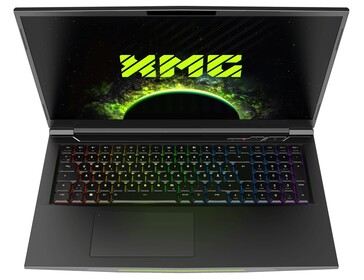Vampire: The Masquerade - Bloodhunt im Test: Notebook und Desktop Benchmarks
Technik
Neben den individuell anpassbaren Figuren wissen auch die düsteren Umgebungen der Stadt zu überzeugen. Sowohl in Innen- als auch in Außenräumen punktet Bloodhunt mit einer sehr schicken Beleuchtung, die auch vor Triple-A-Games nicht zurückschrecken muss. Die restlichen Effekte (Waffenpartikel, Spiegelungen etc.) bewegen sich ebenfalls auf der Höhe der Zeit. Zwar werden beim Spielstart manchmal die Shader optimiert, dieser Vorgang nimmt jedoch deutlich weniger Zeit in Anspruch als bei vielen anderen Games mit dieser Funktion.
Außerdem dürfen sich Spieler über umfangreiche Grafikeinstellungen freuen. Während im Reiter Basic Regler für den Bildmodus, die Auflösung, das Framerate-Limit, die Helligkeit und das Resolution Scale warten (optional V-Sync, Frame Rate Smoothing & FSR), tummeln sich im Advanced-Reiter knapp 20 Qualitäts- und Detailregler, die global per Preset geändert werden können. Etwas schade ist nur, dass es keine Erläuterungen zu den verschiedenen Optionen gibt und manche Setting-Anpassungen einen Neustart verlangen.
Benchmark
Da Benchmark-Sequenzen in Multiplayer-Matches schlecht reproduzierbar sind und kaum konstante Ergebnisse liefern, findet unsere Geschwindigkeitsmessung in der Lobby statt. Wie Sie im unteren Video sehen, laufen wir mit der Spielfigur für gut 30 Sekunden eine festgelegte Strecke entlang. Die Framerate wird dabei mit dem Tool CapFrameX aufgezeichnet. Weil es sich um einen flotten Multiplayer-Titel handelt, sollten trotz der Third-Person-Perspektive im Schnitt um die 60 FPS herausspringen.
Resultate
Für die Benchmarks kommen hauptsächlich Leihgeräte unserer Partner von XMG (Schenker Technologies) und MSI zum Einsatz.
FHD (1.920 x 1.080)
Angesichts der hübschen Optik verfügt Bloodhunt über sehr moderate System-Anforderungen. Mit Einsteiger-Grafikchips wie der Iris Xe Graphics kommt es zwar unabhängig von den Settings hin und wieder zu unschönen Zwischenrucklern, nichtsdestotrotz sind immerhin niedrige Details in Full-HD möglich. Midrange-Karten auf dem Level der GeForce GTX 1650 Ti packen beim Einsatz von 1.920 x 1.080 Pixeln hingegen auch hohe bis maximale Details.
| Vampire Bloodhunt | |
| 1920x1080 Low Preset 1920x1080 Medium Preset 1920x1080 High Preset 1920x1080 Ultra Preset | |
| NVIDIA GeForce RTX 3090, i9-12900K | |
| NVIDIA GeForce RTX 3080, i9-12900K | |
| NVIDIA GeForce RTX 3070, i9-12900K | |
| NVIDIA GeForce RTX 3080 Laptop GPU, i7-11800H | |
| NVIDIA GeForce RTX 3070 Laptop GPU, i7-11800H | |
| AMD Radeon RX 6800M, R9 5900HX | |
| AMD Radeon RX 6800S, R9 6900HS | |
| NVIDIA GeForce RTX 3060 Laptop GPU, i7-11800H | |
| NVIDIA GeForce RTX 3050 Ti Laptop GPU, i7-11800H | |
| NVIDIA GeForce GTX 1660 Ti Mobile, i7-9750H | |
| NVIDIA GeForce GTX 1650 Ti Mobile, i7-10750H | |
| Intel Iris Xe Graphics G7 96EUs, i7-1185G7 | |
QHD (2.560 x 1.440)
Für QHD-Displays sollte es ein Grafikbeschleuniger aus der oberen Mittelklasse sein. Eine GeForce GTX 1660 Ti knackt bei 2.560 x 1.440 Pixeln und dem Preset Ultra zum Beispiel die 60-FPS-Marke.
| Vampire Bloodhunt | |
| 2560x1440 Ultra Preset | |
| NVIDIA GeForce RTX 3090, i9-12900K | |
| NVIDIA GeForce RTX 3080, i9-12900K | |
| NVIDIA GeForce RTX 3070, i9-12900K | |
| NVIDIA GeForce RTX 3080 Laptop GPU, i7-11800H | |
| AMD Radeon RX 6800M, R9 5900HX | |
| NVIDIA GeForce RTX 3070 Laptop GPU, i7-11800H | |
| AMD Radeon RX 6800S, R9 6900HS | |
| NVIDIA GeForce RTX 3060 Laptop GPU, i7-11800H | |
| NVIDIA GeForce GTX 1660 Ti Mobile, i7-9750H | |
UHD (3.840 x 2.160)
High-End-Grafikkarten sind erst im 4K-Bereich wirklich nötig. Eine Mischung aus 3.840 x 2.160 Pixeln und maximalen Details läuft ab einer GeForce RTX 3070 bzw. Radeon RX 6800M flüssig.
| Vampire Bloodhunt | |
| 3840x2160 Ultra Preset | |
| NVIDIA GeForce RTX 3090, i9-12900K | |
| NVIDIA GeForce RTX 3080, i9-12900K | |
| NVIDIA GeForce RTX 3070, i9-12900K | |
| NVIDIA GeForce RTX 3080 Laptop GPU, i7-11800H | |
| AMD Radeon RX 6800M, R9 5900HX | |
| NVIDIA GeForce RTX 3070 Laptop GPU, i7-11800H | |
| NVIDIA GeForce RTX 3060 Laptop GPU, i7-11800H | |
| AMD Radeon RX 6800S, R9 6900HS | |
| NVIDIA GeForce GTX 1660 Ti Mobile, i7-9750H | |
Hinweis
Da Gaming-Tests sehr zeitaufwändig sind und oft durch Installations- bzw. Aktivierungslimits eingeschränkt werden, können wir Ihnen zur Veröffentlichung der Artikel nur einen Teil der Benchmarks liefern. Weitere Grafikkarten werden jeweils in den kommenden Tagen und Wochen eingebaut.
Übersicht
Testsysteme
| Gerät | Grafikkarte | Prozessor | Arbeitsspeicher | Betriebssystem |
|---|---|---|---|---|
| XMG Neo 15 | Nvidia GeForce RTX 3080 @165 W TGP (16 GB GDDR6) | Intel Core i7-11800H | 2 x 16 GB DDR4 | Windows 11 |
| XMG Neo 17 | Nvidia GeForce RTX 3070 @140 W TGP (8 GB GDDR6) | Intel Core i7-11800H | 2 x 16 GB DDR4 | Windows 11 |
| XMG Core 15 | Nvidia GeForce RTX 3060 @130 W TGP (6 GB GDDR6) | Intel Core i7-11800H | 2 x 16 GB DDR4 | Windows 11 |
| XMG Focus 17 | Nvidia GeForce RTX 3050 Ti @75 W TGP (4 GB GDDR6) | Intel Core i7-11800H | 2 x 16 GB DDR4 | Windows 11 |
| MSI GP65 | Nvidia GeForce GTX 1660 Ti (6 GB GDDR6) | Intel Core i7-9750H | 2 x 8 GB DDR4 | Windows 11 |
| MSI GP75 | Nvidia GeForce GTX 1650 Ti (4 GB GDDR6) | Intel Core i7-10750H | 2 x 8 GB DDR4 | Windows 11 |
| Asus ROG Strix G15 | AMD Radeon RX 6800M (12 GB GDDR6) | AMD Ryzen 9 5900HX | 2 x 8 GB DDR4 | Windows 11 |
| Asus ROG Zephyrus G14 | AMD Radeon RX 6800S (8 GB GDDR6) | AMD Ryzen 9 6900HS | 2 x 16 GB DDR4 | Windows 11 |
| MSI Prestige 14 Evo | Intel Iris Xe (96 CUs) | Intel Core i7-1185G7 | 1 x 16 GB DDR4 | Windows 11 |
| Acer Swift 3 | AMD Radeon Vega 7 | AMD Ryzen 7 4700U | 2 x 4 GB DDR4 | Windows 11 |
| Desktop-PC I | MSI GeForce RTX 3090 (24 GB GDDR6X) MSI GeForce RTX 3080 (10 GB GDDR6X) MSI GeForce RTX 3070 (8 GB GDDR6) |
Intel Core i9-12900K | 2 x 16 GB DDR4 | Windows 11 |
| Desktop-PC II | Nvidia GeForce RTX 3090 FE (24 GB GDDR6X) Nvidia GeForce RTX 3060 (12 GB GDDR6X) Nvidia Titan RTX (24 GB GDDR6) Nvidia GeForce RTX 2070 Super (8 GB GDDR6)Nvidia GeForce RTX 2060 Super (8 GB GDDR6) KFA2 GeForce GTX 1660 Super (6 GB GDDR6) PNY GeForce GTX 1660 (6 GB GDDR5) KFA2 GeForce GTX 1650 Super (4 GB GDDR6) KFA2 GeForce GTX 1650 (4 GB GDDR5) AMD Radeon RX 6700 XT (12 GB DDR6) AMD Radeon RX 6600 XT (8 GB GDDR6) AMD Radeon RX 6600 (8 GB GDDR6) AMD Radeon RX 5700 XT (8 GB GDDR6) AMD Radeon RX 5700 (8 GB GDDR6) AMD Radeon RX 5600 XT (6 GB GDDR6) AMD Radeon RX 5500 XT (8 GB GDDR6) |
AMD Ryzen 9 5900X | 2 x 32 GB DDR4 | Windows 10 64 Bit |
| Desktop-PC III | Nvidia GeForce RTX 2080 Super FE | Intel Core i9-11900K | 2 x 8 GB DDR4 | Windows 11 |
| 4K Monitore | Nvidia Treiber | AMD Treiber |
|---|---|---|
| Asus PB287Q, Philips Brilliance 329P9H, Acer Predator XB321HK | ForceWare 512.59 | Adrenalin 22.4.2 |