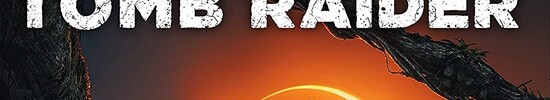Apple M4 16-core GPU vs Apple M4 32-core GPU vs Apple M4 20-core GPU
Apple M4 16-core GPU
► remove from comparisonApple M4 32-core GPU
► remove from comparisonThe Apple M4 Max GPU (32 cores) is an integrated graphics adapter that's built into the 14-core Apple M4 Max SoC. It features 32 "cores" and has access to at least 36 GB of fast 410 GB/s LPDDR5x on-package RAM depending on the configuration. As is typical for graphics adapters released in 2024, it has hardware support for ray tracing as well as mesh shading and other modern technologies. It also supports external displays with resolutions as high as "8K" and can HW-decode a few popular video codecs such as h.264, h.265 and AV1.
Performance
Its gaming performance is set to be approximately as good as that of the GeForce RTX 4050 Laptop. Please keep in mind that very few games have been compiled specifically for Apple silicon Macs meaning most titles have to be run via emulation layers. Some of them are displayed with visual artefacts as a result, or don't start at all.
Power consumption
Given the power on offer, we expect the iGPU to consume over 40 W when under heavy loads.
Just like the rest of the Apple M4 Max chip, the integrated graphics adapter is manufactured on a "second generation 3 nm" TSMC process which is still cutting-edge as of late 2024.
Apple M4 20-core GPU
► remove from comparison
The Apple M4 Pro GPU (20 cores) is an integrated graphics adapter designed by Apple that's built into the 14-core Apple M4 Pro SoC. It features 20 "cores" and has access to at least 24 GB of fast 273 GB/s LPDDR5x on-package RAM depending on the configuration. As is typical for graphics adapters released in 2024, it has hardware support for ray tracing as well as mesh shading and other modern technologies. It also supports external displays with resolutions as high as "8K" and it can HW-decode a few popular video codecs such as h.264, h.265 and AV1.
Performance
Its gaming performance is at least as good as that of the GTX 1660 Ti Laptop. Please keep in mind that very few games have been compiled specifically for Apple silicon Macs meaning most titles have to be run via emulation layers. Some of them are displayed with visual artefacts as a result, or don't start at all.
- The Witcher 3 1080p Ultra = 53 fps (close to the GTX 1660 Ti Laptop)
- Baldur's Gate 3 1440p Ultra = 42 fps (close to the GeForce RTX 4050 Laptop)
- Cyberpunk 2077 2.1 Phantom Liberty 1080p Ultra = 40 fps (close to the GTX 1660 Ti Laptop)
Power consumption
When under heavy CPU and GPU load, the iGPU portion of the 14-core M4 Pro consumes just slightly over 30 W according to monitoring software. With no load, it makes do with as little as 1 W to 3 W.
Just like the rest of the Apple M4 Pro chip, the integrated graphics adapter is manufactured on a "second generation 3 nm" TSMC process which is still cutting-edge as of late 2024.
| Apple M4 16-core GPU | Apple M4 32-core GPU | Apple M4 20-core GPU | |||||||||||||||||||||||||||||||||||||||||||||||||||||||
| Apple M4 Serie |
|
|
| ||||||||||||||||||||||||||||||||||||||||||||||||||||||
| Pipelines | 16 - unified | 32 - unified | 20 - unified | ||||||||||||||||||||||||||||||||||||||||||||||||||||||
| Speichertyp | LPDDR5x-8533 | LPDDR5x-8533 | LPDDR5x-8533 | ||||||||||||||||||||||||||||||||||||||||||||||||||||||
| Shared Memory | ja | ja | ja | ||||||||||||||||||||||||||||||||||||||||||||||||||||||
| Memory Bandwidth | 273 GB/s | 410 GB/s | 273 GB/s | ||||||||||||||||||||||||||||||||||||||||||||||||||||||
| Herstellungsprozess | 3 nm | 3 nm | 3 nm | ||||||||||||||||||||||||||||||||||||||||||||||||||||||
| Erscheinungsdatum | 30.10.2024 | 30.10.2024 | 30.10.2024 | ||||||||||||||||||||||||||||||||||||||||||||||||||||||
| Raytracing Cores | 32 | 20 | |||||||||||||||||||||||||||||||||||||||||||||||||||||||
| Speichertakt | 8533 MHz | 8533 MHz | |||||||||||||||||||||||||||||||||||||||||||||||||||||||
| Stromverbrauch | 45 Watt | 45 Watt | |||||||||||||||||||||||||||||||||||||||||||||||||||||||
| Displays | 3 Displays (max.) | 3 Displays (max.) | |||||||||||||||||||||||||||||||||||||||||||||||||||||||
| Notebookgröße | groß (17" z.B.) |
|
|
| ||||||||||||||||||||||||
Benchmarks
Cinebench R15 OpenGL 64 Bit + Apple M4 16-core GPU
GFXBench T-Rex HD Offscreen C24Z16 + Apple M4 16-core GPU
Average Benchmarks Apple M4 16-core GPU → 0% n=0
Average Benchmarks Apple M4 20-core GPU → 0% n=0
* Smaller numbers mean a higher performance
1 This benchmark is not used for the average calculation
Spiele-Benchmarks
Die folgenden Benchmarks basieren auf unseren Spieletests mit Testnotebooks. Die Performance dieser Grafikkarte bei den gelisteten Spielen ist abhängig von der verwendeten CPU, Speicherausstattung, Treiber und auch Betriebssystem. Dadurch müssen die untenstehenden Werte nicht repräsentativ sein. Detaillierte Informationen über das verwendete System sehen Sie nach einem Klick auf den fps-Wert.

Total War Pharaoh
2023
Baldur's Gate 3
2023
The Witcher 3
2015Average Gaming Apple M4 16-core GPU → 100%
Average Gaming 30-70 fps → 100%
Average Gaming Apple M4 20-core GPU → 107%
Average Gaming 30-70 fps → 109%
| Apple M4 20-core GPU | low | med. | high | ultra | QHD | 4K |
|---|---|---|---|---|---|---|
| Total War Pharaoh | 65 | 55 | 51 | 51 | 49 | |
| Cyberpunk 2077 2.1 Phantom Liberty | 50 | 48 | 45 | 40 | 25 | |
| Baldur's Gate 3 | 91 | 78 | 64 | 62 | 43 | |
| Total War: Three Kingdoms | 186 | 108.4 | 76 | 55 | 35.6 | |
| Shadow of the Tomb Raider | 181 | 110 | 100 | 87 | 57 | |
| The Witcher 3 | 85 | 53 | ||||
| < 30 fps < 60 fps < 120 fps ≥ 120 fps | 1 2 2 | 2 3 | 2 4 | 4 2 | 1 4 | |
| Apple M4 16-core GPU | low | med. | high | ultra | QHD | 4K |
|---|---|---|---|---|---|---|
| Total War Pharaoh | 51.4 | 46.7 | ||||
| Cyberpunk 2077 2.1 Phantom Liberty | 55.2 | 49.2 | 41.3 | 35.7 | ||
| Baldur's Gate 3 | 50.3 | 36 | ||||
| Total War: Three Kingdoms | 316.8 | 103.4 | 66.9 | 49.6 | 31.5 | |
| Shadow of the Tomb Raider | 185 | 89 | 86 | 76 | 50 | |
| < 30 fps < 60 fps < 120 fps ≥ 120 fps | 1 2 | 1 2 | 1 2 | 4 1 | 4 | |
Eine Liste mit weiteren Spielen und allen Grafikkarten finden Sie auf unserer Seite: Welches Spiel ist mit welcher Grafikkarte spielbar?